Por
Cat
Em alguns casos, o tibia 8.60 comum não abre de jeito nenhum no map editor, mesmo desmarcando check file signatures e configurando o path corretamente.
Este é o client 8.60 adaptado para o Remere's Map Editor. Resolvi postar já que ele foi removido do site oficial do RME. (ficou apenas a versão para linux lá)
Se estiver tendo problemas para abrir a versão 8.60, tente utilizar este.
Baixar o Tibia Client 8.60 que funciona no Remere’s Map Editor
Essa versão do Tibia 8.60 client resolve o erro unsupported client version ou Could not locate tibia.dat and/or tibia.spr, please navigate to your tibia 8.60 installation folder.
Downloads
https://tibiaking.com/applications/core/interface/file/attachment.php?id=47333
Scan: https://www.virustotal.com/gui/file/333e172ac49ba2028db9eb5889994509e7d2de28ebccfa428c04e86defbe15cc

.png.020ba42dce1a4aa16afd44c8368fd85d.png)




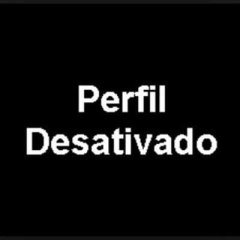

Posts Recomendados
Participe da conversa
Você pode postar agora e se cadastrar mais tarde. Se você tem uma conta, faça o login para postar com sua conta.