Suporte Erro ao compilar TFS no MSVC
-
Quem Está Navegando 0 membros estão online
Nenhum usuário registrado visualizando esta página.
-
Conteúdo Similar
-
Por Under
Apresentando o Tibia-IA: A IA para Desenvolvimento de Servidores Tibia!
O que é o Tibia-IA?
Um modelo de IA especializado para Tibia! Ele está atualmente em teste gratuito, e eu adoraria que vocês o experimentassem. Basta acessar https://ai.tibiaking.com, criar uma conta e começar a usar totalmente de graça!
Versão Experimental Fechada
Atualmente, algumas funcionalidades ainda estão em desenvolvimento. No momento, apenas a geração de scripts está disponível para o público.
Se encontrarem qualquer problema nos scripts gerados, me avisem! Vamos juntos construir a IA mais poderosa para ajudar no desenvolvimento de servidores Tibia!
Contato direto discord : underewar
Acesse agora: https://ai.tibiaking.com
Como funciona?
Geração automática de scripts LUA para TFS Suporte a diferentes eventos, criaturas, NPCs, magias, etc. Ferramenta em constante evolução para aprimorar o desenvolvimento Novidades em breve confira no site. O acesso ao Tibia-IA está disponível para testes GRATUITOS! Até dia 05/05/2025
Basta criar uma conta em: https://ai.tibiaking.com
Utilize a IA para gerar seus scripts de forma simples e rápida
Envie feedbacks para ajudarmos a tornar a ferramenta ainda melhor!
Problemas relatar diretamente no meu discord pessoal : underewar
-
Por braianlomas
Como faço para corrigir esse problema para meu cliente, eu uso o tfs 0.3.6
Quero resolver esse problema que tenho no meu cliente, como e onde posso resolver?
Eu uso o tfs 0.3.6, não tenho as fontes do cliente, se você puder me dar eu vou amá-las para sempre
-
Por thunmin
.Qual servidor ou website você utiliza como base?
Canary 2.3.6
Qual o motivo deste tópico?
Queria fazer com que os players não pudessem mexer no aleta sio, pois, agora os mesmos estão conseguindo mexer nos itens
Está surgindo algum erro? Se sim coloque-o aqui.
Você tem o código disponível? Se tiver publique-o aqui:
Você tem alguma imagem que possa auxiliar no problema? Se sim, coloque-a aqui.
-
Por thunmin
.Qual servidor ou website você utiliza como base?
canary para o cliente 13.16
Qual o motivo deste tópico?
Não consigo encontrar onde ajusta
to com o problema no 13.16 o exausted, por exemplo os kinas era pra combar exori, erori gran e exori min, porém não ta indo ta dando exausted o char ta soltando magia ou runa e não consegue usar as potions
Está surgindo algum erro? Se sim coloque-o aqui.
Você tem o código disponível? Se tiver publique-o aqui:
Você tem alguma imagem que possa auxiliar no problema? Se sim, coloque-a aqui.
-
Por Andersontatuador
Olá galera da TK, me chamo Anderson estou procurando alguém profissional em otservs e site.
Já tenho um servidor o site e o cliente preciso só de uma pessoal competente, que esteja empenhado a trabalhar,
não quero nada de graça, pois nessa onda fui mais roubado do quer eu pagar um profissional.
caso alguém se interesse entrar em contato comigo através do whatsapp
82 9 9304-9462
Está surgindo algum erro? Se sim coloque-o aqui.
Você tem o código disponível? Se tiver publique-o aqui:
Você tem alguma imagem que possa auxiliar no problema? Se sim, coloque-a aqui.
-
-
Estatísticas dos Fóruns
96847
Tópicos519607
Posts



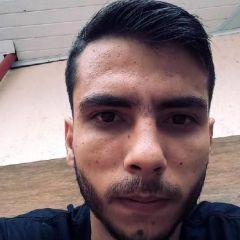


Posts Recomendados
Participe da conversa
Você pode postar agora e se cadastrar mais tarde. Se você tem uma conta, faça o login para postar com sua conta.