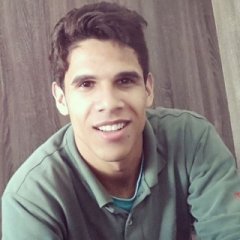Histórico de Curtidas
-
 Aneyeyeah deu reputação a Cat em Encontrar itens e códigos escondidos no MapaExiste a possibilidade de você baixar um mapa com algumas "manhas", e alguns players sabendo disso podem se beneficiar em seu servidor. Por exemplo, uma bag com crystal coins, uma action numa parede que te teleporte até a sala de recompensas da POI, etc.
Aneyeyeah deu reputação a Cat em Encontrar itens e códigos escondidos no MapaExiste a possibilidade de você baixar um mapa com algumas "manhas", e alguns players sabendo disso podem se beneficiar em seu servidor. Por exemplo, uma bag com crystal coins, uma action numa parede que te teleporte até a sala de recompensas da POI, etc.
Abaixo mostrarei como encontrar itens e códigos escondidos no mapa:
No menu superior, Edit - Find Item (CTRL + F). No quadro de pesquisa CTRL + F (Search for item), selecione o item clique em OK, você será teleportado até a posição em que o item está e poderá removê-lo. Se ele estiver atrás de uma árvore por exemplo, você pode usar a tecla de atalho G (ghost loose items), que deixa as sprites transparentes.
No menu superior, Edit - Find Unique / Action. Também é possível cadastrar action/unique ids e criar quests escondidas no mapa. Essa opção te mostra todos os uniqueids e actionids que existem. Clique nas opções da lista para ir até a posição.
No menu superior, Edit - Find Containers Esta opção mostra os containers que existem no mapa. Chests e bookcases, bags e backpacks, corpses e coffins, boxes, barrels e tudo que da pra clicar, abrir e pegar um item dentro. Clique nas opções da lista para ser teleportado até o item.
______________________________________________________
-
 Aneyeyeah deu reputação a Savitar em NBS SHOWOFF MAP :)THANKS YOU VERY MUCH FOR THE NEW SPR
Aneyeyeah deu reputação a Savitar em NBS SHOWOFF MAP :)THANKS YOU VERY MUCH FOR THE NEW SPR
-
 Aneyeyeah deu reputação a Savitar em NBS SHOWOFF MAP :)Welcome
Aneyeyeah deu reputação a Savitar em NBS SHOWOFF MAP :)Welcome
some ss from my map
https://www.facebook.com/NBSADMINS
https://www.nbstory.eu/
-
 You must to add the sprites and/or their configuration in your tibia.dat/spr using OBJECT BUILDER. Then you download an item editor and configure these items (the items.otb of your server).
You must to add the sprites and/or their configuration in your tibia.dat/spr using OBJECT BUILDER. Then you download an item editor and configure these items (the items.otb of your server).
After all that, you change the items.otb of your RME (in the version you're using) to the new one*. Now you select the client edited in OB and look for the new item in raw palette.
*The new one is the items.otb edited in item editor, you need to replace in RME directory you're using.
-
 Aneyeyeah recebeu reputação de Tommeira em Bug Houses RME 8.6If your editor can not handle this tool with the current houses.xml, I suggest you remove it.
Aneyeyeah recebeu reputação de Tommeira em Bug Houses RME 8.6If your editor can not handle this tool with the current houses.xml, I suggest you remove it.
House Palette -> Houses -> Check and remove or Check and correct
(Select House and click in "Tile Brush" - Pressing the "Control Button" in your keyboard, redraw the marcations. You can simply remove the houses, the marcations must desappear)
Green: Your rat
Blue: Other house
Almost Blue: House selected