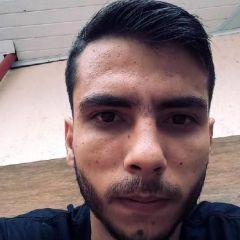-
Quem Está Navegando 0 membros estão online
Nenhum usuário registrado visualizando esta página.
-
Conteúdo Similar
-
Por matiasz123
[OTCLIENT SHOWOFF] Questlog Actualizado
Updated quest log, showing quest details:
Npc name Npc level Npc outfit Mission status Description Amount of reward experience Number of reward points Enemies you must kill Items to collect
When you click on the follow button, an alternative map opens that shows you the next objective of the mission and at what coordinates:
If you want the system write a comment with your discord
-
Por Underewar
Tutorial: Criando um Sistema de Enviar efeito com OTClient.
Neste tutorial, vamos criar um sistema simples de Enviar efeito no OTClient.
Este sistema permitirá que os jogadores ativem um efeito especial e vejam uma janela ao clicar em um botão específico.
Pré-requisitos:
Ambiente de Desenvolvimento:
Certifique-se de ter um ambiente de desenvolvimento configurado com OTClient Edubart. Conhecimento Básico em Lua:
Familiaridade com a linguagem de script Lua.
Passo 1: Estrutura do projeto
Organize seu projeto conforme abaixo:
OTC / MODS
Passo 2: Criando a Interface Gráfica (OTUI)
game_pass.otui
Repare que em nossa interface nossos botões de ação entram no caminho do module e iniciam uma função que esta disponivel em nosso game_pass.lua (Client-Side)
Passo 3: Criando funções Client-Side
Agora com as funções criada podemos chamar elas de acordo com a necessidade em nosso arquivo de interface.
Por exemplo a função effect() que foi chamada em nosso arquivo de interface.otui agora é criada aqui para mostrar o efeito ao jogador.
game_pass.lua
Passo 4: Registrando o novo Mod
Agora podemos registrar e iniciar nosso modulo usando o arquivo de configuração
game_pass.otmod
Feito isso ja podemos ver nosso module no client e enviar opcodes através do gameprotocol e também receber o buffer para manipular os dados podemos utilizar :
protocolGame:sendExtendedOpcode(14, "1")
Basicamente oque estamos fazendo é armazenando o valor 1 na variaval 14 do ExtendedOpcode e futuramente podemos recuperar esse valor.
Recuperamos esse valor em nosso server side data/creatuerscript/otc/game_pass.lua
Verificando se o opcode é 14 se for 14 então fazemos x ação.
Show, tendo isso em mente para que o nosso client-side consiga receber com sucesso o efeito enviado ao jogador então utilizamos
Passo 5: Criando o Server-side responsavel por enviar o efeito correto ao jogador dependendo do opcode selecionado no nosso cliente.
data/creaturescripts/otc/game_pass.lua
Passo 6: Registrando o evento para evitar erros futuros!
Para que tudo funcione corretamente sem erros é necessário registrar o evento no creaturescript.xml / login.lua
creaturescript.xml
<event type="extendedopcode" name="GamePass" script="otc/game_pass.lua" />
login.lua
player:registerEvent("GamePass")
Ótimo agora ao selecionar o menu recompensa o jogador recebera um efeito.
Espero que tenha ficado claro como usar Opcodes/ExetendedOpcodes.
Arquivos usados no tutorrial:
OTC MODULE
game_pass.rar
Creaturescript
game_pass.lua
Vi muitos tutoriais desatualizado então resolvi trazer esse!
Reparem que nesse caso passamos creature como parametro do buffer isso porque precisamos enviar um efeito no player.
Melhorando a formatação com JSON Encoder
-
Por Mutio
PokeDash by Pota TFS 1.2
OTCv8
Dialogue module by Gengo (Reworked)
Hello everyone, would anyone be able to help me improve this dialogue system?
When I have a lot of text, it expands, and there's a write effect. I made this primarily for myself, but you can also benefit from it.
The problem is that if there's a lot of text, the window doesn't layout as I intended, specifically regarding the buttons. They get cut off, and I'd like the window to adjust its size based on the amount of text and buttons. For example, if there are 3 buttons, the window should not cut them off but should expand, adding a few pixels at the bottom to display the buttons correctly.
Additionally, I've implemented a feature in the code to display items in the center if they are required for quests or anything an NPC might ask from the player. I'd like to make sure this feature also adapts correctly to the window size.
Perhaps there is an expert in the OTC module who could guide me or correct and remove unnecessary code that I've written and is not needed. I must admit that I'm not a very skilled developer in OTC, but I managed to accomplish something. If someone can help me, I can share this dialogue system. (Modified version of Gengo)
LUA:
local npcWindowDialog local buttonHolder local lblTitle local outfitBox local panelMsg local scrollPanel local lblMessage local LabelText local itemBox local buttondialog local fadeOutEvent = nil local initialHeight = 200 function init() connect(g_game, { onGameEnd = offline }) connect(LocalPlayer, { onPositionChange = onCreaturePositionChange }) ProtocolGame.registerExtendedOpcode(80, function(protocol, opcode, buffer) print("Received extended opcode data: " .. buffer) local data = json.decode(buffer) if (data.action == "close") then offline() elseif (data.action == "create") then NpcDialog(data.data) end end) npcWindowDialog = g_ui.displayUI('npcdialog') buttonHolder = npcWindowDialog:getChildById('buttonHolder') lblTitle = npcWindowDialog:getChildById('lblTitle') scrollPanel = npcWindowDialog:getChildById('scrollPanel') panelMsg = npcWindowDialog:getChildById('panelMsg') outfitBox = npcWindowDialog:getChildById('outfitBox') itemBox = npcWindowDialog:getChildById('itemBox') buttondialog = npcWindowDialog:getChildById('buttondialog') lblMessage = g_ui.createWidget('LabelText', panelMsg) end function terminate() disconnect(g_game, { onGameEnd = offline }) disconnect(Creature, { onPositionChange = onCreaturePositionChange }) ProtocolGame.unregisterExtendedOpcode(80) removeEvent(npcWindowDialog.fadeEvent) npcWindowDialog:destroy() end function clearItemBox() itemBox:destroyChildren() end function offline() clearItemBox() buttondialog:destroyChildren() npcWindowDialog:hide() npcWindowDialog:setHeight(initialHeight) if fadeOutEvent then removeEvent(fadeOutEvent) end end function onCreaturePositionChange(creature, newPos, oldPos) if creature:isLocalPlayer() then clearItemBox() npcWindowDialog:setHeight(initialHeight) npcWindowDialog:hide() end end function openDialog() npcWindowDialog:raise() npcWindowDialog:show() npcWindowDialog:setOpacity(0) npcWindowDialog:setHeight(initialHeight) g_effects.fadeIn(npcWindowDialog, 150) if fadeOutEvent then removeEvent(fadeOutEvent) end fadeOutEvent = scheduleEvent(function() g_effects.fadeOut(npcWindowDialog, 150) end, 30000) end function writeTextEffect(lblMessage, text, delay, callback) lblMessage:clearText() local textSize = #text local initialHeight = npcWindowDialog:getHeight() for i = 1, textSize do scheduleEvent(function() lblMessage:setText(lblMessage:getText() .. text:sub(i, i)) local newHeight = initialHeight + lblMessage:getTextSize().height npcWindowDialog:setHeight(newHeight) end, delay * i) end end function NpcDialog(value) clearItemBox() local Npc = g_map.getCreatureById(value.npcId) lblTitle:setText(Npc:getName()) outfitBox:setOutfit(Npc:getOutfit()) lblMessage:clearText() writeTextEffect(lblMessage, tr(value.message), 15) scrollPanel:setVisible(lblMessage:getTextSize().height > panelMsg.limitText) local textLength = string.len(value.message) local windowHeight = textLength * 10 if value.items ~= nil then local itemHeight = 10 windowHeight = windowHeight + (#value.items * itemHeight) end local maxHeight = 800 if windowHeight > maxHeight then windowHeight = maxHeight end npcWindowDialog:setHeight(windowHeight) if value.items ~= nil then for _, itemId in ipairs(value.items) do local item = g_ui.createWidget('Item', itemBox) item:setItemId(itemId) end end buttondialog:destroyChildren() if value.options ~= '' then local option = value.options:split('&') for i = 1, #option do local button = g_ui.createWidget('OptionButton', buttondialog) button:setText(tr(option[i])) button:setWidth(500) button:setHeight(150) button:setVisible(false) button.onClick = function() g_game.talkChannel(MessageModes.NpcTo, 0, option[i]) npcWindowDialog:setHeight(initialHeight) button:setVisible(false) end end buttondialog:setHeight(#option > 25 and 88 or 25) scheduleEvent(function() for i, child in ipairs(buttondialog:getChildren()) do child:setVisible(true) g_effects.fadeIn(child, 500) end end, (#value.message * 8) + 500) end openDialog() end
OTUI:
LabelText < Label padding-bottom: 5 font: sans-bold-16px color: #e8c05e text-wrap: true text-auto-resize: true OptionButton < UIButton image-source: /images/ui/buttondialog image-repeated: true text-offset: 0 1 change-cursor-image: true cursor: pointer $pressed: image-color: #dfdfdf44 $disabled: image-color: #dfdfdf55 change-cursor-image: false UIWindow id: npcWindowDialog size: 690 381 visible: false focusable: false image-source: window image-repeated: false anchors.centerIn: parent @onEscape: modules.game_npcdialog.offline() Label id: lblTitle font: sans-bold-16px anchors.top: parent.top anchors.left: parent.left !text: tr('Title') margin: 18 0 5 25 color: #e8c05e text-auto-resize: true UICreature id: outfitBox size: 58 58 anchors.top: prev.bottom anchors.left: parent.left margin: 20 0 5 34 VerticalScrollBar id: scrollPanel height: 65 anchors.top: panelMsg.top anchors.left: panelMsg.right anchors.bottom: panelMsg.bottom pixels-scroll: true step: 14 margin-left: 5 visible: false ScrollablePanel id: panelMsg size: 0 60 anchors.top: lblTitle.bottom anchors.left: outfitBox.right anchors.right: parent.right margin: 8 30 10 25 vertical-scrollbar: scrollPanel layout: verticalBox &limitText: 80 UIItem id: itemBox size: 50 50 anchors.horizontalCenter: parent.horizontalCenter anchors.top: panelMsg.bottom layout: type: horizontalBox cell-size: 50 50 cell-spacing: 12 num-columns: 10 fit-children: true UIScrollArea id: buttondialog anchors.top: itemBox.bottom anchors.left: parent.left anchors.right: parent.right margin: 15 10 25 10 layout: type: grid cell-size: 500 42 flow: true fit-children: true
-
Por AddroJhonny
Andei buscando de tudo que é forma para que o minimap fique com a imagem já liberada, assim como é no PxG. Porém, não encontrei em nenhum lugar alguma instrução. Comecei a mexer no arquivo minimap.lua e consegui avançar em algo.
Meu script ficou assim:
function updateCameraPosition() local player = g_game.getLocalPlayer() if not player then return end local pos = player:getPosition() if not pos then return end if not minimapWidget:recursiveGetChildById('posLabel') then local minimap = g_ui.createWidget('Minimap', minimapWidget) minimapWidget:setImageSource('/mapa/pisos/piso1') minimapWidget:setId('posLabel') minimapWidget:setOpacity(0.3) minimapWidget:centerInPosition(map, {x = 1015, y=1012, z=7}) end if not minimapWidget:isDragging() then if not fullmapView then minimapWidget:setCameraPosition(player:getPosition()) end minimapWidget:setCrossPosition(player:getPosition()) end minimapPos = minimapWindow:recursiveGetChildById('posLabel') minimapPos:setText('X:'..pos.x..' Y:'..pos.y..' Z:'..pos.z) if minimapWidget:getCameraPosition().z ~= 7 then local minimap = minimapWidget:recursiveGetChildById('posLabel') minimap:setVisible(false) minimapWidget:setColor('black') end end
Agora a imagem realmente está aparecendo no minimap com transparência... e quase perfeito. Mas ainda falta conseguir fazer ela acompanhar a posição do player no lugar de ficar aberto por inteiro.
Segue como ficou:
Alguém consegue ajudar a melhor maneira de fazer isso? Ou se fiz errado também...
Ty.
-
Por PokemonXdemon
.Qual servidor ou website você utiliza como base?
Servidor Pxu versão 0.3.6
Qual o motivo deste tópico?
Estou com cliente crashando dentro das quests
-

.png.020ba42dce1a4aa16afd44c8368fd85d.png)