-
Quem Está Navegando 0 membros estão online
Nenhum usuário registrado visualizando esta página.
-
Conteúdo Similar
-
Por OT Archive
OTClient Redemption (mehah) para navegadores
Em nome da OTServList Brasil e do OT Archive, adaptei o OTClient Redemption para rodar em navegadores web.
Source: https://github.com/mehah/otclient/pull/894 Guia de compilação e uso: https://github.com/OTArchive/otclient/wiki/Guia-‐-OTClient-Redemption-Web Demo sem assets: https://demo.otarchive.com Versão modular: https://webclient.otarchive.com Vídeo demonstrando o client se conectando a um servidor:
Em caso de dúvidas sobre o client web ou sobre servidores com suporte a websockets, por favor poste aqui.
Disponibilizou um client web para seu servidor? Me avise para que eu inclua seu OT na categoria Web na OTServList Brasil, com um botão "Jogar Agora".
-
Por maikon1993
Fala galerinha de boas ?
Preciso de ajuda, preciso de um macro para otcV8, que faça um item dar use no outro.
Exemplo: Tem um item no servidor "spellswand" e ela é usada para vender item, dando "use" nela e no item que quer vender, queria deixar isso automático, se alguém poder me ajudar agradeço.
-
Por AddroJhonny
Andei buscando de tudo que é forma para que o minimap fique com a imagem já liberada, assim como é no PxG. Porém, não encontrei em nenhum lugar alguma instrução. Comecei a mexer no arquivo minimap.lua e consegui avançar em algo.
Meu script ficou assim:
function updateCameraPosition() local player = g_game.getLocalPlayer() if not player then return end local pos = player:getPosition() if not pos then return end if not minimapWidget:recursiveGetChildById('posLabel') then local minimap = g_ui.createWidget('Minimap', minimapWidget) minimapWidget:setImageSource('/mapa/pisos/piso1') minimapWidget:setId('posLabel') minimapWidget:setOpacity(0.3) minimapWidget:centerInPosition(map, {x = 1015, y=1012, z=7}) end if not minimapWidget:isDragging() then if not fullmapView then minimapWidget:setCameraPosition(player:getPosition()) end minimapWidget:setCrossPosition(player:getPosition()) end minimapPos = minimapWindow:recursiveGetChildById('posLabel') minimapPos:setText('X:'..pos.x..' Y:'..pos.y..' Z:'..pos.z) if minimapWidget:getCameraPosition().z ~= 7 then local minimap = minimapWidget:recursiveGetChildById('posLabel') minimap:setVisible(false) minimapWidget:setColor('black') end end
Agora a imagem realmente está aparecendo no minimap com transparência... e quase perfeito. Mas ainda falta conseguir fazer ela acompanhar a posição do player no lugar de ficar aberto por inteiro.
Segue como ficou:
Alguém consegue ajudar a melhor maneira de fazer isso? Ou se fiz errado também...
Ty.
-
Por brunei
Olá galera bom dia , boa tarde e boa noite a todos !
venho trazer meu primeiro projeto para contribuir com o TK , se trata de um modulo bastante util
como é minha primeira vez trazendo algo aqui , talvez eu esqueça de algo , sem enrolação vamos la.
o modulo é um Shiny Ditto Memory para PDA ,o melhor é que nao precisa de source e é bem simples de instalar !
1° ponto - Adicionar o memory sistem por TalkAction do @zipter98 (fiz algumas correçoes e melhorias no script para funcionar de uma melhor forma com o modulo)
em Talkactions.xml adicione a tag : <talkaction words="/memory;!memory" event="script" value="sdittomemory.lua"/>
2° - Em talkaction/script ,crie um arquivo sdittomemory.lua e cole esse script :
em : local cd = 2 (em segundos) mude para o numero que desejar como cooldown para efetuar a troca .
Para efetuar a troca o pokemon precisa esta com os Moves 100% ,caso contrario ira mandar uma mensagem de bloqueio.
3° - em somefunctions.lua adicione essas funçoes !
tem umas correções q eu mesmo fiz no ditto system e shiny ditto system ,e é necessario pro modulo funcionar 100% .
4° - extraia e adicione o arquivo na pasta Modulos do seu OTClient !
pronto , com isso vai funcionar o modulo
1 - no icone salvar , vc consegue salvar o pokemon que o ditto esta transformado em cada slot (pokebola) e reverter o ditto.
2 - no icone check , vc consegue remover uma memoria ou checar quais memorias o seu ditto esta usando.
3 - e no icone transformar vc transforma em cada memoria salva no s.ditto e tbm consegue reverter para virar um pokemon novo sem usar a memori etc..
entao é isso galera , espero que seja util .
CREDITOS :
@zipter98
@usoparagames Eu
game_memory.rar
-
Por Gryffindori
Já procurei à fundo mas não achei nada resolvido sobre isso, sempre que vou compilar acaba dando o erro. Alguém tem alguma solução?
Problema - > . C2139 'OTMLNode': an undefined class is not allowed as an argument to compiler intrinsic type trait '__is_convertible_to' (compiling source file ..\src\client\localplayer.cpp) type_traits 325
-

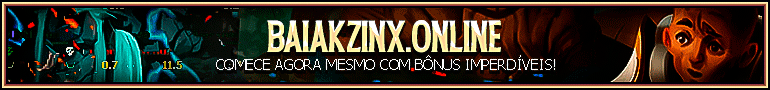


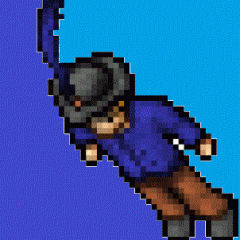



Posts Recomendados
Participe da conversa
Você pode postar agora e se cadastrar mais tarde. Se você tem uma conta, faça o login para postar com sua conta.