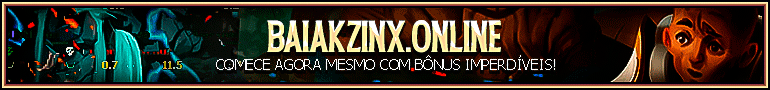Histórico de Edições
Please note that revisions older than 15 days are pruned and will no longer show here
Não há histórico de edição para mostrar, ou este comentário foi editado por um moderador.
-
Quem Está Navegando 0 membros estão online
Nenhum usuário registrado visualizando esta página.
-
Conteúdo Similar
-
Por Danihcv
Bom galera, faz tempo que não posto um tutorial, então resolvi trazer esse, que apesar de ser simples tem utilidade pra algumas pessoas.
Esse é um sistema que eu criei pra fazer com que o god possa alterar a visão dele pra como se fosse sempre dia ou pra visão de players normais.
1°)Como funciona:
Quando o GOD entrar no server, ele já vai estar com a visão de "sempre dia". Se ele quiser ver que nem os players normais, basta falar /light. Se ele quiser voltar a ver "sempre dia" basta falar novamente /light
2°)Instalando o sistema:
Primeiramente vá em data\creaturescripts e adicione essa tag ao arquivo creaturescripts.xml:
<event type="login" name="GodLight" event="script" value="godLight.lua"/> Agora va em data\creaturescripts\scripts abra o arquivo login.lua e adicione isso antes do ultimo return true:
registerCreatureEvent(cid, "GodLight") Agora ainda na pasta data\creaturescripts\scripts crie um arquivo chamado godLight.lua e coloque isso dentro:
Agora va na pasta data\talkactions e adicione essa tag ao arquivo talkactions.xml:
<talkaction words="/light" event="script" access="5" value="godLight.lua"/> Agora va na pasta data\talkactions\scripts e crie um arquivo chamado godLight.lua e coloque isso dentro:
Pronto! Seu sistema está instalado.
Se vc quiser que qualquer pessoa possa usar esse sistema, basta fazer o seguinte:
E ao invés de colocar a tag (que está aí em cima) em talkactions.xml, coloque essa:
<talkaction words="/light" event="script" value="godLight.lua"/>
E isso é tudo, pessoal!
Um sistema simples mas que pra alguns tem bastante utilidade. Em breve trarei novos tutoriais! Se tiverem alguma sugestão, podem mandar por pm.
-
Por Tomaxx
Olá Amigos Estou a alguns dias tentando corrigir dois erros no meu Server Global 10.53 TFS 1.0 mas não tenho conhecimento nessas coisas então vejo que meus esforços para corrigir este erros estão sendo falhos e vim aqui pedir a ajuda de vs
Segue Erros
Erro Furygate Arquivo No Final Do Tópico
Erro Gray island Arquivo No Final Do Tópico
grayIslandBosses.lua
local config = { teleportId = 1387, days = { ["Monday"] = { {x = 33649, y = 31261, z = 11}, {x = 33641, y = 31233, z = 11}, "tanjis", {x=33647, y=31242, z=11} }, ["Tuesday"] = { {x = 33649, y = 31261, z = 11}, {x = 33641, y = 31233, z = 11}, "tanjis", {x=33647, y=31242, z=11} }, ["Wednesday"] = { {x = 33649, y = 31261, z = 11}, {x = 33641, y = 31233, z = 11}, "tanjis", {x=33647, y=31242, z=11} }, ["Thursday"] = { {x = 33558, y = 31282, z = 11},{x = 33545, y = 31263, z = 11}, "jaul", {x=33541, y=31266, z=11} }, ["Friday"] = { {x = 33558, y = 31282, z = 11}, {x = 33545, y = 31263, z = 11}, "jaul", {x=33541, y=31266, z=11} }, ["Saturday"] = { {x=33438, y=31248, z=11}, {x=33419, y=31255, z=11}, "obujos", {x=33434, y=31262, z=11} }, ["Sunday"] = { {x=33438, y=31248, z=11}, {x=33419, y=31255, z=11} , "obujos", {x=33434, y=31262, z=11} } } } function onStartup(interval) local i = config.days[os.date("%A")] doCreateTeleport(config.teleportId, i[2], i[1]) end (FURYGATE RESOLVIDO)
Valendo REP
furygate.lua
grayIslandBosses.lua
-
Por rafaelpk20
Boa noite galera, nao sei se aqui é o lugar certo para postar isso, ainda não entendo muito bem de como postar certo aqui.
Vamos lá, eu estou tentando editar o mapa de um tibia 10.53, ja tentei o rme 9.60 e do 10.55, os 2 da o mesmo erro, que nao logou as houses nem spaws, daí fica tudo preto, tudo preto mesmo, vou colocar em anexo o print do erro, por favor me ajudem.
-
Por elinardo12
Ola pessoal, queria saber se tinha como me ajudar a tirar os potions infinitos, já editei a config.lua e nada. achei esse script aqui queria saber se ele é o que está causando isso.
local config = { -- strong health potion [7588] = {health = {250, 350}, vocations = {3, 4}, text = 'paladins and knights', level = 50, emptyId = 7634}, -- strong mana potion [7589] = {mana = {115, 185}, vocations = {1, 2, 3}, text = 'sorcerers, druids and paladins', level = 50, emptyId = 7634}, -- great mana potion [7590] = {mana = {150, 250}, vocations = {1, 2}, text = 'sorcerers and druids', level = 80, emptyId = 7635}, -- great health potion [7591] = {health = {425, 575}, vocations = {4}, text = 'knights', level = 80, emptyId = 7635}, -- health potion potion [7618] = {health = {125, 175}, emptyId = 7636}, -- mana potion potion [7620] = {mana = {75, 125}, emptyId = 7636}, -- great spirit potion [8472] = {health = {250, 350}, mana = {100, 200}, vocations = {3}, text = 'paladins', level = 80, emptyId = 7635}, -- ultimate health potion [8473] = {health = {650, 850}, vocations = {4}, text = 'knights', level = 130, emptyId = 7635}, -- antidote potion [8474] = {antidote = true, emptyId = 7636}, -- small health potion [8704] = {health = {60, 85}, emptyId = 7636} } local antidote = Combat() antidote:setParameter(COMBAT_PARAM_TYPE, COMBAT_HEALING) antidote:setParameter(COMBAT_PARAM_EFFECT, CONST_ME_MAGIC_BLUE) antidote:setParameter(COMBAT_PARAM_TARGETCASTERORTOPMOST, true) antidote:setParameter(COMBAT_PARAM_AGGRESSIVE, false) antidote:setParameter(COMBAT_PARAM_DISPEL, CONDITION_POISON) local exhaust = Condition(CONDITION_EXHAUST_HEAL) exhaust:setParameter(CONDITION_PARAM_TICKS, (configManager.getNumber(configKeys.EX_ACTIONS_DELAY_INTERVAL) - 100)) -- 1000 - 100 due to exact condition timing. -100 doesn't hurt us, and players don't have reminding ~50ms exhaustion. function onUse(cid, item, fromPosition, itemEx, toPosition) local potion = config[item.itemid] if not potion then return true end if itemEx.itemid ~= 1 or itemEx.type ~= THING_TYPE_PLAYER then return true end local player = Player(cid) if player:getCondition(CONDITION_EXHAUST_HEAL) then player:sendTextMessage(MESSAGE_STATUS_SMALL, Game.getReturnMessage(RETURNVALUE_YOUAREEXHAUSTED)) return true end if potion.antidote and not antidote:execute(itemEx.uid, Variant(itemEx.uid)) then return false end if (potion.level and player:getLevel() < potion.level) or (type(potion.vocations) == 'table' and not isInArray(potion.vocations, player:getVocation():getBase():getId())) and not (player:getGroup():getId() >= 2) then player:say(string.format('This potion can only be consumed by %s of level %d or higher.', potion.text, potion.level), TALKTYPE_MONSTER_SAY) return true end if type(potion.health) == 'table' and not doTargetCombatHealth(0, itemEx.uid, COMBAT_HEALING, potion.health[1], potion.health[2], CONST_ME_MAGIC_BLUE) then return false end if type(potion.mana) == 'table' and not doTargetCombatMana(0, itemEx.uid, potion.mana[1], potion.mana[2], CONST_ME_MAGIC_BLUE) then return false end local cStorage = player:getStorageValue(Storage.Achievements.PotionAddict) if cStorage < 100000 then player:setStorageValue(Storage.Achievements.PotionAddict, math.max(1, cStorage) + 1) elseif cStorage == 100000 then player:addAchievement('Potion Addict') player:setStorageValue(Storage.Achievements.PotionAddict, 100001) end doCreatureSayWithRadius(itemEx.uid, 'Aaaah...', TALKTYPE_MONSTER_SAY, 2, 2, toPosition) setPlayerStorageValue(cid, 14582, getPlayerStorageValue(cid, 14582) + 1) Item(item.uid):remove(1) return true end Se alguem poder ajudar, obrigado desde já. -
Por Loldinis
Pessoal, acabei de compilar um server 10.53 no meu vps
Não sei como empregar o /i, /m, /c e etc
ja tetei
/i 1988
/i "1988"
/i 1988, 1
/i "1988,1"
nenhum deles vai, alguém pode me ajudar?
-