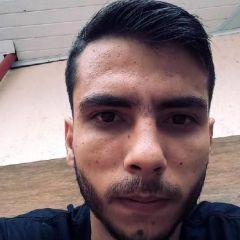Histórico de Edições
Please note that revisions older than 15 days are pruned and will no longer show here
Não há histórico de edição para mostrar, ou este comentário foi editado por um moderador.
-
Quem Está Navegando 0 membros estão online
Nenhum usuário registrado visualizando esta página.
-
Conteúdo Similar
-
Por L3K0T
Bem-vindo ao tutorial sobre como compilar o OTClient Mehah no Visual Studio 2022! Neste tutorial, vou guiá-lo pelo processo de configuração do ambiente de desenvolvimento e compilação do OTClient Mehah no Visual Studio 2022
Tutorial: Compilando o OTClient Mehah no Visual Studio 2022
Passo 1: Downloads necessários baixe todos primeiro
Visual Studio 2022 Comunidade:
Faça o download: https://visualstudio.microsoft.com/pt-br/downloads/
Microsoft Visual C++ Redistributable 2015-2022:
Download: 32bits: https://aka.ms/vs/17/release/vc_redist.x86.exe ou 64 bits: https://aka.ms/vs/17/release/vc_redist.x64.exe
Git: Se ainda não tiver o Git instalado, faça o download: https://git-scm.com/download/win
Passo 2: Instalando abra o visual studio 22 ai quando chegar nessa tela você marca essas opções e desmarca as outras:
instalando o git, pode só dar next até o final...
instalando o Microsoft Visual C++ Redistributable 2015-2022
abra seu powershell
digite os comando 1 por vez:
git clone https://github.com/Microsoft/vcpkg
cd vcpkg
.\bootstrap-vcpkg.bat
bibliotecas 64bits referente ao seus sistema
.\vcpkg install boost-iostreams:x64-windows boost-asio:x64-windows boost-system:x64-windows boost-variant:x64-windows boost-lockfree:x64-windows luajit:x64-windows glew:x64-windows boost-filesystem:x64-windows boost-uuid:x64-windows physfs:x64-windows openal-soft:x64-windows libogg:x64-windows libvorbis:x64-windows zlib:x64-windows opengl:x64-windows openssl:x64-windows liblzma:x64-windows nlohmann-json:x64-windows protobuf:x64-windows
bibliotecas 32bits referente ao seus sistema
.\vcpkg install boost-iostreams:x86-windows boost-asio:x86-windows boost-system:x86-windows boost-variant:x86-windows boost-lockfree:x86-windows luajit:x86-windows glew:x86-windows boost-filesystem:x86-windows boost-uuid:x86-windows physfs:x86-windows openal-soft:x86-windows libogg:x86-windows libvorbis:x86-windows zlib:x86-windows opengl:x86-windows openssl:x86-windows liblzma:x86-windows nlohmann-json:x86-windows protobuf:x86-windows
por final:
.\vcpkg integrate install
Download cliente mehah versão nova: https://github.com/mehah/otclient
Agora só abrir o projeto pelo visual studio e clica compilar que vai configura tudo certinho e vai compilar
-
Por Under
Tutorial: Criando um Sistema de Enviar efeito com OTClient.
Neste tutorial, vamos criar um sistema simples de Enviar efeito no OTClient.
Este sistema permitirá que os jogadores ativem um efeito especial e vejam uma janela ao clicar em um botão específico.
Pré-requisitos:
Ambiente de Desenvolvimento:
Certifique-se de ter um ambiente de desenvolvimento configurado com OTClient Edubart. Conhecimento Básico em Lua:
Familiaridade com a linguagem de script Lua.
Passo 1: Estrutura do projeto
Organize seu projeto conforme abaixo:
OTC / MODS
Passo 2: Criando a Interface Gráfica (OTUI)
game_pass.otui
Repare que em nossa interface nossos botões de ação entram no caminho do module e iniciam uma função que esta disponivel em nosso game_pass.lua (Client-Side)
Passo 3: Criando funções Client-Side
Agora com as funções criada podemos chamar elas de acordo com a necessidade em nosso arquivo de interface.
Por exemplo a função effect() que foi chamada em nosso arquivo de interface.otui agora é criada aqui para mostrar o efeito ao jogador.
game_pass.lua
Passo 4: Registrando o novo Mod
Agora podemos registrar e iniciar nosso modulo usando o arquivo de configuração
game_pass.otmod
Feito isso ja podemos ver nosso module no client e enviar opcodes através do gameprotocol e também receber o buffer para manipular os dados podemos utilizar :
protocolGame:sendExtendedOpcode(14, "1")
Basicamente oque estamos fazendo é armazenando o valor 1 na variaval 14 do ExtendedOpcode e futuramente podemos recuperar esse valor.
Recuperamos esse valor em nosso server side data/creatuerscript/otc/game_pass.lua
Verificando se o opcode é 14 se for 14 então fazemos x ação.
Show, tendo isso em mente para que o nosso client-side consiga receber com sucesso o efeito enviado ao jogador então utilizamos
Passo 5: Criando o Server-side responsavel por enviar o efeito correto ao jogador dependendo do opcode selecionado no nosso cliente.
data/creaturescripts/otc/game_pass.lua
Passo 6: Registrando o evento para evitar erros futuros!
Para que tudo funcione corretamente sem erros é necessário registrar o evento no creaturescript.xml / login.lua
creaturescript.xml
<event type="extendedopcode" name="GamePass" script="otc/game_pass.lua" />
login.lua
player:registerEvent("GamePass")
Ótimo agora ao selecionar o menu recompensa o jogador recebera um efeito.
Espero que tenha ficado claro como usar Opcodes/ExetendedOpcodes.
Arquivos usados no tutorrial:
OTC MODULE
game_pass.rar
Creaturescript
game_pass.lua
Vi muitos tutoriais desatualizado então resolvi trazer esse!
Reparem que nesse caso passamos creature como parametro do buffer isso porque precisamos enviar um efeito no player.
Melhorando a formatação com JSON Encoder
-
Por marcelolhenrique
THORONDOR
Somos uma equipe que tem como objetivo sermos uma empresa derivada do Tibia . Estamos focados em fazer nosso próprio e no momento estamos precisando de :
1 Mapper
1 Scripter
1 Spriter
Servidor já tem cliente próprio , site próprio e já está rodando em uma vps teste .
Irá ter sistemas novos com base em nossas ideias
CIDADES -
TEMPLO
Fotos de como tá ficando o mapa Continente dos Humanos , ainda não está pronto e ja tem algumas sprites que é de autoria nossa
-
Por Sarah Wesker
>> Only TFS 1.X+ <<
Oi tudo bem, espero que bem.
Hoje, apenas começando o ano novo, quero dar-lhe um Firestorm event que eu criei com muito amor para você.
Atualmente, há muitos eventos semelhantes, mas espero que você dê uma chance ao meu Firestorm event.
Em seguida, vou explicar rapidamente como usar o Firestorm event.
(( Passo 1 ))
Crie um novo arquivo.lua na pasta: ( data/lib/ ) com o nome ( fire_storm.lua )
Copie e cole o código no arquivo fire_storm.lua
--[[ * Fire Storm Event * Evento creado por Sarah Wesker Dia 31 de Diciembre del 2018 a las 12:30 a.m. Version compatible con TFS 1.x+ ]]-- local DEBUG_ON = true local RELOAD_LIB_ON = true local SHOW_COPYRIGHT = true if RELOAD_LIB_ON or not FSE then if not FSE then print([[>>> The Firestorm Event lib loading...]]) end ---@Fire Storm Event FSE = {} ---@Room Properties FSE.room = {} FSE.room.from = Position(3095, 1847, 8) FSE.room.rangeX = 33 FSE.room.rangeY = 31 ---@Temple Position FSE.getTemplePosition = Position(3191, 1809, 7) ---@Attack Properties FSE.attackSignalEffect = CONST_ME_HITBYFIRE FSE.attackEffect = CONST_ME_FIREAREA FSE.attackDistEffect = CONST_ANI_FIRE ---@Player Counts FSE.players = {} FSE.players.min = 2 FSE.players.max = 30 FSE.players.win = 1 -- always less than FSE.players.min ---@Timers in seconds FSE.timer = {} FSE.timer.removeTp = 20 FSE.timer.checking = 2 FSE.timer.signal = {} FSE.timer.signal.min = 0.1 FSE.timer.signal.max = 0.5 FSE.timer.events = {} ---@Game Dificulty FSE.dificulty = {} FSE.dificulty.attacks = 30 FSE.dificulty.increment = 1 FSE.dificulty.D_attacks = FSE.dificulty.attacks FSE.dificulty.D_increment = FSE.dificulty.increment ---@Teleport Properties FSE.teleport = {} FSE.teleport.itemid = 1387 FSE.teleport.position = Position(3187, 1816, 7) FSE.teleport.destination = Position(3111, 1863, 8) FSE.teleport.actionid = 64500 -- movement script aid FSE.status = [[Stoped]] FSE.rewardContainerName = [[Firestorm Reward]] FSE.rewardContainerID = 2596 FSE.rewards = { -- { id = xxxx, count = 1 to 100 } { id = 2160, count = 100 }, { id = 2160, count = 100 } } function FSE:removeTp(seconds) local teleport = FSE.teleport.position:getTile():getItemById(FSE.teleport.itemid) if teleport then teleport:remove() FSE.teleport.position:sendMagicEffect(CONST_ME_POFF) end FSE:CheckControl() end function FSE:Init() if FSE.status == [[Stoped]] then FSE.status = [[Waiting]] local teleport = Game.createItem(FSE.teleport.itemid, 1, FSE.teleport.position) if not teleport then FSE:Stoped() return DEBUG_ON and print([[The Firestorm Event teleport could not be created.]]) else teleport:setActionId(FSE.teleport.actionid) end addEvent(FSE.removeTp, FSE.timer.removeTp * 1000) Game.broadcastMessage(string.format([[The Firestorm Event has been activated, waiting for participants, You have %s to enter.]], getStringTimeEnglish(FSE.timer.removeTp))) else return DEBUG_ON and print([[The Firestorm Event is trying to start, but an active instance already exists.]]) end end function FSE:Stoped(players, causeMessage, forceStoped) FSE.status = [[Stoped]] for index, eventID in pairs(FSE.timer.events) do stopEvent(eventID) end FSE.timer.events = {} for index, player in pairs(players) do player:teleportTo(FSE.getTemplePosition, false) end FSE.getTemplePosition:sendMagicEffect(CONST_ME_TELEPORT) if forceStoped then Game.broadcastMessage([[The Firestorm Event was forced to close.]]) elseif causeMessage then Game.broadcastMessage(causeMessage) end FSE.dificulty.attacks = FSE.dificulty.D_attacks FSE.dificulty.increment = FSE.dificulty.D_increment return true end function FSE:Started(startMessage) FSE.status = [[Started]] if startMessage then Game.broadcastMessage(startMessage) end FSE:CheckControl() end function FSE:AddEvent(eventID) table.insert(FSE.timer.events, eventID) return eventID end local function getWinNames(players) local names = [[]] for index, player in pairs(players) do names = string.format([[%s%s%s]], names, player:getName(), next(players, index) == nil and '.' or [[, ]]) end return names end function FSE:CheckControl() if FSE.status == [[Stoped]] then -- Break Control elseif FSE.status == [[Waiting]] then local players = FSE:GetPlayers() if #players < FSE.players.min then FSE:Stoped(players, [[The Firestorm Event could not be started because there are not enough participants.]]) else FSE:Started() end elseif FSE.status == [[Started]] then local players = FSE:GetPlayers() if #players <= FSE.players.win then if #players == 0 then FSE:Stoped(players, [[The Firestorm Event has ended.]]) else FSE:Stoped(players, string.format([[The Firestorm Event has ended, the winners are: %s]], getWinNames(players))) FSE:SendRewardToPlayers(players) end FSE:AllRightReserve() -- only credits you can remove if want. else for index = 1, FSE.dificulty.attacks do addEvent(FSE.AttackSignal, math.random(FSE.timer.signal.min * 1000, FSE.timer.signal.max * 1000)) end FSE.dificulty.attacks = FSE.dificulty.attacks + FSE.dificulty.increment FSE:AddEvent(addEvent(FSE.CheckControl, FSE.timer.checking * 1000)) end end end function FSE:GetPlayers() local spectators = Game.getSpectators(FSE.room.from, false, true, 1, FSE.room.rangeX, 1, FSE.room.rangeY) local players = {} if spectators and #spectators > 0 then for index, player in pairs(spectators) do if not player:getGroup():getAccess() then players[#players + 1] = player end end end return players end local function getRewardNames(items) local names = [[]] for index, item in pairs(items) do local it = ItemType(item.id) names = string.format([[%s%u %s%s]], names, item.count, it:getName(), next(items, index) == nil and '.' or [[, ]]) end return names end function FSE:SendRewardToPlayers(players) for index, player in pairs(players) do local depotChest = player:getDepotChest(0, true) if depotChest then local rewardContainer = Game.createItem(FSE.rewardContainerID, 1) if rewardContainer then rewardContainer:setName(FSE.rewardContainerName) local rewardNames = getRewardNames(FSE.rewards) for index2, item in pairs(FSE.rewards) do rewardContainer:addItem(item.id, item.count) end if depotChest:addItemEx(rewardContainer, INDEX_WHEREEVER, FLAG_NOLIMIT) then player:sendTextMessage(MESSAGE_INFO_DESCR, string.format([[You have received on your depot chest: %s]], rewardNames)) end end end end end function FSE:GetRandomTile() local foundTile = Tile(FSE.room.from + Position(math.random(0, FSE.room.rangeX), math.random(0, FSE.room.rangeY), 0)) while not foundTile or not foundTile:getGround() or foundTile:hasProperty(CONST_PROP_BLOCKSOLID) do foundTile = Tile(FSE.room.from + Position(math.random(0, FSE.room.rangeX), math.random(0, FSE.room.rangeY), 0)) end return foundTile end function FSE:AttackSignal() local foundTile = FSE:GetRandomTile() if not foundTile then return DEBUG_ON and print([[Not tile could be found in the Firestorm Event area.]]) end local position = foundTile:getPosition() position:sendMagicEffect(FSE.attackSignalEffect) return addEvent(FSE.AttackTile, 500, self, { x = position.x, y = position.y, z = position.z }) end function FSE:AttackTile(tpos) local position = Position(tpos) local creatures = position:getTile():getCreatures() local fromposdist = (position-Position(5, 5, 0)) fromposdist:sendDistanceEffect(position, FSE.attackDistEffect) position:sendMagicEffect(FSE.attackEffect) if creatures and #creatures > 0 then for index, creature in pairs(creatures) do local player = creature:getPlayer() if player and not player:getGroup():getAccess() then position:sendMagicEffect(CONST_ME_POFF) player:teleportTo(FSE.getTemplePosition, false) FSE.getTemplePosition:sendMagicEffect(CONST_ME_TELEPORT) Game.broadcastMessage(string.format([[The player %s has been eliminated from the Firestorm Event.]], player:getName())) end end end end function FSE:AllRightReserve() return SHOW_COPYRIGHT and print([[The Firestorm Event has ended, all rights reserved for Sarah Wesker.]]) end if type(FSE) == [[table]] then print([[>>> The Firestorm Event lib has successfully loaded.]]) end end (( Passo 2 ))
Abra o arquivo ( data/lib/lib.lua ) e adicione esta linha:
dofile('data/lib/fire_storm.lua') (( Passo 3 ))
Abra o arquivo ( data/movements/movements.xml ) e adicione esta linha:
<movevent event="StepIn" actionid="64500" script="fire_storm.lua" /> (( Passo 4 ))
Vá para a pasta ( data/movements/scripts ) e crie um novo arquivo.lua ( fire_storm.lua )
Copie e cole o seguinte código nesse novo arquivo.lua
function onStepIn(creature, item, position, fromPosition) local player = creature:getPlayer() if player then if #FSE:GetPlayers() >= FSE.players.max then player:teleportTo(FSE.getTemplePosition, false) FSE.getTemplePosition:sendMagicEffect(CONST_ME_TELEPORT) else player:teleportTo(FSE.teleport.destination, false) FSE.teleport.destination:sendMagicEffect(CONST_ME_TELEPORT) if not player:getGroup():getAccess() then player:sendTextMessage(MESSAGE_EVENT_ADVANCE, [[Welcome to the Firestorm Event, you have to survive the rain of fire to win.]]) else player:sendTextMessage(MESSAGE_EVENT_ADVANCE, [[Welcome, administrators can only participate as spectators.]]) end end else creature:teleportTo(fromPosition, false) end return true end (( Passo 5 ))
Faça o evento começar em um determinado horário!
Você abre o arquivo ( data/globalevents/globalevents.xml ) e adicione esta linha:
<globalevent name="Firestorm Event" time="12:00:00" script="fire_strom.lua" /> (( Passo 6 ))
Crie um novo arquivo.lua dentro da pasta ( data/globalevents/scripts/ ) -> ( fire_storm.lua )
e adicione este código dentro desse arquivo:
function onTime(interval) FSE:Init() return true end (( The End ))
Aproveite
(( Others ))
FSE:Init() | Para iniciar o evento.
FSE:Stoped() | Para parar o evento.
(( REF IMAGES ))
| https://prnt.sc/m2a6ov |
| https://prnt.sc/m2a6gf |
| https://prnt.sc/m2a7t5 |
-
-
Estatísticas dos Fóruns
96842
Tópicos519601
Posts