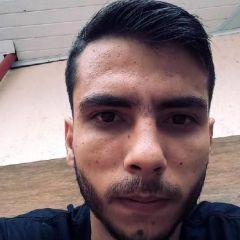-
Quem Está Navegando 0 membros estão online
Nenhum usuário registrado visualizando esta página.
-
Conteúdo Similar
-
Por Under
Apresentando o Tibia-IA: A IA para Desenvolvimento de Servidores Tibia!
O que é o Tibia-IA?
Um modelo de IA especializado para Tibia! Ele está atualmente em teste gratuito, e eu adoraria que vocês o experimentassem. Basta acessar https://ai.tibiaking.com, criar uma conta e começar a usar totalmente de graça!
Versão Experimental Fechada
Atualmente, algumas funcionalidades ainda estão em desenvolvimento. No momento, apenas a geração de scripts está disponível para o público.
Se encontrarem qualquer problema nos scripts gerados, me avisem! Vamos juntos construir a IA mais poderosa para ajudar no desenvolvimento de servidores Tibia!
Contato direto discord : underewar
Acesse agora: https://ai.tibiaking.com
Como funciona?
Geração automática de scripts LUA para TFS Suporte a diferentes eventos, criaturas, NPCs, magias, etc. Ferramenta em constante evolução para aprimorar o desenvolvimento Novidades em breve confira no site. O acesso ao Tibia-IA está disponível para testes GRATUITOS!
Basta criar uma conta em: https://ai.tibiaking.com
Utilize a IA para gerar seus scripts de forma simples e rápida
Envie feedbacks para ajudarmos a tornar a ferramenta ainda melhor!
Problemas relatar diretamente no meu discord pessoal : underewar
-
Por Neutraz
Advanced Roulette System (TFS 0.3.6)
Hi everyone! This is my first contribution to the Tibia community, and I hope you find it very useful. It's a gacha-style roulette system with dynamic speed mechanics and multi-key functionality.
What's it about?
This script adds a roulette (Tested on: Tibia 8.6 -- TFS 0.3.6) where players can use keys to spin the roulette and win rewards. The system includes:
Multi-key support: using 1 to 4 keys per spin, increasing the chances of winning. Dynamic speed: The roulette gradually accelerates during the spin to make it more exciting. Configurable rewards: You can define which items can be won and with what probability. You can even add "reroll" value to increase the difficulty! Visual effects: Includes simple effects and text animations to make the experience more engaging. Activity log: Keeps a record of which players won which items.
Demo Video (x1.5 Speed)
Roulette2.mp4
Installation
Copy the `Roulette.lua` file to the `data/actions/scripts` folder of your TFS server. --[[ ================================================================================ = ROULETTE SYSTEM FOR TFS = = = = Author: Neutras = = Version: 2.1 = = Description: Gacha-style roulette system with dynamic speed mechanics = = and multi-key feature. = = = = Features: = = - Multi-key support (1-4 keys per spin). = = - Dynamic speed animation with configurable initial and final speeds. = = - Persistent "Winner Slot" effects and animated texts. = = - Configurable rewards with reroll chances. = = - Logging system to track player rewards. = = = = Compatible with TFS 0.3.7 (Tibia 8.6). = ================================================================================ --]] -- ================= LOGGING SYSTEM ================= -- local logPath = "data/logs/" local logFileName = "roulette.log" -- Logs player rewards to a file. -- @param cid: Player ID. -- @param keyName: Name of the key used. -- @param items: Table of items won. -- @param keyCount: Number of keys used. local function logEntry(cid, keyName, items, keyCount) local file = io.open(logPath .. logFileName, "a") if file then local itemStrings = {} for _, item in ipairs(items) do table.insert(itemStrings, string.format("x%d %s", item.count, getItemNameById(item.id))) end file:write(string.format("[%s] %s used %d '%s' and won: %s\n", os.date("%Y-%m-%d %H:%M:%S"), getPlayerName(cid), keyCount, keyName, table.concat(itemStrings, ", "))) file:close() end end -- ================= BASE CONFIGURATION ================= -- -- Levers Action IDs to key item IDs. local keyByAid = { [1354] = 9971, -- Key for reward level 1 (Copper) [1355] = 9972, -- Key for reward level 2 (Silver) [1356] = 9973 -- Key for reward level 3 (Golden) } -- Levers Action IDs to reward levels. local rewardByAid = { [1354] = 1, -- Reward level 1 (Copper) [1355] = 2, -- Reward level 2 (Silver) [1356] = 3 -- Reward level 3 (Golden) } -- Relative positions of the slots in the roulette. local rouletteSpinOffset = { {1, -4}, {2, -4}, {3, -4}, {3, -3}, {4, -3}, {4, -2}, {4, -1}, {5, -1}, {5, 0}, {5, 1}, {4, 1}, {4, 2}, {4, 3}, {3, 3}, {3, 4}, {2, 4}, {1, 4}, {0, 4}, {-1, 4}, {-2, 4}, {-3, 4}, {-3, 3}, {-4, 3}, {-4, 2}, {-4, 1}, {-5, 1}, {-5, 0}, {-5, -1},{-4, -1},{-4, -2}, {-4, -3},{-3, -3},{-3, -4},{-2, -4},{-1, -4}, {0, -4} } -- ================= MAIN CONFIGURATION ================= -- local config = { rouletteCD = 30, -- Global cooldown in seconds. globalStoCd = 22600, -- Storage ID for cooldown. globalStoKeyCount = 22601, -- Storage ID for key count. maxLoops = 100, -- Maximum iterations per spin. initialSpeed = 50, -- Initial speed in milliseconds. finalSpeed = 400, -- Final speed in milliseconds. effectLever = 35, -- Effect when activating the lever. effectRewardPlayer = 28, -- Effect on the player when winning. effectReward = 28, -- Effect on the winning slot. -- Reward table by level. -- Formula: Real Probability = (Item Chance / Total Chances) * (1 - (Reroll % / 100)) items = { [1] = { {id = 1, chance = 80, count = 5}, }, [2] = { {id = 2, chance = 70, count = 1, porc_cambio = 30}, }, [3] = { {id = 3, chance = 25, count = 1, porc_cambio = 70} } } } -- ================= PROBABILITY CACHING ================= -- -- Precalculates cumulative probabilities for each reward level. local cumulativeChanceCache = {} for rewardId, items in pairs(config.items) do local total = 0 local cumulative = {} for _, item in ipairs(items) do total = total + item.chance table.insert(cumulative, {item = item, threshold = total}) end cumulativeChanceCache[rewardId] = {total = total, items = cumulative} end -- ================= UTILITY FUNCTIONS ================= -- -- Calculates the speed of the roulette animation based on progress. -- @param progress: Current progress (0 to 1). -- @return: Speed in milliseconds. local function calculateSpeed(progress) return config.initialSpeed + (config.finalSpeed - config.initialSpeed) * progress^3 end -- Selects a random item from the reward table, considering reroll chances. -- @param rewardId: Reward level ID. -- @return: Selected item. local function chooseRouletteItem(rewardId) local cache = cumulativeChanceCache[rewardId] local roll = math.random(cache.total) for _, entry in ipairs(cache.items) do if roll <= entry.threshold then if entry.item.porc_cambio and math.random(100) <= entry.item.porc_cambio then return chooseRouletteItem(rewardId) end return entry.item end end return cache.items[#cache.items].item end -- Rotates the slots in the roulette. -- @param slots: Table of slots. local function rotateSlots(slots) local last = slots[36] for i = 36, 2, -1 do slots[i] = slots[i-1] end slots[1] = last end -- Updates the visual display of the roulette. -- @param cpos: Center position of the roulette. -- @param slots: Table of slots. -- @param isFillingPhase: Whether the slots are being filled for the first time. local function updateRouletteDisplay(cpos, slots, isFillingPhase) for i = 1, 36 do local pos = { x = cpos.x + rouletteSpinOffset[i][1], y = cpos.y + rouletteSpinOffset[i][2], z = cpos.z } doCleanTile(pos) if slots[i] then doCreateItem(slots[i].id, slots[i].count, pos) -- Show puff effect only during the initial filling phase. if isFillingPhase then doSendMagicEffect(pos, 14) end end end end -- ================= WINNER SLOTS AND EFFECTS ================= -- -- Shows "Winner Slot" animated text on winning slots. -- @param cpos: Center position of the roulette. -- @param keyCount: Number of keys used. local function showWinnerSlots(cpos, keyCount) local winningSlots = {} if keyCount == 1 then winningSlots = {36} elseif keyCount == 2 then winningSlots = {36, 18} elseif keyCount == 3 then winningSlots = {36, 18, 9} elseif keyCount == 4 then winningSlots = {36, 18, 9, 27} else winningSlots = {36} -- Default to one winning slot if keyCount is invalid. end for _, slot in ipairs(winningSlots) do local pos = { x = cpos.x + rouletteSpinOffset[slot][1], y = cpos.y + rouletteSpinOffset[slot][2], z = cpos.z } doSendAnimatedText(pos, "Winner Slot", TEXTCOLOR_YELLOW) end end -- Shows the number of keys in use. -- @param cpos: Center position of the roulette. local function showKeyCount(cpos) local keyCount = getGlobalStorageValue(config.globalStoKeyCount) keyCount = (keyCount < 1 or keyCount > 4) and 1 or keyCount local pos = {x = 1013, y = 995, z = 7} doSendAnimatedText(pos, string.format("Keys: %d", keyCount), TEXTCOLOR_LIGHTBLUE) end -- ================= MAIN ROULETTE LOGIC ================= -- -- Main animation function, recursively called to simulate the roulette spin. -- @param cid: Player ID. -- @param cpos: Center position of the roulette. -- @param rewardId: ID of the reward level. -- @param nloop: Current iteration number. -- @param slots: Table of slots (items). -- @param keyName: Name of the key used. -- @param keyCount: Number of keys used. local function shuffle(cid, cpos, rewardId, nloop, slots, keyName, keyCount) if nloop > config.maxLoops then if isPlayer(cid) then -- Determine winning slots based on the number of keys used. local winningSlots = {} if keyCount == 1 then winningSlots = {36} elseif keyCount == 2 then winningSlots = {36, 18} elseif keyCount == 3 then winningSlots = {36, 18, 9} elseif keyCount == 4 then winningSlots = {36, 18, 9, 27} else winningSlots = {36} -- Default to one winning slot if keyCount is invalid. end -- Get the winning items and their positions. local wonItems = {} local winPositions = {} for _, slot in ipairs(winningSlots) do if slots[slot] then table.insert(wonItems, slots[slot]) local pos = { x = cpos.x + rouletteSpinOffset[slot][1], y = cpos.y + rouletteSpinOffset[slot][2], z = cpos.z } table.insert(winPositions, pos) end end -- Award the items and display visual effects. if #wonItems > 0 then for _, pos in ipairs(winPositions) do doSendAnimatedText(pos, "Winner Slot", TEXTCOLOR_YELLOW) doSendMagicEffect(pos, config.effectReward) end for _, item in ipairs(wonItems) do doPlayerAddItem(cid, item.id, item.count) end doSendMagicEffect(getCreaturePosition(cid), config.effectRewardPlayer) -- Display a message to the player with all the rewards. local itemList = {} for _, item in ipairs(wonItems) do table.insert(itemList, string.format("x%d %s", item.count, getItemNameById(item.id))) end doPlayerSendTextMessage(cid, MESSAGE_STATUS_CONSOLE_BLUE, "[ROULETTE] You won: " .. table.concat(itemList, ", ")) -- Log the player's rewards. logEntry(cid, keyName, wonItems, keyCount) else doPlayerSendTextMessage(cid, MESSAGE_STATUS_CONSOLE_BLUE, "[ROULETTE] No items won.") end setGlobalStorageValue(config.globalStoCd, 0) end return end -- Initial filling phase of the roulette slots. if nloop <= 36 then slots[nloop] = chooseRouletteItem(rewardId) updateRouletteDisplay(cpos, slots, true) else -- Rotate the slots and update the display. rotateSlots(slots) updateRouletteDisplay(cpos, slots, false) -- Show effects on the winning slots every 5 iterations. if nloop % 5 == 0 then local winningSlots = {} if keyCount == 1 then winningSlots = {36} elseif keyCount == 2 then winningSlots = {36, 18} elseif keyCount == 3 then winningSlots = {36, 18, 9} elseif keyCount == 4 then winningSlots = {36, 18, 9, 27} else winningSlots = {36} -- Default to one winning slot if keyCount is invalid. end for _, slot in ipairs(winningSlots) do local pos = { x = cpos.x + rouletteSpinOffset[slot][1], y = cpos.y + rouletteSpinOffset[slot][2], z = cpos.z } doSendMagicEffect(pos, config.effectReward) end end end -- Schedule the next iteration with dynamic speed. local progress = nloop / config.maxLoops addEvent(shuffle, calculateSpeed(progress), cid, cpos, rewardId, nloop + 1, slots, keyName, keyCount) end -- ================= PERIODIC EFFECTS AND TEXTS ================= -- -- Shows effects and texts periodically. -- @param cpos: Center position of the roulette. local function showEffectsAndTexts(cpos) local keyCount = getGlobalStorageValue(config.globalStoKeyCount) keyCount = (keyCount < 1 or keyCount > 4) and 1 or keyCount -- Ensure keyCount is within range. -- Show "Winner Slot" on the winning slots. showWinnerSlots(cpos, keyCount) -- Show the number of keys in use. showKeyCount(cpos) -- Schedule the next execution. addEvent(showEffectsAndTexts, 1500, cpos) end -- ================= EFFECT SCRIPT INITIALIZATION ================= -- -- Start the periodic effects and texts when the script is loaded. local cpos = {x = 1012, y = 994, z = 7} -- Center position of the roulette. addEvent(function() showEffectsAndTexts(cpos) end, 5000) -- 5 seconds delay since server start. -- ================= MAIN OBJECT USE FUNCTION ================= -- -- Called when the roulette object is used. function onUse(cid, item, frompos, item2, topos) -- Handle the key change lever. if item.aid == 1360 then local current = getGlobalStorageValue(config.globalStoKeyCount) current = (current < 1 or current > 4) and 1 or (current % 4) + 1 setGlobalStorageValue(config.globalStoKeyCount, current) doPlayerSendTextMessage(cid, MESSAGE_INFO_DESCR, string.format("Now using %d keys per spin.", current)) doSendMagicEffect(getThingPos(item.uid), CONST_ME_MAGIC_GREEN) return true end -- Handle the roulette levers. if not keyByAid[item.aid] then return false end local key = keyByAid[item.aid] local keyName = getItemNameById(key) local requiredKeys = getGlobalStorageValue(config.globalStoKeyCount) requiredKeys = (requiredKeys < 1 or requiredKeys > 4) and 1 or requiredKeys if getPlayerAccess(cid) < 5 and getPlayerItemCount(cid, key) < requiredKeys then doPlayerSendCancel(cid, string.format("You need %d %s to play!", requiredKeys, keyName)) doSendMagicEffect(topos, 14) return true end local rewardId = rewardByAid[item.aid] or 1 -- Get the reward level based on the lever. Default to 1 if not found. local pos = {x = 1012, y = 994, z = 7} -- Center position of the roulette. if getGlobalStorageValue(config.globalStoCd) > os.time() and getPlayerAccess(cid) < 5 then local remaining = getGlobalStorageValue(config.globalStoCd) - os.time() doPlayerSendCancel(cid, "Wait " .. remaining .. " seconds to play again.") return true end setGlobalStorageValue(config.globalStoCd, os.time() + config.rouletteCD) -- Set the cooldown. doTransformItem(item.uid, item.itemid == 9825 and 9826 or 9825) -- Change the lever's appearance. -- Clear the tiles around the roulette and add magic effects. for i = 1, 36 do local rpos = { x = pos.x + rouletteSpinOffset[i][1], y = pos.y + rouletteSpinOffset[i][2], z = pos.z } doCleanTile(rpos) doSendMagicEffect(rpos, config.effectReward) end if key > 0 then doPlayerRemoveItem(cid, key, requiredKeys) end -- Remove the keys from the player's inventory. doSendMagicEffect(pos, config.effectLever) -- Play the lever activation effect. math.randomseed(os.time() + getPlayerGUID(cid)) -- Seed the random number generator. addEvent(shuffle, config.initialSpeed, cid, pos, rewardId, 1, {}, keyName, requiredKeys) -- Start the roulette animation. return true end
Add the following lines within the `<actions>` tag in your `data/actions/actions.xml` file: <action actionid="XXX;YYYY;ZZZZ;AAAA" event="script" value="Roulette.lua"/> Replace `XXXX`, `YYYY`, and `ZZZZ` with the unique IDs of the levers that will activate the roulette (make sure they are not in use!).
The ID `AAAA` is for the lever that changes the number of keys to use.
Open the `Roulette.lua` file and adjust the `config.items` table with the items you want players to be able to win. Remember to balance the probabilities.
Code Explanation
The script is divided into several sections to facilitate understanding:
LOGGING SYSTEM: Handles logging the rewards obtained by players. BASE CONFIGURATION: Defines object IDs and reward levels. MAIN CONFIGURATION: Contains the main options of the system, such as the wait time between spins, the speed of the roulette, and the rewards. PROBABILITY CACHING: Optimizes the calculation of probabilities so that the system runs smoothly. UTILITY FUNCTIONS: Helper functions to calculate speed, choose items randomly, and update the roulette display. WINNER SLOTS AND EFFECTS: Displays the "Winner Slot" text and other visual effects in the winning spaces. MAIN ROULETTE LOGIC: The main function that controls the roulette animation and the delivery of rewards. PERIODIC EFFECTS AND TEXTS: Displays effects and texts periodically. SCRIPT INITIALIZATION: Initializes the effect system when the script is loaded. MAIN OBJECT USE FUNCTION: The function that is executed when a player interacts with a lever.
I hope this roulette system is a great addition to your server! If you have any questions or suggestions, please feel free to leave a comment. Thank you for your support!
-
Por Imperius
O propósito é criar uma nova função em creaturescripts que será acionada toda vez que um novo report (CTRL + R) for aberto.
Eu implementei para enviar uma notificação no grupo do Telegram, contendo os dados do report.
Isso garantirá que os GMs tenham acesso aos reports dos jogadores mesmo quando não estiverem logados, e também evitará que algum report seja perdido caso o jogador saia do servidor.
A parte do Telegram é apenas um exemplo. Você pode ajustar o script para executar outras ações desejadas.
creatureevent.cpp:
Dentro deste arquivo, localize a função:
uint32_t CreatureEvent::executeChannelLeave(Player* player, uint16_t channelId, UsersMap usersMap)
abaixo dela, adicione:
uint32_t CreatureEvent::executeOpenRuleViolation(Player* player, std::string message) { if (!m_interface->reserveEnv()) { std::clog << "[Error - CreatureEvent::executeOpenRuleViolation] Call stack overflow." << std::endl; return 0; } ScriptEnviroment* env = m_interface->getEnv(); env->setScriptId(m_scriptId, m_interface); lua_State* L = m_interface->getState(); m_interface->pushFunction(m_scriptId); lua_pushnumber(L, env->addThing(player)); lua_pushstring(L, message.c_str()); bool result = m_interface->callFunction(2); m_interface->releaseEnv(); return result; }
Após, procure por:
std::string CreatureEvent::getScriptEventName() const
abaixo de:
case CREATURE_EVENT_CHANNEL_LEAVE: return "onLeaveChannel";
adicione:
case CREATURE_EVENT_OPEN_RULE_VIOLATION: return "onOpenRuleViolation";
Agora, procure por:
std::string CreatureEvent::getScriptEventParams() const
abaixo de:
case CREATURE_EVENT_CHANNEL_LEAVE: return "cid, channel, users";
adicione:
case CREATURE_EVENT_OPEN_RULE_VIOLATION: return "cid, message";
Procure por:
bool CreatureEvent::configureEvent(xmlNodePtr p)
abaixo de:
else if(tmpStr == "leavechannel") m_type = CREATURE_EVENT_CHANNEL_LEAVE;
adicione:
else if(tmpStr == "openruleviolation") m_type = CREATURE_EVENT_OPEN_RULE_VIOLATION;
creatureevent.h:
Dentro deste arquivo, localize:
enum CreatureEventType_t
adicione "CREATURE_EVENT_OPEN_RULE_VIOLATION" como o último item de enum CreatureEventType_t
Exemplo:
enum CreatureEventType_t { // ... CREATURE_EVENT_OPEN_RULE_VIOLATION };
Agora, procure por:
uint32_t executeChannelLeave(Player* player, uint16_t channelId, UsersMap usersMap);
abaixo dela, adicione:
uint32_t executeOpenRuleViolation(Player* player, std::string message);
game.cpp:
Dentro deste arquivo, localize:
bool Game::playerReportRuleViolation(Player* player, const std::string& text)
e substitua por:
bool Game::playerReportRuleViolation(Player* player, const std::string& text) { //Do not allow reports on multiclones worlds since reports are name-based if(g_config.getNumber(ConfigManager::ALLOW_CLONES)) { player->sendTextMessage(MSG_INFO_DESCR, "Rule violation reports are disabled."); return false; } cancelRuleViolation(player); boost::shared_ptr<RuleViolation> rvr(new RuleViolation(player, text, time(NULL))); ruleViolations[player->getID()] = rvr; ChatChannel* channel = g_chat.getChannelById(CHANNEL_RVR); if(!channel) return false; for(UsersMap::const_iterator it = channel->getUsers().begin(); it != channel->getUsers().end(); ++it) it->second->sendToChannel(player, SPEAK_RVR_CHANNEL, text, CHANNEL_RVR, rvr->time); CreatureEventList joinEvents = player->getCreatureEvents(CREATURE_EVENT_OPEN_RULE_VIOLATION); for(CreatureEventList::iterator it = joinEvents.begin(); it != joinEvents.end(); ++it) (*it)->executeOpenRuleViolation(player, text); return true; }
Agora é só compilar a source.
depois em "data > creaturescripts > creaturescripts.xml", adicione:
<event type="login" name="loginNotifyRuleViolation" script="notifyRuleViolation.lua"/> <event type="openruleviolation" name="openNotifyRuleViolation" script="notifyRuleViolation.lua"/>
em "data > creaturescripts > scripts", crie um arquivo notifyRuleViolation.lua e adicione:
function onOpenRuleViolation(cid, message) local config = { token = "", -- Token do seu BOT no Telegram chatId = "" -- ID do chat do Telegram que será enviado a notificação. } local message = "Player: "..getCreatureName(cid).."\n\nReport:\n"..message.."" message = string.gsub(message, "\n", "%%0A") local url = "https://api.telegram.org/bot"..config.token.."/sendMessage" local data = "chat_id="..config.chatId.."&text="..message.."" local curl = io.popen('curl -d "'..data..'" "'..url..'"'):read("*a") return true end function onLogin(cid) registerCreatureEvent(cid, "openNotifyRuleViolation") return true end
Demonstração:
1. Jogador abre um novo report (CTRL + R)
2. notifyRuleViolation.lua, definido em creaturescripts.xml, é acionado para enviar uma notificação ao grupo do Telegram.
-
Por cloudrun2023
CloudRun - Sua Melhor Escolha para Hospedagem de OTServer!
Você está procurando a solução definitiva para hospedar seu OTServer com desempenho imbatível e segurança inigualável? Não procure mais! Apresentamos a CloudRun, sua parceira confiável em serviços de hospedagem na nuvem.
Recursos Exclusivos - Proteção DDoS Avançada:
Mantenha seu OTServer online e seguro com nossa robusta proteção DDoS, garantindo uma experiência de jogo ininterrupta para seus jogadores.
Servidores Ryzen 7 Poderosos: Desfrute do poder de processamento superior dos servidores Ryzen 7 para garantir um desempenho excepcional do seu OTServer. Velocidade e estabilidade garantidas!
Armazenamento NVMe de Alta Velocidade:
Reduza o tempo de carregamento do jogo com nosso armazenamento NVMe ultrarrápido. Seus jogadores vão adorar a rapidez com que podem explorar o mundo do seu OTServer.
Uplink de até 1GB:
Oferecemos uma conexão de alta velocidade com até 1GB de largura de banda, garantindo uma experiência de jogo suave e livre de lag para todos os seus jogadores, mesmo nos momentos de pico.
Suporte 24 Horas:
Estamos sempre aqui para você! Nossa equipe de suporte está disponível 24 horas por dia, 7 dias por semana, para resolver qualquer problema ou responder a qualquer pergunta que você possa ter. Sua satisfação é a nossa prioridade.
Fácil e Rápido de Começar:
Configurar seu OTServer na CloudRun é simples e rápido. Concentre-se no desenvolvimento do seu jogo enquanto cuidamos da hospedagem.
Entre em Contato Agora!
Website: https://central.cloudrun.com.br/index.php?rp=/store/cloud-ryzen-brasil
Email: contato@cloudrun.com.br
Telefone: (47) 99902-5147
Não comprometa a qualidade da hospedagem do seu OTServer. Escolha a CloudRun e ofereça aos seus jogadores a melhor experiência de jogo possível. Visite nosso site hoje mesmo para conhecer nossos planos e começar!
https://central.cloudrun.com.br/index.php?rp=/store/cloud-ryzen-brasil
CloudRun - Onde a Velocidade Encontra a Confiabilidade!
-
Por Under
Tutorial: Criando um Sistema de Enviar efeito com OTClient.
Neste tutorial, vamos criar um sistema simples de Enviar efeito no OTClient.
Este sistema permitirá que os jogadores ativem um efeito especial e vejam uma janela ao clicar em um botão específico.
Pré-requisitos:
Ambiente de Desenvolvimento:
Certifique-se de ter um ambiente de desenvolvimento configurado com OTClient Edubart. Conhecimento Básico em Lua:
Familiaridade com a linguagem de script Lua.
Passo 1: Estrutura do projeto
Organize seu projeto conforme abaixo:
OTC / MODS
Passo 2: Criando a Interface Gráfica (OTUI)
game_pass.otui
Repare que em nossa interface nossos botões de ação entram no caminho do module e iniciam uma função que esta disponivel em nosso game_pass.lua (Client-Side)
Passo 3: Criando funções Client-Side
Agora com as funções criada podemos chamar elas de acordo com a necessidade em nosso arquivo de interface.
Por exemplo a função effect() que foi chamada em nosso arquivo de interface.otui agora é criada aqui para mostrar o efeito ao jogador.
game_pass.lua
Passo 4: Registrando o novo Mod
Agora podemos registrar e iniciar nosso modulo usando o arquivo de configuração
game_pass.otmod
Feito isso ja podemos ver nosso module no client e enviar opcodes através do gameprotocol e também receber o buffer para manipular os dados podemos utilizar :
protocolGame:sendExtendedOpcode(14, "1")
Basicamente oque estamos fazendo é armazenando o valor 1 na variaval 14 do ExtendedOpcode e futuramente podemos recuperar esse valor.
Recuperamos esse valor em nosso server side data/creatuerscript/otc/game_pass.lua
Verificando se o opcode é 14 se for 14 então fazemos x ação.
Show, tendo isso em mente para que o nosso client-side consiga receber com sucesso o efeito enviado ao jogador então utilizamos
Passo 5: Criando o Server-side responsavel por enviar o efeito correto ao jogador dependendo do opcode selecionado no nosso cliente.
data/creaturescripts/otc/game_pass.lua
Passo 6: Registrando o evento para evitar erros futuros!
Para que tudo funcione corretamente sem erros é necessário registrar o evento no creaturescript.xml / login.lua
creaturescript.xml
<event type="extendedopcode" name="GamePass" script="otc/game_pass.lua" />
login.lua
player:registerEvent("GamePass")
Ótimo agora ao selecionar o menu recompensa o jogador recebera um efeito.
Espero que tenha ficado claro como usar Opcodes/ExetendedOpcodes.
Arquivos usados no tutorrial:
OTC MODULE
game_pass.rar
Creaturescript
game_pass.lua
Vi muitos tutoriais desatualizado então resolvi trazer esse!
Reparem que nesse caso passamos creature como parametro do buffer isso porque precisamos enviar um efeito no player.
Melhorando a formatação com JSON Encoder
-
-
Estatísticas dos Fóruns
96831
Tópicos519564
Posts