[DxP] Exclusivo Poketibia OpenSource+Cliente+Site+DB
-
Quem Está Navegando 0 membros estão online
Nenhum usuário registrado visualizando esta página.
-
Conteúdo Similar
-
Por Arkanjo39
CUIDA, CUIDA E VEM CONHECER NOSSO SERVER. KING BAIAK ACABOU DE SER LANÇADO!!! VEM SER O TOP 1 Site com Otclient: https://kingbaiak.com/ PARA NOVOS JOGARES ADM TA DANDO AQUELA FORCINHA! SERVIDOR 8.60 COM RESETS, MONTARIAS E GOLDEN OUTFIT! INFORMAÇÕES BÁSICAS DO SERVIDOR: [+] MAPA BAIAK [+] HIGH EXP [+] RESETS COM + DAMAGE [+] AUTOLOOT AUTOMÁTICO [+] CITY DONATE [+] ROSHAMUUL, ORAMOND E NETHER [+] MONTARIAS E GOLDEN OUTFIT [+] INVASÃO DE MONSTROS AUTOMÁTICAS [+] DAILY MONSTER QUE APARECE AO LOGAR [+] MONTARIAS COM COMANDO !MOUNT [+] SISTEMA DE ROLETA ATUAL [+] CAST WATCH [+] FAST ATTACK [+] CAST ARROWS [+] PUSH CRUZADO [+] REWARD CHEST [+] WARSQUARE [+] COMBO EXP DE POTIONS [+] MINERAÇÃO COM LOJA [+] SISTEMA DE BOSS [+] CRITICAL/DODGE [500/500] [+] LIFE E MANA EM PORCENTAGEM* [+] VARIAS QUESTS [+] EVENTO DTT (AUTOMÁTICO) [+] EVENTO BATLEFIELD (AUTOMÁTICO) [+] EVENTO SNOWBALLWAR (AUTOMÁTICO) [+] EVENTO DESERT WAR (AUTOMÁTICO) [+] EVENTO ZOMBIE (AUTOMÁTICO) [+] EVENTO CAMPO MINADO (AUTOMÁTICO) [+] EVENTO TEAM BATLE (AUTOMÁTICO) [+] EVENTO CAPTURE THE FLAG (AUTOMÁTICO)
-
Por BTitan
Baiak Titan: Uma Experiência Incomparável no Universo Baiak
O Baiak Titan combina a nostalgia dos antigos tempos de OTServ com a inovação e modernidade atuais. Oferecemos um mapa vasto, com mais de 100 áreas de caça para explorar, além de vocações equilibradas para um PvP justo e emocionante. Diversos eventos automáticos ocorrem diariamente, garantindo diversão constante para os jogadores. O servidor conta com vários sistemas, como por exemplo, montarias para quem utiliza o cliente exclusivo, monstros do Tibia 9.6+, sistema de mineração, entre outros!
Por Que Escolher o Baiak Titan?
PvP de Alta Qualidade: Embora seja um servidor Baiak, nosso mapa é cuidadosamente projetado para proporcionar ganho de experiência sem perder a seriedade do jogo, oferecendo desafios instigantes e um equilíbrio perfeito para combates épicos.
Jogabilidade Customizada: O mapa Baiak foi exclusivamente adaptado para promover intensas batalhas de PvP, com recursos inovadores que mantêm a jogabilidade sempre fresca e emocionante.
Detalhes do Servidor:
IP: baiaktitan.com Website: https://baiaktitan.com Account Manager: 1/1
Principais Características:
Uptime 24/7, Sem Lag: Jogue a qualquer hora com a estabilidade de servidores dedicados e de alta performance. Velocidade de Ataque Equilibrada: Ajustada perfeitamente para garantir combates dinâmicos e justos. Sistema de Cast: Transmita suas jogadas ao vivo e assista aos seus amigos em ação. Cliente Exclusivo: Software personalizado com novos outfits, montarias e criaturas, enriquecendo ainda mais sua experiência no jogo. Runas, Poções e Flechas Não Infinitas: Valorizamos uma jogabilidade mais estratégica e desafiadora, onde os recursos precisam ser geridos com sabedoria.
Eventos Automáticos:
Zombie Team Battle Monster Hunter Castle (War of Emperium) Capture The Flag DOTA Corrida Arena War (O último sobrevivente ganha) Fire Storm
Taxas do Servidor:
EXP: 200x (com stages)
Skill: 100x
Magic: 30x
Loot: 3x
Junte-se à nossa comunidade e viva essa aventura única. O Baiak Titan espera por você!
-
Por campospkks
Servidor muito bem otimizado, com amplo map para uma diversão imperdível.
* Quest System
* bugs corrigidos 90,0%
* Client Específico (V8)
* Mobile Adaptavel e Otimizado
* database.sql já com (Modulo Pix)
* site 95,9% atualizado (Troque, pois a marca já possuí proprietário)
* Franquia Tibia Custom baseado em armas.
Site Original: soulgun.com.br
discord.gg/cCWcaMwjuB
Relançamento Servidor 20-09-2024
Horario 17:00
whatsap Grupo
https://chat.whatsapp.com/JsAyLAmwJQyGEWgHTI4096
Video Do Game
https://youtu.be/N8asxdnzmGw
-
Por chateadoagr
Bem-vindo ao Genesis Online Tibia (GOT), um mundo onde a civilização foi devastada por um apocalipse zumbi. Inspirado em referências como The Walking Dead e Resident Evil, o GOT desafia você a sobreviver em meio ao caos, enfrentando hordas de mortos-vivos, explorando ruínas perigosas e formando alianças estratégicas. Embarque nesta jornada épica de sobrevivência e descoberta, onde cada escolha molda seu destino em um cenário hostil repleto de desafios e perigos iminentes.
Adentre o universo de Genesis Online Tibia (GOT), um jogo repleto de sistemas inovadores e emocionantes. Equipe-se com um vasto arsenal de armas para enfrentar as ameaças do apocalipse zumbi, enquanto o sistema autoloot simplifica suas conquistas. Desenvolva seu personagem através de um sistema de upgrade único, aprimorando habilidades e atributos para enfrentar desafios cada vez mais formidáveis.
Explore um mundo imersivo onde o som desempenha um papel crucial, criando uma atmosfera envolvente e realista. Vasculhe cada canto em busca de recursos vitais, desvendando segredos e tesouros ocultos. Siga uma cativante história através de missões que expandem o enredo, revelando os mistérios por trás do apocalipse e oferecendo recompensas valiosas.
Em Genesis Online Tibia, a jornada pela sobrevivência é repleta de ação, estratégia e emoção, convidando você a se aventurar em um mundo onde cada decisão molda seu destino e determina sua capacidade de enfrentar os desafios que aguardam.
Em breve imagens do servidor!
-
Por MarcusCores
Welcome to ShadeCores
We are excited to finally present to you: ShadeCores!
After a long time of development and testing, we're finally ready to launch this awesome game!
Quick Info for laziness:
Rates: Tibia 7.4 theme 1x Experience 1x Skills 1x Magic 1x Loot 1x Regen General info:
Official launch: April 24, 17:00 CEST.
Create characters: 1 hour before launch (16:00 CEST).
Website: https://shadecores.com/?subtopic=news
Authentic Damages Monster attacks Monsters carrying equipment & loot Monster Spawns & respawn depending on players online World light and watches Traps Line of sight system Floor saving system Exhaustion system Much more.. General Cannot multi-client REAL Proven & Verified Anti-Cheat system = No cheaters Many quests modified to add mystery to the game for everyone Much more..
What is ShadeCores?
ShadeCores is a game designed to mimic the oldschool version of Tibia.com, but in a slower pace.
Our goal is to be a long lasting and functional game that doesn't run a course of being broken after a few years.
Read more at: https://shadecores.com/?subtopic=about&view=about.
World Map
The map contains all places of Tibia 7.70.
It also contains 100% spawns of Tibia 7.70.
With exception of Ankrahmun and Port Hope that was removed for balancing purposes.
Built authentically
ShadeCores was built hand in hand with hacked Tibia files (7.70 version) and is very accurate to how Tibia was (with exception things that has been improved).
If you played Tibia back in 7.4-7.70 and join ShadeCores, you will yourself notice how scary accurate every single spawn is.
Read more at: https://shadecores.com/?subtopic=about&view=additional.
Game health
We have made many modifications to ensure a healthy economy and game.
Read more at: https://shadecores.com/?subtopic=about&view=balance.
Creature Behavior
In ShadeCores, same as in CipSoft's, creatures that's fleeing for their life (low health) will not make any pauses no matter how close the player is.
Creatures also doesn't have any exhaustion of their abilities such as attacks, healings and more.
Read more at: https://shadecores.com/?subtopic=support&view=faq&topic=5-Features+-Creature+Behavior.
Creature spawns
ShadeCores has the very same spawn system that CipSoft's had back in the day.
All creatures that spawns has a "home".
And this "home" has a set amount of creatures that belongs to it, always same type of creature.
Read more at: https://shadecores.com/?subtopic=support&view=faq&topic=3-Features+-Creature+spawns.
Accurate creature loot & inventory
ShadeCores have an accurate loot & inventory system for creatures, working identically as it did in CipSoft's back in the day.
Which means that creatures with items that give light, will also light up the creature, or armors that will increase the armor of the creature, or that when a creature wear boots of haste, it will run noticeably faster!
Read more at: https://shadecores.com/?subtopic=support&view=faq&topic=1-Features+-Creatures+equipping+their+loot+%26amp%3B+loot+system.
Authentic exhaustions
Believe it or not, OT's have it completely wrong, OTs uses 1 or 2 kind of exhaustions depending on which version they're meant to reflect (healing + attacking spells).
However, in CipSoft's, there were 3 different exhaustions in the old days, 4 if you include "using item on.." exhaustion which was 1 second.
Read more at: https://shadecores.com/?subtopic=support&view=faq&topic=6-Features+-Exhaustion+system.
Floor saving
ShadeCores are running with a map-saving system that allow the map to save certain edits done by players.
The edits can almost be anything from items added to certain places, to open doors, wall torches that's lit or not, items hiding in boxes, book cases or even unexpected containers invisible to the naked eye.
Read more at: https://shadecores.com/?subtopic=support&view=faq&topic=12-Features+-Floor+saving+system.
Game health balance
To ensure that ShadeCores become as perfect as possible, a lot has to be considered and corrected.
Our goal is to make a long lasting and functional game that doesn't run a course of being broken after a few years.
In ShadeCores, you're not meant to get unlimited supplies, hunting dragons, dragon lords, demons or other demonic critters, we don't fancy the rushed pace much of Tibia has become along with the community.
Read more at: https://shadecores.com/?subtopic=support&view=faq&topic=13-Features+-Game+Health+Balance+(creatures%2C+supplies%2C+gold).
Keep valuables valuable
In ShadeCores it's harder to obtain "good" equipment, which will turn lower level equipment into the new good equipment.
Read more at: https://shadecores.com/?subtopic=support&view=faq&topic=14-Features+-Game+Health+Balance+(equipment).
Line of sight system
In ShadeCores we use the same line-of-sight system as in CipSoft's.
You may notice when you're playing that sometimes you can throw things in a way you can't do in most OT's.
And you' may also notice that sometimes, you cannot throw things in same way as in most OT's.
Read more at: https://shadecores.com/?subtopic=support&view=faq&topic=8-Features+-Line+of+sight+system.
Poison storm
Almost every OT either has ticking poison damage from around 50 counting down until 0, while others have an instant damage followed by poison or some other mixtures.
While in reality, damage of the poison storm is decided by level and magic level, from the first tick of damage, it decreases with a few % until it reaches 0.
Read more at: https://shadecores.com/?subtopic=support&view=faq&topic=7-Features+-Poison+storm.
Traps functionality
Traps does a static amount of damage. 30 to be exact, it's always 30.
However, traps cause a physical damage that listen to the creatures armor.
It means that the damage can and will be reduced by any armor the creature may have.
Read more at: https://shadecores.com/?subtopic=support&view=faq&topic=2-Features+-Traps+(item).
World light & watches
In ShadeCores, time and world light works exactly like it did in CipSoft's back in the day.
Read more at: https://shadecores.com/?subtopic=support&view=faq&topic=9-Features+-World+lights+%26amp%3B+watches.
Anti-Cheat system
We have a very advanced and automatic anti-cheat system that detects all kind of cheats rather quickly, be it bot, macro, tasker or others.
This system was first developed and proven to work very well in RetroCores world "Cleanera".
It has since then been improved to be faster and detect a wider array of cheats that people could use.
A lot of servers has basically lied about that they're anti-bot, most of players have been in "anti-bot" servers that's been exploding with cheats and nobody gets punished, which is why most with good reason wont trust whenever someone says they're "antibot".
But through Cleanera@RetroCores, we've verified for a lot of people that we're not bullshitting you, we're legit, we have a system that works and a lot of people have tested it and found themselves shocked when their "secret cheat" got caught even though nobody was nearby them.
Additionally to the anti-cheat, ShadeCores does not allow multi-clienting
Multi-Clienting will be treated as a cheat and lead to a deletion.
To make sure nobody accidentally use multi-client without knowing the rules, we've made so that it's not possible to start more than one instance of the client.
If you try to start a new client while already having one open, you will face this little message.
Other Game Features
Ability to play for free. No level restrictions on items nor spells. Non-stackable runes/fluids. No Runes from NPCs. No item-hotkeys. No wands/rods. No protection zone on boats/carpets. Manual aiming Anti-lag system. Great and improved monster systems. Monsters can be lured anywhere. No stairjump exhaust. Possibility to make UH traps. Accurate 7.4 formulas. Classic premium system. Classic promotion system. Many and random raids with possibility to loot raid-rare items.
If you're new to the community, you're welcome to join the ShadeCores Discord server to chat with other players and staff!
plain link: https://discord.gg/BtZmNDNUz6
ShadeCores will officially launch on April 24 at 17:00 CEST!
You will be able to create characters starting at 16:00 CEST the same day!
Sincerely,
ShadeCores Staff
-

.png.020ba42dce1a4aa16afd44c8368fd85d.png)






Posts Recomendados
Participe da conversa
Você pode postar agora e se cadastrar mais tarde. Se você tem uma conta, faça o login para postar com sua conta.