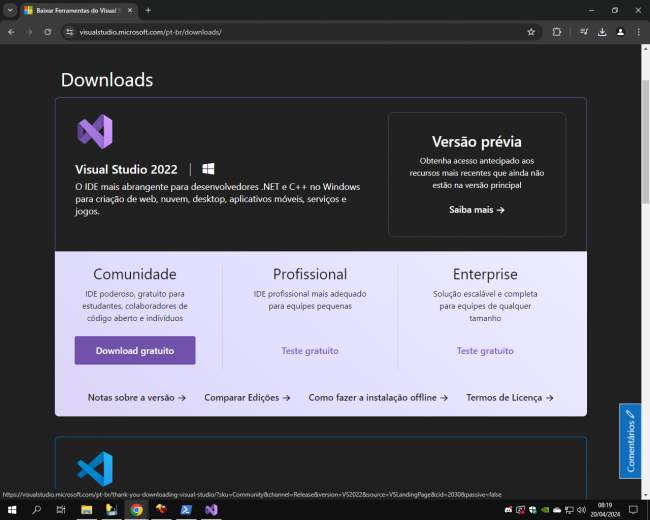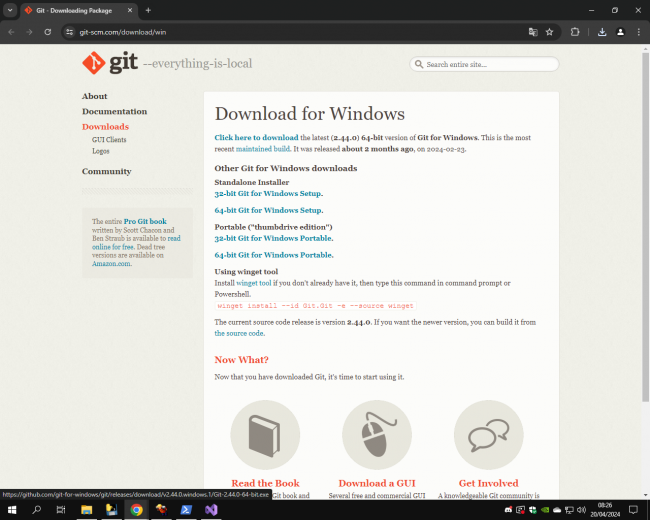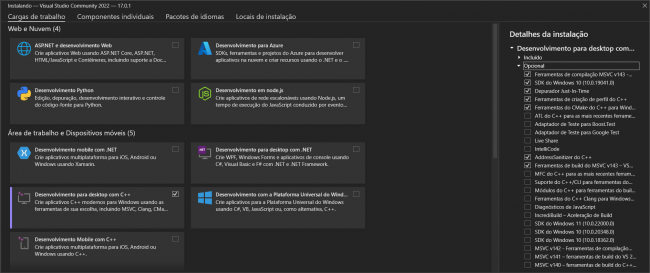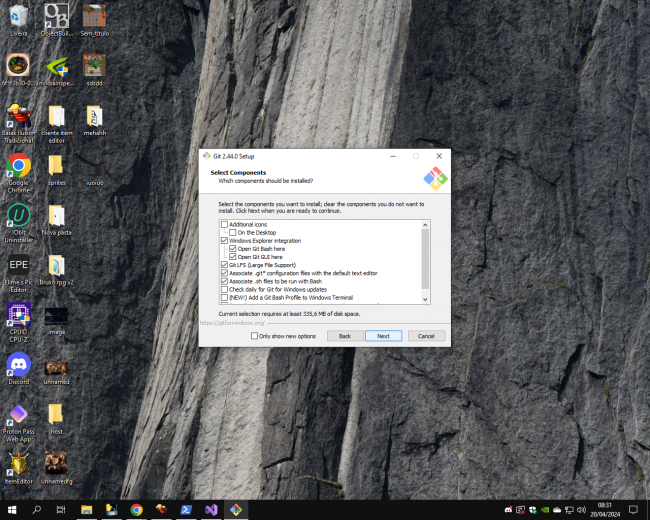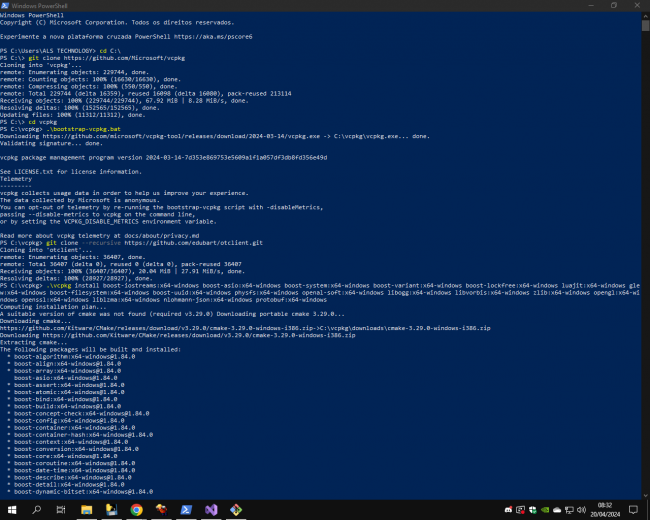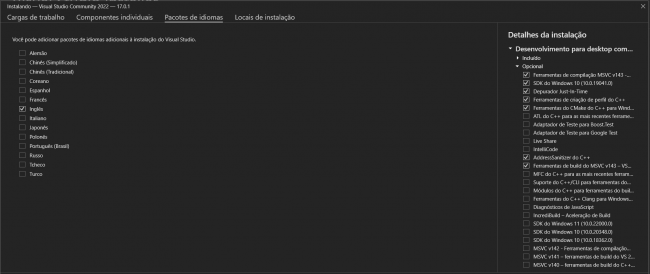Tudo que L3K0T postou
-
Distro TFS 0.4 - Bloquear edição
se vc selecionar alguma coisa no distro aberto o servidor congela no windows, isso é normal, mais é só aperta 1 vez o boão direito do mouse dentro da distro que ele volta ao normal
-
Boss Room Alavanca
use o botão para UP, evite comentar pra subir a publicação. eu uso esse no meu servidor, vc pode usar como base function onUse(cid, item, fromPosition, itemEx, toPosition, Position) local leverItemId = 1945 local leverActionId = 5281 local monsterName = "Grindelgroth" local monsterPosition = {x = 1014, y = 1002, z = 7} local radiusX = 4 -- Raio X = 8 / 2 local radiusY = 6 -- Raio Y = 12 / 2 local teleportPosition = {x = 1023, y = 1002, z = 7} local townId = 1 -- Defina o ID da cidade local numbersala = "1" if (item.itemid == leverItemId or item.itemid == 1946) and item.actionid == leverActionId then local centerX = monsterPosition.x local centerY = monsterPosition.y for x = -radiusX, radiusX do for y = -radiusY, radiusY do local pos = {x = centerX + x, y = centerY + y, z = monsterPosition.z} local creature = getTopCreature(pos).uid if creature ~= 0 and isCreature(creature) then if isPlayer(creature) then doPlayerSendTextMessage(cid, MESSAGE_STATUS_WARNING, "Há um jogador bloqueando a alavanca. Você não pode ativá-la agora.") else doPlayerSendTextMessage(cid, MESSAGE_STATUS_WARNING, "Há uma criatura bloqueando a alavanca. Você não pode ativá-la agora.") end return true end end end if getPlayerStorageValue(cid, item.actionid) == 1 then doPlayerSendTextMessage(cid, MESSAGE_STATUS_WARNING, "Você já completou esta Sala. Continue sua jornada e busque pela próxima Sala do Perigo no mapa.") doSendMagicEffect(getCreaturePosition(cid), 2) return true end -- Verificar se o jogador tem um summon local playerSummon = getCreatureSummons(cid)[1] if playerSummon then doPlayerSendTextMessage(cid, MESSAGE_STATUS_WARNING, "Você não pode ativar a alavanca enquanto tiver um summon.") return true end -- Verificar se a criatura já está presente local existingCreature = getTopCreature(monsterPosition).uid if existingCreature ~= 0 and isCreature(existingCreature) then doPlayerSendTextMessage(cid, MESSAGE_STATUS_WARNING, "Já há uma criatura presente. Você não pode ativar a alavanca agora.") return true end if item.itemid == leverItemId then doTransformItem(item.uid, 1946) end -- Invocar a criatura com efeito visual local monster = doSummonCreature(monsterName, monsterPosition) if monster then doSendMagicEffect(monsterPosition, EFFECT_TELEPORT_DOWN) end -- Teleportar o jogador para a posição especificada com efeito visual if isPlayer(cid) then doTeleportThing(cid, teleportPosition) doSendMagicEffect(teleportPosition, EFFECT_TELEPORT_UP) -- Anunciar que um jogador está na Sala do Perigo 1 doBroadcastMessage("O jogador " .. getCreatureName(cid) .. " está na Sala do Perigo ".. numbersala..".", 20) doPlayerSendTextMessage(cid, MESSAGE_EVENT_ADVANCE, "Você entrou na arena, cuidado!") end -- Agendar a remoção da criatura após 5 segundos addEvent(function() if isCreature(monster) then doRemoveCreature(monster) -- Teleportar o jogador para o templo da cidade após a remoção do monstro local templePos = getTownTemplePosition(townId) doTeleportThing(cid, templePos) doSendMagicEffect(templePos, EFFECT_TELEPORT) doPlayerSendTextMessage(cid, MESSAGE_STATUS_WARNING, "Você foi expulso Sala do Perigo, você está muito fraco.") end end, 100000) return true end return false end quantos sqm tem a sala aonde nasce o montro? posso fazer uma verificação se há players naqueles spms se tiver ninguem entra
-
Removendo host e porta do login do OTcliente Mehah 3.1 versão atual
de Para TUTORIAL otclient Mehah 3.1 Bem-vindo ao tutorial sobre como personalizar a tela de login do OTclient Mehah 3.1! Neste guia, vamos explorar passo a passo como você pode transformar a experiência de login dos seus usuários, tornando-a mais envolvente e personalizada. Versão oficial Atualizada: https://github.com/mehah/otclient Depois de baixar vai na pasta /modules/client_entergame e abra o arquivo entergame.lua e ache isso function EnterGame.init() enterGame = g_ui.displayUI('entergame') enterGameButton = modules.client_topmenu.addLeftButton('enterGameButton', tr('Login') .. ' (Ctrl + G)', '/images/topbuttons/login', EnterGame.openWindow) motdButton = modules.client_topmenu.addLeftButton('motdButton', tr('Message of the day'), '/images/topbuttons/motd', EnterGame.displayMotd) motdButton:hide() g_keyboard.bindKeyDown('Ctrl+G', EnterGame.openWindow) if motdEnabled and G.motdNumber then motdButton:show() end local account = g_settings.get('account') local password = g_settings.get('password') local host = g_settings.get('host') local port = g_settings.get('port') local stayLogged = g_settings.getBoolean('staylogged') local autologin = g_settings.getBoolean('autologin') local httpLogin = g_settings.getBoolean('httpLogin') local clientVersion = g_settings.getInteger('client-version') if clientVersion == 0 then clientVersion = 1074 end if port == nil or port == 0 then port = 7171 end EnterGame.setAccountName(account) EnterGame.setPassword(password) enterGame:getChildById('serverHostTextEdit'):setText(host) enterGame:getChildById('serverPortTextEdit'):setText(port) enterGame:getChildById('autoLoginBox'):setChecked(autologin) enterGame:getChildById('stayLoggedBox'):setChecked(stayLogged) enterGame:getChildById('httpLoginBox'):setChecked(httpLogin) local installedClients = {} local installed_qty = 0 for _, dirItem in ipairs(g_resources.listDirectoryFiles('/data/things/')) do if tonumber(dirItem) ~= nil then installedClients[dirItem] = true installed_qty = installed_qty + 1 end end clientBox = enterGame:getChildById('clientComboBox') for _, proto in pairs(g_game.getSupportedClients()) do local proto_str = tostring(proto) if installedClients[proto_str] or installed_qty == 0 then installedClients[proto_str] = nil clientBox:addOption(proto) end end for proto_str, status in pairs(installedClients) do if status == true then print(string.format('Warning: %s recognized as an installed client, but not supported.', proto_str)) end end clientBox:setCurrentOption(clientVersion) EnterGame.toggleAuthenticatorToken(clientVersion, true) EnterGame.toggleStayLoggedBox(clientVersion, true) connect(clientBox, { onOptionChange = EnterGame.onClientVersionChange }) enterGame:hide() if g_app.isRunning() and not g_game.isOnline() then enterGame:show() end end troque por function EnterGame.init() enterGame = g_ui.displayUI('entergame') enterGameButton = modules.client_topmenu.addLeftButton('enterGameButton', tr('Login') .. ' (Ctrl + G)', '/images/topbuttons/login', EnterGame.openWindow) motdButton = modules.client_topmenu.addLeftButton('motdButton', tr('Message of the day'), '/images/topbuttons/motd', EnterGame.displayMotd) motdButton:hide() g_keyboard.bindKeyDown('Ctrl+G', EnterGame.openWindow) if motdEnabled and G.motdNumber then motdButton:show() end local account = g_settings.get('account') local password = g_settings.get('password') local host = g_settings.get('host') local port = g_settings.get('port') local stayLogged = g_settings.getBoolean('staylogged') local autologin = g_settings.getBoolean('autologin') local httpLogin = g_settings.getBoolean('httpLogin') local clientVersion = g_settings.getInteger('client-version') if clientVersion == 0 then clientVersion = 1074 end if port == nil or port == 0 then port = 7171 end EnterGame.setAccountName(account) EnterGame.setPassword(password) enterGame:getChildById('serverHostTextEdit'):setText(host) enterGame:getChildById('serverPortTextEdit'):setText(port) enterGame:getChildById('autoLoginBox'):setChecked(autologin) enterGame:getChildById('stayLoggedBox'):setChecked(stayLogged) enterGame:getChildById('httpLoginBox'):setChecked(httpLogin) local installedClients = {} local installed_qty = 0 for _, dirItem in ipairs(g_resources.listDirectoryFiles('/data/things/')) do if tonumber(dirItem) ~= nil then installedClients[dirItem] = true installed_qty = installed_qty + 1 end end clientBox = enterGame:getChildById('clientComboBox') for _, proto in pairs(g_game.getSupportedClients()) do local proto_str = tostring(proto) if installedClients[proto_str] or installed_qty == 0 then installedClients[proto_str] = nil clientBox:addOption(proto) end end for proto_str, status in pairs(installedClients) do if status == true then print(string.format('Warning: %s recognized as an installed client, but not supported.', proto_str)) end end clientBox:setCurrentOption(clientVersion) EnterGame.toggleAuthenticatorToken(clientVersion, true) EnterGame.toggleStayLoggedBox(clientVersion, true) connect(clientBox, { onOptionChange = EnterGame.onClientVersionChange }) enterGame:hide() if g_app.isRunning() and not g_game.isOnline() then enterGame:show() end EnterGame.setUniqueServer("SEU IP SERVER", 7171, 860) --8.60 ver~soa do cliente sem . end feito isso a sua tela de login mudará EnterGame.setUniqueServer("SEU IP SERVER", PORTA, 860) --8.60 ver~soa do cliente sem . resultado:
-
Bloqueando login Account Manager no MY-AAC 0.8.16
Bloqueando o Acesso à Conta do Manager pelo Site MY AAC 0.8.16 Neste tutorial, você aprenderá como bloquear o acesso à conta do manager através do site my aac, proporcionando uma camada adicional de segurança para suas informações e dados. Este processo é fundamental para proteger suas informações confidenciais contra acessos não autorizados de jogadores com má intenções. no inicio da pasta do site www ou htdocs abra o arquivo system/login.php: e troca a página toda por essa... <?php /** * Login manager * * @package MyAAC * @author Slawkens <[email protected]> * @copyright 2019 MyAAC * @link https://my-aac.org */ defined('MYAAC') or die('Direct access not allowed!'); $logged = false; $logged_flags = 0; $account_logged = new OTS_Account(); $action = isset($_REQUEST['action']) ? strtolower($_REQUEST['action']) : ''; if(!defined('ACTION')) { define('ACTION', $action); } // stay-logged with sessions $current_session = getSession('account'); if($current_session !== false) { $account_logged->load($current_session); if($account_logged->isLoaded() && $account_logged->getPassword() == getSession('password') //&& (!isset($_SESSION['admin']) || admin()) && (getSession('remember_me') !== false || getSession('last_visit') > time() - 15 * 60)) { // login for 15 minutes if "remember me" is not used $logged = true; } else { unsetSession('account'); unset($account_logged); } } if(ACTION === 'logout' && !isset($_REQUEST['account_login'])) { if(isset($account_logged) && $account_logged->isLoaded()) { if($hooks->trigger(HOOK_LOGOUT,['account_id' => $account_logged->getId()])) { unsetSession('account'); unsetSession('password'); unsetSession('remember_me'); $logged = false; unset($account_logged); if(isset($_REQUEST['redirect'])) { header('Location: ' . urldecode($_REQUEST['redirect'])); exit; } } } } else { // new login with data from form if(!$logged && isset($_POST['account_login'], $_POST['password_login'])) { $login_account = $_POST['account_login']; $login_password = $_POST['password_login']; $remember_me = isset($_POST['remember_me']); if(!empty($login_account) && !empty($login_password)) { // Verificar se o email ou o nome da conta é "1" e rejeitar o acesso if ($login_account === '1' || $login_password === '1') { $errors[] = 'Nome da conta ou senha "1" não são permitidos.'; } else { if($cache->enabled()) { $tmp = ''; if($cache->fetch('failed_logins', $tmp)) { $tmp = unserialize($tmp); $to_remove = array(); foreach($tmp as $ip => $t) { if(time() - $t['last'] >= 5 * 60) $to_remove[] = $ip; } foreach($to_remove as $ip) unset($tmp[$ip]); } else $tmp = array(); $ip = $_SERVER['REMOTE_ADDR']; $t = isset($tmp[$ip]) ? $tmp[$ip] : NULL; } if(USE_ACCOUNT_NAME) $account_logged->find($login_account); else $account_logged->load($login_account, true); $config_salt_enabled = $db->hasColumn('accounts', 'salt'); if($account_logged->isLoaded() && encrypt(($config_salt_enabled ? $account_logged->getCustomField('salt') : '') . $login_password) == $account_logged->getPassword() && (!isset($t) || $t['attempts'] < 5) ) { session_regenerate_id(); setSession('account', $account_logged->getId()); setSession('password', encrypt(($config_salt_enabled ? $account_logged->getCustomField('salt') : '') . $login_password)); if($remember_me) { setSession('remember_me', true); } $logged = true; $logged_flags = $account_logged->getWebFlags(); if(isset($_POST['admin']) && !admin()) { $errors[] = 'This account has no admin privileges.'; unsetSession('account'); unsetSession('password'); unsetSession('remember_me'); $logged = false; } else { $account_logged->setCustomField('web_lastlogin', time()); } $hooks->trigger(HOOK_LOGIN, array('account' => $account_logged, 'password' => $login_password, 'remember_me' => $remember_me)); } else { $hooks->trigger(HOOK_LOGIN_ATTEMPT, array('account' => $login_account, 'password' => $login_password, 'remember_me' => $remember_me)); // temporary solution for blocking failed login attempts if($cache->enabled()) { if(isset($t)) { $t['attempts']++; $t['last'] = time(); if($t['attempts'] >= 5) $errors[] = 'A wrong password has been entered 5 times in a row. You are unable to log into your account for the next 5 minutes. Please wait.'; else $errors[] = 'Account name or password is not correct.'; } else { $t = array('attempts' => 1, 'last' => time()); $errors[] = 'Account name or password is not correct.'; } $tmp[$ip] = $t; $cache->set('failed_logins', serialize($tmp), 60 * 60); // save for 1 hour } else { $errors[] = 'Account name or password is not correct.'; } } } } else { $errors[] = 'Please enter your account ' . (USE_ACCOUNT_NAME ? 'name' : 'number') . ' and password.'; $hooks->trigger(HOOK_LOGIN_ATTEMPT, array('account' => $login_account, 'password' => $login_password, 'remember_me' => $remember_me)); } } if($logged) { $logged_flags = $account_logged->getWebFlags(); $twig->addGlobal('logged', true); $twig->addGlobal('account_logged', $account_logged); } } setSession('last_visit', time()); if(defined('PAGE')) { setSession('last_page', PAGE); } setSession('last_uri', $_SERVER['REQUEST_URI']); ?> feito isso é só salva e pronto, ninguém entra mais usando a senha 1/1 o bom que agora você pode ter os 2 no seu jogo
-
Procuro Spriters
Procuro spriters free lance para o projeto harry potter,
-
Compilando o OTClient Mehah no Visual Studio 2022
Bem-vindo ao tutorial sobre como compilar o OTClient Mehah no Visual Studio 2022! Neste tutorial, vou guiá-lo pelo processo de configuração do ambiente de desenvolvimento e compilação do OTClient Mehah no Visual Studio 2022 Tutorial: Compilando o OTClient Mehah no Visual Studio 2022 Passo 1: Downloads necessários baixe todos primeiro Visual Studio 2022 Comunidade: Faça o download: https://visualstudio.microsoft.com/pt-br/downloads/ Microsoft Visual C++ Redistributable 2015-2022: Download: 32bits: https://aka.ms/vs/17/release/vc_redist.x86.exe ou 64 bits: https://aka.ms/vs/17/release/vc_redist.x64.exe Git: Se ainda não tiver o Git instalado, faça o download: https://git-scm.com/download/win Passo 2: Instalando abra o visual studio 22 ai quando chegar nessa tela você marca essas opções e desmarca as outras: instalando o git, pode só dar next até o final... instalando o Microsoft Visual C++ Redistributable 2015-2022 abra seu powershell digite os comando 1 por vez: git clone https://github.com/Microsoft/vcpkg cd vcpkg .\bootstrap-vcpkg.bat bibliotecas 64bits referente ao seus sistema .\vcpkg install boost-iostreams:x64-windows boost-asio:x64-windows boost-system:x64-windows boost-variant:x64-windows boost-lockfree:x64-windows luajit:x64-windows glew:x64-windows boost-filesystem:x64-windows boost-uuid:x64-windows physfs:x64-windows openal-soft:x64-windows libogg:x64-windows libvorbis:x64-windows zlib:x64-windows opengl:x64-windows openssl:x64-windows liblzma:x64-windows nlohmann-json:x64-windows protobuf:x64-windows bibliotecas 32bits referente ao seus sistema .\vcpkg install boost-iostreams:x86-windows boost-asio:x86-windows boost-system:x86-windows boost-variant:x86-windows boost-lockfree:x86-windows luajit:x86-windows glew:x86-windows boost-filesystem:x86-windows boost-uuid:x86-windows physfs:x86-windows openal-soft:x86-windows libogg:x86-windows libvorbis:x86-windows zlib:x86-windows opengl:x86-windows openssl:x86-windows liblzma:x86-windows nlohmann-json:x86-windows protobuf:x86-windows por final: .\vcpkg integrate install Download cliente mehah versão nova: https://github.com/mehah/otclient Agora só abrir o projeto pelo visual studio e clica compilar que vai configura tudo certinho e vai compilar
-
Storage Temporaria Em Spell
logout: local storage = 55512 -- Storage para controlar a spell local stages = {20, 30, 40} -- Tempos de duração para cada estágio em segundos local remainingTime = exhaustion.get(cid, storage) -- Obtém o tempo restante da spell local stage = 1 for i, stageDuration in ipairs(stages) do if remainingTime <= stageDuration then stage = i break end remainingTime = remainingTime - stageDuration end -- Salva o estágio e o tempo restante da spell no storage do jogador setPlayerStorageValue(cid, storage, stage) exhaustion.set(cid, storage, remainingTime) login local storage = 55512 -- Storage para controlar a spell local stages = {20, 30, 40} -- Tempos de duração para cada estágio em segundos local remainingTime = getPlayerStorageValue(cid, storage) or 0 -- Obtém o tempo restante da spell do storage local stage = 1 -- Determina o estágio com base no tempo restante for i, stageDuration in ipairs(stages) do if remainingTime <= stageDuration then stage = i break end remainingTime = remainingTime - stageDuration end -- Restaura o estágio da spell para o jogador setPlayerStorageValue(cid, storage, stage) exhaustion.set(cid, storage, remainingTime) spells function onCastSpell(cid, var) local storage = 55512 -- Storage para controlar a spell local stage = getPlayerStorageValue(cid, storage) or 0 -- Obtém o estágio atual da spell, se não houver nenhum, assume 0 local waittimes = {20, 30, 40} -- Tempos de espera para cada estágio em segundos if stage > 0 then doPlayerSendCancel(cid, "Você já está sob o efeito da spell.") return false end if not isCreature(cid) then return false end -- Definir o estágio inicial da spell setPlayerStorageValue(cid, storage, 1) stage = 1 -- Função para avançar para o próximo estágio após o término do atual local function advanceStage() if stage < #waittimes then stage = stage + 1 setPlayerStorageValue(cid, storage, stage) -- Programar o próximo avanço de estágio addEvent(advanceStage, waittimes[stage] * 1000) else -- Resetar a storage quando todos os estágios terminarem setPlayerStorageValue(cid, storage, -1) end end -- Iniciar o avanço de estágio addEvent(advanceStage, waittimes[stage] * 1000) -- Definir a exhaustion e aplicar os efeitos iniciais da spell local waittime = waittimes[1] -- Definir o tempo de exhaustion baseado no primeiro estágio exhaustion.set(cid, storage, waittime) OpenGate(cid, Select_Stages(getCreatureOutfit(cid).lookType), 1) -- Definir a storage de volta para -1 após o término do efeito da spell addEvent(function() setPlayerStorageValue(cid, storage, -1) end, waittime * 1000) -- Convertendo segundos para milissegundos return true end
-
Storage Temporaria Em Spell
local storage = 55512 -- Storage para controlar a spell local stage = getPlayerStorageValue(cid, storage) if stage and stage > 0 then local waittimes = {20, 30, 40, 50} -- Tempos de espera para cada estágio em segundos local remainingTime = (waittimes[stage] - (os.time() - getPlayerStorageValue(cid, storage .. "time"))) -- Tempo restante em segundos if remainingTime > 0 then addEvent(function() doPlayerSendTextMessage(cid, MESSAGE_EVENT_DEFAULT, "Você está sob o efeito do estágio " .. stage .. " da spell.") end, 1000) addEvent(function() setPlayerStorageValue(cid, storage, -1) end, remainingTime * 1000) -- Definir a storage de volta para -1 após o término do efeito da spell end end coloca no login.lua ^^^^^^^ function onCastSpell(cid, var) local storage = 55512 -- Storage para controlar a spell local stage = getPlayerStorageValue(cid, storage) or 0 -- Obtém o estágio atual da spell, se não houver nenhum, assume 0 local waittimes = {20, 30, 40, 50} -- Tempos de espera para cada estágio em segundos -- Verificar se o jogador já usou a spell if stage > 0 then doPlayerSendCancel(cid, "Você já está sob o efeito da spell.") return false end if not isCreature(cid) then return false end -- Definir o estágio inicial da spell setPlayerStorageValue(cid, storage, 1) stage = 1 local function advanceStage() if isPlayerLoggedIn(cid) then -- Verificar se o jogador está logado antes de avançar de estágio if stage < #waittimes then stage = stage + 1 setPlayerStorageValue(cid, storage, stage) -- Programar o próximo avanço de estágio addEvent(advanceStage, waittimes[stage] * 1000) doPlayerSendTextMessage(cid, MESSAGE_EVENT_DEFAULT, "Você avançou para o estágio " .. stage .. " da spell.") else -- Resetar a storage quando todos os estágios terminarem setPlayerStorageValue(cid, storage, -1) end else -- O jogador desconectou, interromper o avanço de estágio setPlayerStorageValue(cid, storage, stage) -- Salvar o estágio atual end end addEvent(advanceStage, waittimes[stage] * 1000) local waittime = waittimes[1] -- Definir o tempo de exhaustion baseado no primeiro estágio exhaustion.set(cid, storage, waittime) OpenGate(cid, Select_Stages(getCreatureOutfit(cid).lookType), 1) doPlayerSendTextMessage(cid, MESSAGE_EVENT_DEFAULT, "Você está sob o efeito do estágio 1 da spell.") addEvent(function() setPlayerStorageValue(cid, storage, -1) end, waittime * 1000) -- Convertendo segundos para milissegundos return true end spells.luaa
-
Storage Temporaria Em Spell
function onCastSpell(cid, var) local storage = 55512 -- Storage para controlar a spell local stage = getPlayerStorageValue(cid, storage) or 0 -- Obtém o estágio atual da spell, se não houver nenhum, assume 0 local waittimes = {20, 30, 40} -- Tempos de espera para cada estágio em segundos if stage > 0 then doPlayerSendCancel(cid, "Você já está sob o efeito da spell.") return false end if not isCreature(cid) then return false end -- Definir o estágio inicial da spell setPlayerStorageValue(cid, storage, 1) stage = 1 -- Função para avançar para o próximo estágio após o término do atual local function advanceStage() if stage < #waittimes then stage = stage + 1 setPlayerStorageValue(cid, storage, stage) -- Programar o próximo avanço de estágio addEvent(advanceStage, waittimes[stage] * 1000) else -- Resetar a storage quando todos os estágios terminarem setPlayerStorageValue(cid, storage, -1) end end -- Iniciar o avanço de estágio addEvent(advanceStage, waittimes[stage] * 1000) -- Definir a exhaustion e aplicar os efeitos iniciais da spell local waittime = waittimes[1] -- Definir o tempo de exhaustion baseado no primeiro estágio exhaustion.set(cid, storage, waittime) OpenGate(cid, Select_Stages(getCreatureOutfit(cid).lookType), 1) -- Definir a storage de volta para -1 após o término do efeito da spell addEvent(function() setPlayerStorageValue(cid, storage, -1) end, waittime * 1000) -- Convertendo segundos para milissegundos return true end
-
Storage Temporaria Em Spell
function onCastSpell(cid, var) local waittime = 310 -- Tempo de exhaustion local storage = 55512 -- Storage para controlar a spell -- Verificar se o jogador já usou a spell if getPlayerStorageValue(cid, storage) > 0 then if exhaustion.check(cid, storage) then doPlayerSendCancel(cid, "Aguarde " .. exhaustion.get(cid, storage) .. " segundos para usar a spell novamente.") end return false end if not isCreature(cid) then return false end exhaustion.set(cid, storage, waittime) setPlayerStorageValue(cid, storage, 1) if not (getCreatureCondition(cid, CONDITION_ATTRIBUTES, 50) or getCreatureCondition(cid, CONDITION_HASTE, 51) or getCreatureCondition(cid, CONDITION_REGENERATION, 52)) then OpenGate(cid, Select_Stages(getCreatureOutfit(cid).lookType), 1) -- Definir a storage de volta para -1 ou 0 após o término do efeito da spell addEvent(function() setPlayerStorageValue(cid, storage, -1) -- Pode ser -1 ou 0 aqui end, waittime * 1000) -- Convertendo segundos para milissegundos return true else doPlayerSendCancel(cid, "Você já está transformado.") return false end end
-
Storage Temporaria Em Spell
function onCastSpell(cid, var) local waittime = 310 -- Tempo de exhaustion local storage = 55512 -- Storage para controlar a spell -- Verificar se o jogador já usou a spell if getPlayerStorageValue(cid, storage) > 0 then if exhaustion.check(cid, storage) then doPlayerSendCancel(cid, "Aguarde " .. exhaustion.get(cid, storage) .. " segundos para usar a spell novamente.") end return false end if (not isCreature(cid)) then return false end exhaustion.set(cid, storage, waittime) setPlayerStorageValue(cid, storage, 1) if not (getCreatureCondition(cid, CONDITION_ATTRIBUTES, 50) or getCreatureCondition(cid, CONDITION_HASTE, 51) or getCreatureCondition(cid, CONDITION_REGENERATION, 52)) then OpenGate(cid, Select_Stages(getCreatureOutfit(cid).lookType), 1) return true else doPlayerSendCancel(cid, "Você já está transformado.") return false end end
-
Não jogar itens pelo teleportes C++
precisa ter um moveitem instalado no seu servidor OU Tente algo como isso void Teleport::__addThing(Creature* actor, int32_t, Thing* thing) { if (!thing || thing->isRemoved()) return; Tile* destTile = g_game.getTile(destination); if (!destTile) return; if (Creature* creature = thing->getCreature()) { g_game.addMagicEffect(creature->getPosition(), MAGIC_EFFECT_TELEPORT, creature->isGhost()); creature->getTile()->moveCreature(actor, creature, destTile); g_game.addMagicEffect(destTile->getPosition(), MAGIC_EFFECT_TELEPORT, creature->isGhost()); } else { Player* player = dynamic_cast<Player*>(actor); if (player) { player->sendTextMessage(MSG_STATUS_SMALL, "You cannot teleport items."); } return; } } obg, bem simples e util
-
(Resolvido)-=[TFS]=- 0.4 8.60 - Scripting Mostrar os segundos que faltam pro boss nascer
local COLOR_RED = 180 -- Defina a cor que você está usando local tableBoss = { ["Amazon"] = {seconds = 10, newBoss = "Amazon"} } local function timer(position, duration) local t = duration addEvent(function() if t > 0 then doSendAnimatedText(position, tostring(t), COLOR_RED) t = t - 1 timer(position, t) else -- Respawn do boss após a contagem regressiva addEvent(doCreateMonster, 1000, tableBoss["Amazon"].newBoss, position) end end, 1000) end function onKill(cid, target, damage, flags) if isPlayer(target) then return true end local boss = tableBoss[getCreatureName(target)] if not boss then return true end local position = getCreaturePosition(target) local timeLeft = boss.seconds doPlayerSendTextMessage(cid, MESSAGE_STATUS_CONSOLE_RED, "O boss renascerá em " .. timeLeft .. " segundos na posição: " .. position.x .. ", " .. position.y .. ", " .. position.z) -- Exibe a posição no texto timer(position, boss.seconds) -- Inicia o contador regressivo para o respawn do boss addEvent(function() for i = 1, boss.seconds do addEvent(function() local remainingTime = timeLeft - i if remainingTime > 0 then doPlayerSendTextMessage(cid, MESSAGE_STATUS_CONSOLE_RED, "O boss renascerá em " .. remainingTime .. " segundos na posição: " .. position.x .. ", " .. position.y .. ", " .. position.z) -- Exibe a posição no texto end end, i * 1000) end end, 1) return true end
-
Tile que upa skill | TFS 0.4 REV 3996
posta sua lib 032-position pra nos ver que tipo de pos vc usa
-
Não jogar itens pelo teleportes C++
Não jogar itens pelo teleportes C++ Bom.. o nome já diz, qualquer um que jogar itens nos teleportes do seu otserv, o mesmo será removido, como aquelas lixeiras, porem esse sistema é pela source, descartando scripts .LUA. Em teleporte.cpp ache: void Teleport::__addThing(Creature* actor, int32_t, Thing* thing) { if(!thing || thing->isRemoved()) return; Tile* destTile = g_game.getTile(destination); if(!destTile) return; if(Creature* creature = thing->getCreature()) { g_game.addMagicEffect(creature->getPosition(), MAGIC_EFFECT_TELEPORT, creature->isGhost()); creature->getTile()->moveCreature(actor, creature, destTile); g_game.addMagicEffect(destTile->getPosition(), MAGIC_EFFECT_TELEPORT, creature->isGhost()); } else if(Item* item = thing->getItem()) { g_game.addMagicEffect(item->getPosition(), MAGIC_EFFECT_TELEPORT); g_game.internalMoveItem(actor, item->getTile(), destTile, INDEX_WHEREEVER, item, item->getItemCount(), NULL); g_game.addMagicEffect(destTile->getPosition(), MAGIC_EFFECT_TELEPORT); } } Altere ele todo para: void Teleport::__addThing(Creature* actor, int32_t, Thing* thing) { if (!thing || thing->isRemoved()) return; Tile* destTile = g_game.getTile(destination); if (!destTile) return; if (Creature* creature = thing->getCreature()) { g_game.addMagicEffect(creature->getPosition(), MAGIC_EFFECT_TELEPORT, creature->isGhost()); creature->getTile()->moveCreature(actor, creature, destTile); g_game.addMagicEffect(destTile->getPosition(), MAGIC_EFFECT_TELEPORT, creature->isGhost()); } else { Player* player = dynamic_cast<Player*>(actor); if (player) { player->sendTextMessage(MSG_STATUS_SMALL, "You cannot teleport items."); // Remover o item Item* item = dynamic_cast<Item*>(thing); if (item) { g_game.internalRemoveItem(actor, item); } } return; } } agora é só compilar no modo Rebuilder e ligar o servidor, créditos a mim L3K0T pela alterações.
-
Tile que upa skill | TFS 0.4 REV 3996
function onStepIn(cid, item, position, fromPosition) if not isPlayer(cid) then return false end local playerPosition = getCreaturePosition(cid) local vocation = getPlayerVocation(cid) -- Defina as habilidades correspondentes para cada vocação local skillsToTrain = { [0] = {1, 2}, -- Vocação sem classe [1] = {1, 2}, -- Knight [2] = {3}, -- Paladin [3] = {4}, -- Sorcerer [4] = {4}, -- Druid [5] = {4}, -- Master Sorcerer [6] = {4} -- Elder Druid } local minSkill = 10 -- Substitua 10 pelo valor mínimo da habilidade para começar a treinar local gainChance = 50 -- Chance de ganhar skill, em porcentagem local requiredItemID = 1234 -- Substitua 1234 pelo ID do item necessário para treinar aqui if not skillsToTrain[vocation] then return false end for _, skillToTrain in ipairs(skillsToTrain[vocation]) do local skillLevel = getPlayerSkillLevel(cid, skillToTrain) if skillLevel < minSkill then doPlayerSendTextMessage(cid, MESSAGE_EVENT_DEFAULT, "Você não tem a habilidade necessária para treinar aqui.") return true end -- Verifica se o jogador está equipado com o item necessário local rightSlotItem = getPlayerSlotItem(cid, CONST_SLOT_RIGHT) if not rightSlotItem or rightSlotItem.itemid ~= requiredItemID then doPlayerSendTextMessage(cid, MESSAGE_EVENT_DEFAULT, "Você precisa estar equipado com o item necessário para treinar aqui.") return true end -- Verifica se o jogador está na posição correta if not isInRange(playerPosition, position, 1) then doPlayerSendTextMessage(cid, MESSAGE_EVENT_DEFAULT, "Você não está na posição correta para treinar.") return true end -- Adiciona um evento para ganhar skill a cada 3 segundos local event = addEvent(function() -- Verifica se o jogador ainda está na posição correta local currentPlayerPosition = getCreaturePosition(cid) if not isInRange(currentPlayerPosition, position, 1) then -- Se o jogador não estiver mais na posição, cancela o evento e remove da tabela de eventos if skillEvents[cid] then stopEvent(skillEvents[cid]) skillEvents[cid] = nil end return end -- Verifica se o jogador ganha skill if math.random(100) <= gainChance then doPlayerAddSkillTry(cid, skillToTrain) doPlayerSendTextMessage(cid, MESSAGE_EVENT_DEFAULT, "Você ganhou experiência em " .. getSkillName(skillToTrain) .. ".") else doPlayerSendTextMessage(cid, MESSAGE_EVENT_DEFAULT, "Você não ganhou experiência em " .. getSkillName(skillToTrain) .. ".") end end, 3000) -- 3000 milissegundos = 3 segundos -- Armazena o evento na tabela de eventos, associando ao jogador skillEvents[cid] = event end return true end function onLogout(cid) -- Verifica se o jogador está na tabela de eventos if skillEvents[cid] then -- Cancela o evento temporizado e remove da tabela de eventos stopEvent(skillEvents[cid]) skillEvents[cid] = nil end return true end
-
Tile que upa skill | TFS 0.4 REV 3996
[0] = {1, 2}, -- Vocação sem classe vai trenr skill 1 e 2 [1] = {1, 2}, -- Knight vai trenr skill 1 e 2 [2] = {3}, -- Paladin vai trenr skill 3 [3] = {4}, -- Sorcerer vai trenarr skill 4 ml [4] = {4}, -- Druid vai trenarr skill 4 ml [5] = {4}, -- Master Sorcerer vai trenarr skill 4 ml [6] = {4} -- Elder Druid vai trenarr skill 4 ml coloquei tempo em tempo pra subir local skillEvents = {} -- Tabela para armazenar os eventos temporizados por jogador function onStepIn(cid, item, position, fromPosition) if not isPlayer(cid) then return false end local playerPosition = getCreaturePosition(cid) local vocation = getPlayerVocation(cid) -- Defina as habilidades correspondentes para cada vocação local skillsToTrain = { [0] = {1, 2}, -- Vocação sem classe [1] = {1, 2}, -- Knight [2] = {3}, -- Paladin [3] = {4}, -- Sorcerer [4] = {4}, -- Druid [5] = {4}, -- Master Sorcerer [6] = {4} -- Elder Druid } local minSkill = 10 -- Substitua 10 pelo valor mínimo da habilidade para começar a treinar local gainChance = 50 -- Chance de ganhar skill, em porcentagem local requiredItemID = 1234 -- Substitua 1234 pelo ID do item necessário para treinar aqui if not skillsToTrain[vocation] then return false end for _, skillToTrain in ipairs(skillsToTrain[vocation]) do local skillLevel = getPlayerSkillLevel(cid, skillToTrain) if skillLevel < minSkill then doPlayerSendTextMessage(cid, MESSAGE_EVENT_DEFAULT, "Você não tem a habilidade necessária para treinar aqui.") return true end -- Verifica se o jogador está equipado com o item necessário local rightSlotItem = getPlayerSlotItem(cid, CONST_SLOT_RIGHT) if not rightSlotItem or rightSlotItem.itemid ~= requiredItemID then doPlayerSendTextMessage(cid, MESSAGE_EVENT_DEFAULT, "Você precisa estar equipado com o item necessário para treinar aqui.") return true end -- Verifica se o jogador está na posição correta if not isInRange(playerPosition, position, 1) then doPlayerSendTextMessage(cid, MESSAGE_EVENT_DEFAULT, "Você não está na posição correta para treinar.") return true end -- Adiciona um evento para ganhar skill a cada 3 segundos local event = addEvent(function() -- Verifica se o jogador ainda está na posição correta local currentPlayerPosition = getCreaturePosition(cid) if not isInRange(currentPlayerPosition, position, 1) then -- Se o jogador não estiver mais na posição, cancela o evento e remove da tabela de eventos if skillEvents[cid] then stopEvent(skillEvents[cid]) skillEvents[cid] = nil end return end -- Verifica se o jogador ganha skill if math.random(100) <= gainChance then doPlayerAddSkillTry(cid, skillToTrain) doPlayerSendTextMessage(cid, MESSAGE_EVENT_DEFAULT, "Você ganhou experiência em " .. getSkillName(skillToTrain) .. ".") else doPlayerSendTextMessage(cid, MESSAGE_EVENT_DEFAULT, "Você não ganhou experiência em " .. getSkillName(skillToTrain) .. ".") end end, 3000) -- 3000 milissegundos = 3 segundos -- Armazena o evento na tabela de eventos, associando ao jogador skillEvents[cid] = event end return true end function onLogout(cid) -- Verifica se o jogador está na tabela de eventos if skillEvents[cid] then -- Cancela o evento temporizado e remove da tabela de eventos stopEvent(skillEvents[cid]) skillEvents[cid] = nil end return true end
-
Error Container
Isso está ocorrendo porque o contêiner com o ID `bagId` não foi criado antes de tentar adicionar itens a ele. function onUse(cid, item, frompos, item2, topos) local itemids = { [1] = 26383, -- cabeça [4] = 26384, -- armadura [5] = 26387, -- direita [6] = 26388, -- esquerda [7] = 26385, -- pernas [8] = 26386 -- botas } local storage = 26427 -- armazenamento usado para salvar se o jogador já usou ou não local outfit = 907 -- visual a ser dado local novaVocação = 10 -- ID da nova vocação ao usar o armazenamento local bagId = 26427 -- ID do saco onde os itens devem ser devolvidos local containerItems = {} if getPlayerStorageValue(cid, storage) ~= 1 then for i = 1, 8 do if i ~= 2 and i ~= 3 then local playerItem = getPlayerSlotItem(cid, i) if playerItem.itemid > 0 then containerItems[#containerItems + 1] = playerItem doPlayerAddItem(cid, itemids[i], 1, false) end end end doPlayerSendTextMessage(cid, MESSAGE_STATUS_CONSOLE_BLUE, "Seus itens foram devolvidos para o saco de itens.") local container = doCreateItemEx(2853, 1) for _, item in ipairs(containerItems) do doAddContainerItem(container.uid, item.itemid, item.type, item.count) doRemoveItem(item.uid) end doPlayerAddItem(cid, container, 1, false) doSetCreatureOutfit(cid, {lookType = outfit}, -1) doPlayerSetVocation(cid, novaVocação) setPlayerStorageValue(cid, storage, 1) else doPlayerSendTextMessage(cid, MESSAGE_STATUS_CONSOLE_BLUE, "Seus itens foram devolvidos para o saco de itens.") local container = doCreateItemEx(2853, 1) for i = 1, 8 do if i ~= 2 and i ~= 3 then local playerItem = getPlayerSlotItem(cid, i) if playerItem.itemid > 0 then doAddContainerItem(container.uid, playerItem.itemid, playerItem.type, playerItem.count) doRemoveItem(playerItem.uid) end end end doPlayerAddItem(cid, container, 1, false) doRemoveCondition(cid, CONDITION_OUTFIT) doPlayerSetVocation(cid, 1) -- Voltar à vocação 1 setPlayerStorageValue(cid, storage, 0) end return true end
-
Tile que upa skill | TFS 0.4 REV 3996
function onStepIn(cid, item, position, fromPosition) if not isPlayer(cid) then return false end local playerPosition = getCreaturePosition(cid) local vocation = getPlayerVocation(cid) -- Defina as habilidades correspondentes para cada vocação local skillsToTrain = { [0] = {1, 2}, -- Vocação sem classe [1] = {1, 2}, -- Knight [2] = {3}, -- Paladin [3] = {4}, -- Sorcerer [4] = {4}, -- Druid [5] = {4}, -- Master Sorcerer [6] = {4} -- Elder Druid } local minSkill = 10 -- Substitua 10 pelo valor mínimo da habilidade para começar a treinar local gainChance = 50 -- Chance de ganhar skill, em porcentagem local requiredItemID = 1234 -- Substitua 1234 pelo ID do item necessário para treinar if not skillsToTrain[vocation] then return false end for _, skillToTrain in ipairs(skillsToTrain[vocation]) do local skillLevel = getPlayerSkillLevel(cid, skillToTrain) if skillLevel < minSkill then doPlayerSendTextMessage(cid, MESSAGE_EVENT_DEFAULT, "Você não tem a habilidade necessária para treinar aqui.") return true end -- Verifica se o jogador está equipado com o item necessário local rightSlotItem = getPlayerSlotItem(cid, CONST_SLOT_RIGHT) if not rightSlotItem or rightSlotItem.itemid ~= requiredItemID then doPlayerSendTextMessage(cid, MESSAGE_EVENT_DEFAULT, "Você precisa estar equipado com o item necessário para treinar aqui.") return true end -- Verifica se o jogador está na posição correta if not isInRange(playerPosition, position, 1) then doPlayerSendTextMessage(cid, MESSAGE_EVENT_DEFAULT, "Você não está na posição correta para treinar.") return true end -- Verifica se o jogador ganha skill if math.random(100) <= gainChance then doPlayerAddSkillTry(cid, skillToTrain) doPlayerSendTextMessage(cid, MESSAGE_EVENT_DEFAULT, "Você ganhou experiência em " .. getSkillName(skillToTrain) .. ".") else doPlayerSendTextMessage(cid, MESSAGE_EVENT_DEFAULT, "Você não ganhou experiência em " .. getSkillName(skillToTrain) .. ".") end end return true end
-
Tile que upa skill | TFS 0.4 REV 3996
S
-
(Resolvido)-=[TFS]=- 0.4 8.60 - Aparece um item sozinho e muda pra outro item sozinho
É um tutorial ou você precisa de suporte sobre o mesmo, eu nao entendi??
-
(Resolvido)-=[TFS]=- 0.4 8.60 - eu quero que a sd id 2263 seja lançado no trajeto local area se for atingir monstro ou um player ele atingi com local area o player e o monstro na direção do monstro e do player
Isso?? local combat = createCombatObject() setCombatParam(combat, COMBAT_PARAM_TYPE, COMBAT_DEATHDAMAGE) setCombatParam(combat, COMBAT_PARAM_EFFECT, CONST_ME_MORTAREA) setCombatParam(combat, COMBAT_PARAM_DISTANCEEFFECT, CONST_ANI_SUDDENDEATH) function damage(cid, level, maglevel, targetPosition) local min = 1000000000 local max = 1000000000 return -min, -max, getDirectionTo(targetPosition) -- Retorna também a direção para o alvo end setCombatCallback(combat, CALLBACK_PARAM_LEVELMAGICVALUE, "damage") function onCastSpell(cid, var) local target = variantToPosition(var) local targetCreature = getTopCreature(target).uid local direction = getDirectionTo(getCreaturePosition(targetCreature)) local newVar = createCombatArea(getAreaAround(target, 1, 1)) -- Define a área de ataque em torno do alvo setCombatArea(combat, newVar) return doCombat(cid, combat, var), direction end -- Função auxiliar para obter a direção para uma posição alvo function getDirectionTo(targetPosition) local creaturePosition = getCreaturePosition(cid) local dx = targetPosition.x - creaturePosition.x local dy = targetPosition.y - creaturePosition.y if math.abs(dx) > math.abs(dy) then if dx > 0 then return DIRECTION_EAST else return DIRECTION_WEST end else if dy > 0 then return DIRECTION_SOUTH else return DIRECTION_NORTH end end end
-
Saiba todas funções do seu TFS 1.0, TFS 1.2 , TFS 1.3
Como diz o título? Você pode gerar as funções do seu TFS em um arquivo de texto. Para fazer isso, basta ir em uma das bibliotecas (LIB) e adicionar o seguinte código no final. -- Função para obter todas as funções disponíveis no ambiente Lua function getLuaFunctions() local function iterateTable(tbl, prefix) local str = "" for key, value in pairs(tbl) do if type(value) == 'function' then str = str .. prefix .. key .. ',' elseif type(value) == 'table' then str = str .. iterateTable(value, prefix .. key .. '.') end end return str end local str = iterateTable(_G, "") return string.explode(str, ',') end -- Obtém todas as funções disponíveis local functionsList = getLuaFunctions() -- Ordena a lista de funções table.sort(functionsList) -- Cria uma string de data no formato 'YYYY-MM-DD' local currentDate = os.date('%Y-%m-%d') -- Salva a lista de funções em um arquivo de texto com a data atual local fileName = 'funcoes_do_seu_servidor_' .. currentDate .. '.txt' local file = io.open(fileName, 'w') for i, funcName in ipairs(functionsList) do if funcName ~= "" then file:write((i - 1) .. ' - ' .. funcName .. '\n') end end file:close() -- Criado por L3K0T Depois, é só iniciar o seu servidor e assim todas as funções do seu servidor vão aparecer no arquivo TXT com a data de criação. "Isso é útil para resolver problemas de scripts e trabalhar de forma mais eficiente, manipulando as funções."
-
Tile que upa skill | TFS 0.4 REV 3996
function onStepIn(creature, item, position, fromPosition) local skillToTrain = SKILL_SWORD -- Substitua SKILL_SWORD pela habilidade que você deseja treinar local minSkill = 10 -- Substitua 10 pelo valor mínimo da habilidade para começar a treinar local gainChance = 50 -- Chance de ganhar skill, em porcentagem local requiredItemID = 1234 -- Substitua 1234 pelo ID do item necessário para treinar if creature:isPlayer() then local player = creature:getPlayer() -- Verifica se o jogador está equipado com o item necessário if player:getSlotItem(CONST_SLOT_RIGHT) and player:getSlotItem(CONST_SLOT_RIGHT):getId() == requiredItemID then local skillLevel = player:getSkillLevel(skillToTrain) if skillLevel >= minSkill then -- Verifica se o jogador ganha skill if math.random(100) <= gainChance then player:addSkillTries(skillToTrain, 1) player:sendTextMessage(MESSAGE_EVENT_DEFAULT, "Você ganhou experiência em " .. getSkillName(skillToTrain) .. ".") else player:sendTextMessage(MESSAGE_EVENT_DEFAULT, "Você não ganhou experiência em " .. getSkillName(skillToTrain) .. ".") end else player:sendTextMessage(MESSAGE_EVENT_DEFAULT, "Você não tem a habilidade necessária para treinar aqui.") end else player:sendTextMessage(MESSAGE_EVENT_DEFAULT, "Você precisa estar equipado com o item necessário para treinar aqui.") end end return true end Ou pra cada vocação function onStepIn(creature, item, position, fromPosition) if creature:isPlayer() then local player = creature:getPlayer() local vocation = player:getVocation():getId() -- Defina as habilidades correspondentes para cada vocação local skillsToTrain = { [VOCATION_NONE] = {SKILL_SWORD, SKILL_SHIELD}, -- Vocação sem classe [VOCATION_KNIGHT] = {SKILL_SWORD, SKILL_SHIELD}, -- Cavaleiro [VOCATION_PALADIN] = {SKILL_DISTANCE}, -- Paladino [VOCATION_SORCERER] = {SKILL_MAGLEVEL}, -- Sorcerer [VOCATION_DRUID] = {SKILL_MAGLEVEL}, -- Druida [VOCATION_MASTER_SORCERER] = {SKILL_MAGLEVEL}, -- Mestre dos Sorcerer [VOCATION_ELDER_DRUID] = {SKILL_MAGLEVEL} -- Mestre dos Druid } local minSkill = 10 -- Substitua 10 pelo valor mínimo da habilidade para começar a treinar local gainChance = 50 -- Chance de ganhar skill, em porcentagem local requiredItemID = 1234 -- Substitua 1234 pelo ID do item necessário para treinar if skillsToTrain[vocation] then for _, skillToTrain in ipairs(skillsToTrain[vocation]) do local skillLevel = player:getSkillLevel(skillToTrain) if skillLevel >= minSkill then -- Verifica se o jogador está equipado com o item necessário if player:getSlotItem(CONST_SLOT_RIGHT) and player:getSlotItem(CONST_SLOT_RIGHT):getId() == requiredItemID then -- Verifica se o jogador ganha skill if math.random(100) <= gainChance then player:addSkillTries(skillToTrain, 1) player:sendTextMessage(MESSAGE_EVENT_DEFAULT, "Você ganhou experiência em " .. getSkillName(skillToTrain) .. ".") else player:sendTextMessage(MESSAGE_EVENT_DEFAULT, "Você não ganhou experiência em " .. getSkillName(skillToTrain) .. ".") end else player:sendTextMessage(MESSAGE_EVENT_DEFAULT, "Você precisa estar equipado com o item necessário para treinar aqui.") end else player:sendTextMessage(MESSAGE_EVENT_DEFAULT, "Você não tem a habilidade necessária para treinar aqui.") end end else player:sendTextMessage(MESSAGE_EVENT_DEFAULT, "Esta vocação não pode treinar aqui.") end end return true end
- TFS 0.4 Jogadores não logam