Caracteres de Account
-
Quem Está Navegando 0 membros estão online
Nenhum usuário registrado visualizando esta página.
-
Conteúdo Similar
-
Por Imperius
Olá, pessoal! Acabei encontrando um script que tinha feito a um tempo atrás. Estou compartilhando aqui para quem quiser usar ou melhorar.
É bem parecido com os outros sistemas de roleta, igual deste tópico: https://tibiaking.com/forums/topic/101557-action-cassino-roleta-de-items/
Como funciona?
O "Treasure Chest" é um item custom, onde o jogador têm a possibilidade de ganhar itens raros ou bem meia boca. Tudo dependerá da sorte.
O jogador precisa tacar o treasure chest na bancada e acionar a alavanca. O treasure chest irá se transformar em vários itens de forma randômica no qual o jogador poderá ou não ganhar. No final, apenas um item é entregue ao jogador.
Para entender melhor o seu funcionamento, segue o GIF abaixo:
em data > actions > actions.xml
em data > actions > scripts > crie um arquivo chamado leverTreasureChest.lua
no banco de dados do servidor, adicione o seguinte código em "SQL":
Também estou disponibilizando uma página PHP, para quem quiser usar no site do servidor. Na página tem informações sobre o funcionamento, quais são os possíveis prêmios e a lista de jogadores que ganharam os itens raros.
Espero ter ajudado de alguma forma! : )
treasure_chest.php
-
Por 4Marsupilami
I present my newest beautiful and tasty layout called Silver brown cake. If you are interested in a unique layout, write to me on discord.
• E-mail: [email protected]
• Discord: 4Marsupilami#1243
-
Por 4Marsupilami
I present my newest beautiful and tasty layout called Glacial. If you are interested in a unique layout, write to me on discord.
• E-mail: [email protected]
• Discord: 4Marsupilami#1243
-
Por luanluciano93
Olá pessoal, hoje vou ensinar como deixar as urls limpas (amigáveis) no Gesior.
Mas Luan, oque é URL?
URL vem de Uniform Resource Locator, em português Localizador-Padrão de Recursos, é o vulgo endereço de uma rede, seja internet, ou até mesmo uma intranet. Resumindo é o endereço que você coloca no seu browser.
exemplo: URL para entrar no TK: http://www.tibiaking.com/forum/
Como podem ver no exemplo, a estrutura de uma URL é basicamente esse:
protocolo://dominio-ou-ip/caminho
Mas Luan, para que vou querer limpar as urls do meu site?
Seguinte, existe um termo que se chama 'boas praticas', que a maioria (não todos)dos desenvolvedores web procuram seguir. A verdade é que a única coisa que altera é o visual, você vai ver as urls, e com elas limpas qualquer leigo consegue entender onde está em um site.
Mas Luan, oque é realmente uma URL limpa (amigável)?
Bom, vou usar o próprio site do tibia.com (que é o mesmo jeito do Gesior) como exemplo ...
tibia.com/index.php?subtopic=latestnews
tibia.com/index.php?subtopic=archives
tibia.com/index.php?subtopic=rules
E etc ... o tibia.com ainda não fica tão feio, mas existem sites que ficam muito ruim mesmo.
E se colocássemos um arquivo simples no gesior que alterasse as urls escondendo uma parte delas ...
Por exemplo, nos exemplos acima, temos algo em comum depois do domínio, que seria o index.php?subtopic=, e se escondêssemos essa parte? Não ficaria muito melhor?
tibia.com/latestnews
tibia.com/archives
tibia.com/rules
Apenas olhando no endereço da internet qualquer leigo entenderia onde está facilmente, e é isso que este arquivo faz. bem básico.
Luan, como eu instalo esse arquivo?
Usamos o arquivo .htaccess e determinado código nele.
Basta coloca esse arquivo no diretório do site (pasta www ou htdocs) com o código.
Para funcionar você terá um pequeno trabalho de alterar todos os 'caminhos' que existem no layout e nas pastas do ot, mas é simples, vá em cada arquivo e aperta Ctrl+F e procure por subtopic e muda o caminho, no caso se tiver o index.php?subtopic=, é só apagar tudo e deixar só que esta depois do =, se não tiver o index.php, só tiver ?subtopic=, apaga essa parte e deixa só o que ta depois do =, simples e fácil, só fazer isso na layout.php e em todas as páginas que tiver no seu site.
Se você já tem o arquivo .htaccess no diretório do seu site, coloque esse código dentro:
RewriteEngine On RewriteCond %{REQUEST_FILENAME} !-f RewriteCond %{REQUEST_FILENAME} !-d RewriteRule ^(.*)$ index.php?subtopic=$1 Caso não tenha o arquivo, provavelmente existe um arquivo .htaccess na pasta config do seu site, copie ele e cole no diretório do site, apague o código e coloque o código que eu passei.
É isso pessoal, espero que tenham gostado. Até a próxima, abração!
-

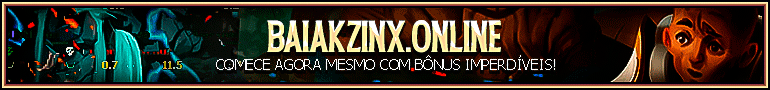




Posts Recomendados
Participe da conversa
Você pode postar agora e se cadastrar mais tarde. Se você tem uma conta, faça o login para postar com sua conta.