-
Quem Está Navegando 0 membros estão online
Nenhum usuário registrado visualizando esta página.
-
Conteúdo Similar
-
Por OT Archive
OTClient Redemption (mehah) para navegadores
Em nome da OTServList Brasil e do OT Archive, adaptei o OTClient Redemption para rodar em navegadores web.
Source: https://github.com/mehah/otclient/pull/894 Guia de compilação e uso: https://github.com/OTArchive/otclient/wiki/Guia-‐-OTClient-Redemption-Web Demo sem assets: https://demo.otarchive.com Versão modular: https://webclient.otarchive.com Vídeo demonstrando o client se conectando a um servidor:
Em caso de dúvidas sobre o client web ou sobre servidores com suporte a websockets, por favor poste aqui.
Disponibilizou um client web para seu servidor? Me avise para que eu inclua seu OT na categoria Web na OTServList Brasil, com um botão "Jogar Agora".
-
Por matiasz123
[OTCLIENT SHOWOFF] Questlog Actualizado
Updated quest log, showing quest details:
Npc name Npc level Npc outfit Mission status Description Amount of reward experience Number of reward points Enemies you must kill Items to collect
When you click on the follow button, an alternative map opens that shows you the next objective of the mission and at what coordinates:
If you want the system write a comment with your discord
-
Por prot def
Versão Beta já disponível no site: http://otshinobi.servegame.com/
Servidor Online, aproveite e crie sua conta e baixe o client para Pc ou Android, todos os dados do seu personagem permanecerão intactos na versão definitiva que será lançada em breve!
Já disponível em: Client 8.54 (Old) / New Client e Client Mobile para Android
Temos 27 Vocações disponíveis
Personagens FREE: Naruto, Sasuke, Sakura, Kakashi, Rock Lee, Shikamaru, Neji, Tenten, Hinata, Killer Bee, Gaara, Kiba, Temari, Kankuro, Shisui e Jiraiya.
Personagens Shop Free (compre com Gold dentro do game): Obito, Tsunade, Kisame e Itachi.
Personagens Shop VIP: Itachi (Shop), Obito (Shop) Minato (Shop) Madara (Shop) Tsunade (Shop) Hashirama (Shop) Nidaime (Tobirama) (Shop) Nagato (Shop) Raikage (Shop) Kisame (Shop) (Você pode donatar pelo LivePix)
Personagens Especiais obtidos através de eventos dentro do game: Orochimaru e Yamato.
Transformações, jutsus e habilidades exclusivas para cada vocação
Upe se divertindo pelo mapa, rate de experiência desafiante, ganhe jutsus e transformações exclusivas ao upar
Mapa exclusivo que terá atualizações periódicas:
-> vilas disponíveis até o momento: Vila da Folha, Vila da Areia, Vila da Névoa, Vila da Pedra, Vila da Nuvem Vila da Chuva (Konoha, Kirigakure, Sunagakure, Iwagakure, Kumogakure, Amegakure) e País das Ondas.
-> Area Vip: Várias Hunts para upar e farmar (Zetsu Covil, Member Akatsuki Covil, Northwest Island, Hunt Nagato, Hunt Samurais, Paper Island, Orochimaru Island) e Vila Shinobi Exclusiva para usuários Vip
Sistema de graduação ninja: genin, chunin, jounin e anbu - Evolua seu ranking shinobi, apenas os merecedores se tornarão Kage.
Exame Chunin completo, reviva o nostálgico arco do anime para se tornar Chunin
Crie sua própria guild ou entre em uma existente
Organização Akatsuki - torne-se membro da maior organização criminosa do mundo ninja
Rank level (Figure entre os melhores jogadores do jogo)
Reviva as sagas de Naruto Clássico e Naruto Shippuden
Sistema de guilds - crie ou entre em uma guild e divirta-se com seus amigos
Mundo PVP
Eventos PVP
Eventos de invasão, proteja a vila da destruição: Invasões em Konoha (Pain e Orochimaru) e Invasão de Deidara e Sasori em Sunagakure
Compra e venda de casas para usuários Vip
Npc Shop e NPC Shop Event - compre sua VIP ACCOUNT E VOCAÇÃO VIP ''totalmente'' GRÁTIS utilizando a moeda do jogo (GOLD).
Npc Minoru - leva você diretamente para outras vilas e várias hunts do mapa. Area Free: Konoha, Kirigakure, Sunagakure, Iwagakure, Kumogakure, Amegakure, Valley of the End, South Forest, South Island, West Desert. Area VIP: Zetsu Covil, Member Akatsuki Covil, Northwest Island, Hunt Nagato, Hunt Samurais, Paper Island, Orochimaru Island, Vila Shinobi area com casas exclusivas para compra.
Reviva vários arcos do Anime: Lute contra diversos personagens do anime com habilidades únicas
Sistema Chakra Bijuu - torne-se jinchuuriki das bestas de cauda e utilize seu poder em batalha
Diversas armas e equipamentos do anime
Tasks da Tsunade - derrote os shinobi mais poderosos do mundo ninja e ganhe recompensas em Gold:
deidara da pedra
hidan das fonte
itachi da folha
kabuto da folha
kakuzo da cachoeira
kisame da nevoa
konan da chuva
madara da folha
nagato da chuva
orochimaru da folha
pain da chuva
sasori da areia
tobi da folha
Vários Npcs de Tasks espalhados pelo mapa: derrote inimigos e traga itens em troca de experiência e recompensas.
Quests: Temos várias Quests Disponíveis e várias outras em desenvolvimento:
->Quest Nto Points FREE - Ganhe Nto Points para comprar itens vip com o Npc Shop (compre Premium Account, Vocações e itens)
-> Shukaku Quest - Quest realizada em quatro pessoas
-> Sambi Quest - Quest realizada em duas pessoas
-> Akatsuki Ring Quest
-> Kurama Quest
-> Quest Templo do Fogo
-> Minato Quest
-> Itachi Quest
-> Sasuke Boss Quest
-> Hidan Quest
-> Kakuzo Quest
-> Sasori Quest
->Pain Quest
->Tobirama Quest
Jogo utiliza base parecida com o ntoultimate dos velhos tempos.
Jogue e ajude a manter o servidor aberto até o lançamento da versão final
Crie sua conta e baixe o jogo no site oficial: otshinobi.servegame.com
DIVIRTA-SE!
DISPONÍVEL TAMBÉM CLIENT MOBILE!
-
Por maikon1993
Fala galerinha de boas ?
Preciso de ajuda, preciso de um macro para otcV8, que faça um item dar use no outro.
Exemplo: Tem um item no servidor "spellswand" e ela é usada para vender item, dando "use" nela e no item que quer vender, queria deixar isso automático, se alguém poder me ajudar agradeço.
-
Por Mutio
PokeDash by Pota TFS 1.2
OTCv8
Dialogue module by Gengo (Reworked)
Hello everyone, would anyone be able to help me improve this dialogue system?
When I have a lot of text, it expands, and there's a write effect. I made this primarily for myself, but you can also benefit from it.
The problem is that if there's a lot of text, the window doesn't layout as I intended, specifically regarding the buttons. They get cut off, and I'd like the window to adjust its size based on the amount of text and buttons. For example, if there are 3 buttons, the window should not cut them off but should expand, adding a few pixels at the bottom to display the buttons correctly.
Additionally, I've implemented a feature in the code to display items in the center if they are required for quests or anything an NPC might ask from the player. I'd like to make sure this feature also adapts correctly to the window size.
Perhaps there is an expert in the OTC module who could guide me or correct and remove unnecessary code that I've written and is not needed. I must admit that I'm not a very skilled developer in OTC, but I managed to accomplish something. If someone can help me, I can share this dialogue system. (Modified version of Gengo)
LUA:
local npcWindowDialog local buttonHolder local lblTitle local outfitBox local panelMsg local scrollPanel local lblMessage local LabelText local itemBox local buttondialog local fadeOutEvent = nil local initialHeight = 200 function init() connect(g_game, { onGameEnd = offline }) connect(LocalPlayer, { onPositionChange = onCreaturePositionChange }) ProtocolGame.registerExtendedOpcode(80, function(protocol, opcode, buffer) print("Received extended opcode data: " .. buffer) local data = json.decode(buffer) if (data.action == "close") then offline() elseif (data.action == "create") then NpcDialog(data.data) end end) npcWindowDialog = g_ui.displayUI('npcdialog') buttonHolder = npcWindowDialog:getChildById('buttonHolder') lblTitle = npcWindowDialog:getChildById('lblTitle') scrollPanel = npcWindowDialog:getChildById('scrollPanel') panelMsg = npcWindowDialog:getChildById('panelMsg') outfitBox = npcWindowDialog:getChildById('outfitBox') itemBox = npcWindowDialog:getChildById('itemBox') buttondialog = npcWindowDialog:getChildById('buttondialog') lblMessage = g_ui.createWidget('LabelText', panelMsg) end function terminate() disconnect(g_game, { onGameEnd = offline }) disconnect(Creature, { onPositionChange = onCreaturePositionChange }) ProtocolGame.unregisterExtendedOpcode(80) removeEvent(npcWindowDialog.fadeEvent) npcWindowDialog:destroy() end function clearItemBox() itemBox:destroyChildren() end function offline() clearItemBox() buttondialog:destroyChildren() npcWindowDialog:hide() npcWindowDialog:setHeight(initialHeight) if fadeOutEvent then removeEvent(fadeOutEvent) end end function onCreaturePositionChange(creature, newPos, oldPos) if creature:isLocalPlayer() then clearItemBox() npcWindowDialog:setHeight(initialHeight) npcWindowDialog:hide() end end function openDialog() npcWindowDialog:raise() npcWindowDialog:show() npcWindowDialog:setOpacity(0) npcWindowDialog:setHeight(initialHeight) g_effects.fadeIn(npcWindowDialog, 150) if fadeOutEvent then removeEvent(fadeOutEvent) end fadeOutEvent = scheduleEvent(function() g_effects.fadeOut(npcWindowDialog, 150) end, 30000) end function writeTextEffect(lblMessage, text, delay, callback) lblMessage:clearText() local textSize = #text local initialHeight = npcWindowDialog:getHeight() for i = 1, textSize do scheduleEvent(function() lblMessage:setText(lblMessage:getText() .. text:sub(i, i)) local newHeight = initialHeight + lblMessage:getTextSize().height npcWindowDialog:setHeight(newHeight) end, delay * i) end end function NpcDialog(value) clearItemBox() local Npc = g_map.getCreatureById(value.npcId) lblTitle:setText(Npc:getName()) outfitBox:setOutfit(Npc:getOutfit()) lblMessage:clearText() writeTextEffect(lblMessage, tr(value.message), 15) scrollPanel:setVisible(lblMessage:getTextSize().height > panelMsg.limitText) local textLength = string.len(value.message) local windowHeight = textLength * 10 if value.items ~= nil then local itemHeight = 10 windowHeight = windowHeight + (#value.items * itemHeight) end local maxHeight = 800 if windowHeight > maxHeight then windowHeight = maxHeight end npcWindowDialog:setHeight(windowHeight) if value.items ~= nil then for _, itemId in ipairs(value.items) do local item = g_ui.createWidget('Item', itemBox) item:setItemId(itemId) end end buttondialog:destroyChildren() if value.options ~= '' then local option = value.options:split('&') for i = 1, #option do local button = g_ui.createWidget('OptionButton', buttondialog) button:setText(tr(option[i])) button:setWidth(500) button:setHeight(150) button:setVisible(false) button.onClick = function() g_game.talkChannel(MessageModes.NpcTo, 0, option[i]) npcWindowDialog:setHeight(initialHeight) button:setVisible(false) end end buttondialog:setHeight(#option > 25 and 88 or 25) scheduleEvent(function() for i, child in ipairs(buttondialog:getChildren()) do child:setVisible(true) g_effects.fadeIn(child, 500) end end, (#value.message * 8) + 500) end openDialog() end
OTUI:
LabelText < Label padding-bottom: 5 font: sans-bold-16px color: #e8c05e text-wrap: true text-auto-resize: true OptionButton < UIButton image-source: /images/ui/buttondialog image-repeated: true text-offset: 0 1 change-cursor-image: true cursor: pointer $pressed: image-color: #dfdfdf44 $disabled: image-color: #dfdfdf55 change-cursor-image: false UIWindow id: npcWindowDialog size: 690 381 visible: false focusable: false image-source: window image-repeated: false anchors.centerIn: parent @onEscape: modules.game_npcdialog.offline() Label id: lblTitle font: sans-bold-16px anchors.top: parent.top anchors.left: parent.left !text: tr('Title') margin: 18 0 5 25 color: #e8c05e text-auto-resize: true UICreature id: outfitBox size: 58 58 anchors.top: prev.bottom anchors.left: parent.left margin: 20 0 5 34 VerticalScrollBar id: scrollPanel height: 65 anchors.top: panelMsg.top anchors.left: panelMsg.right anchors.bottom: panelMsg.bottom pixels-scroll: true step: 14 margin-left: 5 visible: false ScrollablePanel id: panelMsg size: 0 60 anchors.top: lblTitle.bottom anchors.left: outfitBox.right anchors.right: parent.right margin: 8 30 10 25 vertical-scrollbar: scrollPanel layout: verticalBox &limitText: 80 UIItem id: itemBox size: 50 50 anchors.horizontalCenter: parent.horizontalCenter anchors.top: panelMsg.bottom layout: type: horizontalBox cell-size: 50 50 cell-spacing: 12 num-columns: 10 fit-children: true UIScrollArea id: buttondialog anchors.top: itemBox.bottom anchors.left: parent.left anchors.right: parent.right margin: 15 10 25 10 layout: type: grid cell-size: 500 42 flow: true fit-children: true
-

.png.020ba42dce1a4aa16afd44c8368fd85d.png)




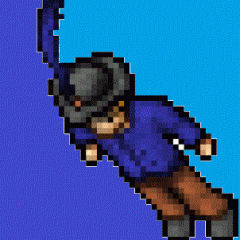
Posts Recomendados
Participe da conversa
Você pode postar agora e se cadastrar mais tarde. Se você tem uma conta, faça o login para postar com sua conta.