[CLIENT] Alterando o ip por hex decimal
-
Quem Está Navegando 0 membros estão online
Nenhum usuário registrado visualizando esta página.
-
Conteúdo Similar
-
Por
Nazo
Buenas, TK!
Um usuário pediu ajuda em um script, onde queria limitar para a quest ser feita apenas uma vez por IP, mesmo que ainda seja possível mudá-lo, resolvi postar aqui xd
Execute esse código SQL no seu banco de dados MySQL, para a criação da tabela onde ficarão as storages e o IP armazenado do player:
CREATE TABLE player_ip_storage( id INT NOT NULL AUTO_INCREMENT PRIMARY KEY, player_id INT NOT NULL, ip CHAR(15) NOT NULL, storage INT NOT NULL ); ALTER TABLE player_ip_storage ADD CONSTRAINT FK_PLAYER_ID FOREIGN KEY (player_id) REFERENCES players(id);
Ou caso seja SQLITE, utilize esse código:
CREATE TABLE player_ip_storage( player_id INT NOT NULL, ip CHAR(15) NOT NULL, storage INT NOT NULL ); ALTER TABLE player_ip_storage ADD CONSTRAINT FK_PLAYER_ID FOREIGN KEY (player_id) REFERENCES players(id);
Crie um arquivo chamado nazo-functions.lua em data/lib e adicione o seguinte conteúdo:
-- by Nazo (tibiaking.com) -- IP Storage System function getIpQuestStatus(cid, storage) storages = db.getResult("SELECT * FROM `player_ip_storage` WHERE `ip` = \"" .. doConvertIntegerToIp(getPlayerIp(cid)) .. "\" and `storage` = "..storage..";") if(storages:getID() ~= -1) then return false end return true end function setIpQuestStatus(cid, storage) db.executeQuery("INSERT INTO player_ip_storage(player_id, ip, storage) VALUES("..getPlayerGUID(cid)..",\""..doConvertIntegerToIp(getPlayerIp(cid)).."\","..storage..")") return true end
Agora, quando você tiver uma quest, adicione na verificação a função getIpQuestStatus na checagem junto, e quando finalizar a quest utilize o setIpQuestStatus, com os parâmetros cid e número da storage, porém a função só armazena que essa storage tem algo no banco de dados, ou seja, a quest já foi feita, você não armazena o valor da storage junto (como a função normal que geralmente adiciona "1" na storage).
Exemplo de quest abaixo:
-- by Nazo (tibiaking.com) config = { storage = 123123, -- storage da quest premio = {2160, 1} -- {itemid, quantia} } function onUse(cid, item, frompos, item2, toPosition) queststatus = getPlayerStorageValue(cid,config.storage) if(queststatus == -1 and getIpQuestStatus(cid, config.storage)) then -- note que eu só adicionei a função, nenhuma comparação, explicarei abaixo do código doPlayerSendTextMessage(cid,22,"Tome seu prêmio.") doPlayerAddItem(cid,config.premio[1],config.premio[2]) setPlayerStorageValue(cid,config.storage,1) setIpQuestStatus(cid,config.storage) -- função que adiciona a storage no banco de dados else doPlayerSendTextMessage(cid,22,"Você já fez esta quest.") end end
Explicação básica do motivo da função não possuir comparação na verificação e ficar como a seguir:
if(getIpQuestStatus(cid, config.storage)) then Quando você faz um if, com uma função dentro sem comparações, ela continuará o bloco de comando apenas se o retorno da mesma for verdadeiro, assim quando você fizer a quest, e tentar novamente, o get retorna falso, e isso cancela a condição e vai para o bloco de comando do "else".
-
Por MarcosAlcantara
- Olá presiso de ajuda para a copilação das soucers do Cliente da base do psoul , consigo copilar no codes so que o cliente copilado não abre e nem da erro não mostra nada, no visual studio 2013 que pede a versao v10 para a copilação da soucers da erro e presiso de ajuda nessa parte , quem enteder e puder me ajuda eu pago ou até mesmo dou vaga na staff ce gosta do servidor !
Whats para contato : (011) 982953498
Facebook : www.facebook.com/MarcosAlcantaraSP
-
Por gutx
Pessoal, estou com um certo problema,
não consigo criar um outro arquivo exe pelo vapus, por exemplo, para o client que encontrei do ot que quero fazer,
encontrei outra solução que é fazer a edição pelo próprio executável do client (.exe),
mas o que tenho aqui é limite 9,
quero saber se tem como aumentar esse limite,
pois não consigo criar um ip tão pequeno,
se alguém souber como criar um ip desse tamanho, também está ajudando,
Valendo REP!
-
Por TathiiCarvalho
Olá!
Estou com problemas na distro do meu serv, aparece uns erros no Database que não consigo resolver, fora isso, eu tenho meu ip fixo e coloquei ele no config.lua, porém quando vou abrir a distro aparece vários ips o.o e nenhum deles é o que coloquei. No broadcast aparece as propagandas e o save a cada 1 segundo eu exclui os scripts e não adiantou nada o.o e não consigo logar no meu ot e ninguém consegue também.
Config.lua
-- The Forgotten Server Config -- Account manager accountManager = "yes" namelockManager = "no" newPlayerChooseVoc = "yes" newPlayerSpawnPosX = 169 newPlayerSpawnPosY = 52 newPlayerSpawnPosZ = 7 newPlayerTownId = 1 newPlayerLevel = 8 newPlayerMagicLevel = 0 generateAccountNumber = "no" -- Unjustified kills -- NOTE: *Banishment and *BlackSkull variables are >summed up< -- (dailyFragsToRedSkull + dailyFragsToBanishment) with their -- *RedSkull equivalents. -- Auto banishing works only if useBlackSkull set to negative. -- advancedFragList is not advised if you use huge frags -- requirements. redSkullLength = 50 * 62 * 70 * 90 blackSkullLength = 64 * 72 * 80 * 95 dailyFragsToRedSkull = 100 weeklyFragsToRedSkull = 80 monthlyFragsToRedSkull = 90 dailyFragsToBlackSkull = dailyFragsToRedSkull weeklyFragsToBlackSkull = weeklyFragsToRedSkull monthlyFragsToBlackSkull = monthlyFragsToRedSkull dailyFragsToBanishment = dailyFragsToRedSkull weeklyFragsToBanishment = weeklyFragsToRedSkull monthlyFragsToBanishment = monthlyFragsToRedSkull blackSkulledDeathHealth = 40 blackSkulledDeathMana = 0 useBlackSkull = true useFragHandler = true advancedFragList = false -- Banishments -- violationNameReportActionType 1 = just a report, 2 = name lock, 3 = player banishment -- killsBanLength works only if useBlackSkull option is disabled. notationsToBan = 3 warningsToFinalBan = 4 warningsToDeletion = 5 banLength = 7 * 24 * 60 * 60 killsBanLength = 8 * 24 * 60 * 60 finalBanLength = 30 * 24 * 60 * 60 ipBanishmentLength = 1 * 24 * 60 * 60 broadcastBanishments = true maxViolationCommentSize = 200 violationNameReportActionType = 2 autoBanishUnknownBytes = false -- Battle -- NOTE: showHealingDamageForMonsters inheritates from showHealingDamage. -- loginProtectionPeriod is the famous Tibia anti-magebomb system. -- deathLostPercent set to nil enables manual mode. worldType = "open" protectionLevel = 50 pvpTileIgnoreLevelAndVocationProtection = true pzLocked = 20 * 700 huntingDuration = 60 * 1000 criticalHitChance = 7 criticalHitMultiplier = 1 displayCriticalHitNotify = true removeWeaponAmmunition = false removeWeaponCharges = false removeRuneCharges = "no" whiteSkullTime = 5 * 10 * 100 noDamageToSameLookfeet = false showHealingDamage = false showHealingDamageForMonsters = false fieldOwnershipDuration = 5 * 1000 stopAttackingAtExit = false oldConditionAccuracy = false loginProtectionPeriod = 10 * 1000 deathLostPercent = 10 stairhopDelay = 2 * 1000 pushCreatureDelay = 2 * 1000 deathContainerId = 1987 gainExperienceColor = 215 addManaSpentInPvPZone = true squareColor = 0 allowFightback = true -- Connection config worldId = 0 ip = "kings-otserv.servegame.com" bindOnlyConfiguredIpAddress = false loginPort = 7171 gamePort = 7172 adminPort = 7171 statusPort = 7171 loginTries = 10 retryTimeout = 5 * 1000 loginTimeout = 60 * 1000 maxPlayers = 105 motd = "Bem vindo Ao Kings Ot Server" displayOnOrOffAtCharlist = false onePlayerOnlinePerAccount = true allowClones = false serverName = "Kings Ot Server" loginMessage = "Bem Vindo Ao Kings Ot Server, Bom Jogo!" statusTimeout = 5 * 60 * 1000 replaceKickOnLogin = true forceSlowConnectionsToDisconnect = false loginOnlyWithLoginServer = false premiumPlayerSkipWaitList = false -- Database -- NOTE: sqlFile is used only by sqlite database, and sqlKeepAlive by mysql database. -- To disable sqlKeepAlive such as mysqlReadTimeout use 0 value. sqlType = "sqlite" sqlHost = "localhost" sqlPort = 3306 sqlUser = "root" sqlPass = "" sqlDatabase = "theforgottenserver" sqlFile = "forgottenserver.s3db" sqlKeepAlive = 0 mysqlReadTimeout = 10 mysqlWriteTimeout = 10 encryptionType = "sha1" -- Deathlist deathListEnabled = true deathListRequiredTime = 1 * 60 * 1000 deathAssistCount = 19 maxDeathRecords = 5 -- Guilds ingameGuildManagement = true levelToFormGuild = 8 premiumDaysToFormGuild = 0 guildNameMinLength = 4 guildNameMaxLength = 20 -- Highscores highscoreDisplayPlayers = 100 updateHighscoresAfterMinutes = 2 -- Houses buyableAndSellableHouses = true houseNeedPremium = true bedsRequirePremium = true levelToBuyHouse = 100 housesPerAccount = 0 houseRentAsPrice = false housePriceAsRent = false housePriceEachSquare = 10000 houseRentPeriod = "never" houseCleanOld = 0 guildHalls = false -- Item usage timeBetweenActions = 200 timeBetweenExActions = 1000 checkCorpseOwner = true hotkeyAimbotEnabled = true maximumDoorLevel = 10000 -- Map -- NOTE: storeTrash costs more memory, but will perform alot faster cleaning. -- useHouseDataStorage usage may be found at README. mapName = "kings.otbm" mapAuthor = "Baiak Lula" randomizeTiles = true useHouseDataStorage = false storeTrash = true cleanProtectedZones = true mailboxDisabledTowns = "-1" -- Startup -- NOTE: defaultPriority works only on Windows and niceLevel on *nix -- coresUsed are seperated by comma cores ids used by server process, -- default is -1, so it stays untouched (automaticaly assigned by OS). defaultPriority = "high" niceLevel = 5 coresUsed = "-1" optimizeDatabaseAtStartup = true removePremiumOnInit = true confirmOutdatedVersion = false -- Muted buffer maxMessageBuffer = 4 bufferMutedOnSpellFailure = false -- Miscellaneous -- NOTE: promptExceptionTracerErrorBox works only with precompiled support feature, -- called "exception tracer" (__EXCEPTION_TRACER__ flag). -- monsterLootMessage 0 to disable, 1 - only party, 2 - only player, 3 - party or player (like Tibia's) dataDirectory = "data/" allowChangeOutfit = true allowChangeColors = true allowChangeAddons = true disableOutfitsForPrivilegedPlayers = false bankSystem = true saveGlobalStorage = true displaySkillLevelOnAdvance = false spellNameInsteadOfWords = false emoteSpells = true promptExceptionTracerErrorBox = true storePlayerDirection = false monsterLootMessage = 3 monsterLootMessageType = 25 separateViplistPerCharacter = false -- Ghost mode ghostModeInvisibleEffect = false ghostModeSpellEffects = true -- Limits idleWarningTime = 14 * 60 * 1000 idleKickTime = 1000 * 1000 * 10000 expireReportsAfterReads = 1 playerQueryDeepness = 2 maxItemsPerPZTile = 0 maxItemsPerHouseTile = 0 -- Premium-related freePremium = true premiumForPromotion = true -- Blessings -- NOTE: blessingReduction* regards items/containers loss. -- eachBlessReduction is how much each bless reduces the experience/magic/skills loss. blessingOnlyPremium = true blessingReductionBase = 30 blessingReductionDecreament = 5 eachBlessReduction = 8 -- Rates -- NOTE: experienceStages configuration is located in data/XML/stages.xml. -- rateExperienceFromPlayers 0 to disable. experienceStages = "yes" rateExperience = 1000 rateExperienceFromPlayers = 0 rateSkill = 200 rateMagic = 150 rateLoot = 3 rateSpawn = 2 -- Monster rates rateMonsterHealth = 1.0 rateMonsterMana = 1.0 rateMonsterAttack = 1.0 rateMonsterDefense = 1.0 -- Experience from players -- NOTE: min~Threshold* set to 0 will disable the minimum threshold: -- player will gain experience from every lower leveled player. -- max~Threshold* set to 0 will disable the maximum threshold: -- player will gain experience from every higher leveled player. minLevelThresholdForKilledPlayer = 0.9 maxLevelThresholdForKilledPlayer = 1.1 -- Stamina -- NOTE: Stamina is stored in miliseconds, so seconds are multiplied by 1000. -- rateStaminaHits multiplies every hit done a creature, which are later -- multiplied by player attack speed. -- rateStaminaGain is divider of every logged out second, eg: -- 60000 / 3 = 20000 milliseconds, what gives 20 stamina seconds for 1 minute being logged off. -- rateStaminaThresholdGain is divider for the premium stamina. -- staminaRatingLimit* is in minutes. rateStaminaLoss = 1 rateStaminaGain = 3 rateStaminaThresholdGain = 12 staminaRatingLimitTop = 41 * 60 staminaRatingLimitBottom = 14 * 60 rateStaminaAboveNormal = 1.5 rateStaminaUnderNormal = 0.5 staminaThresholdOnlyPremium = true -- Party -- NOTE: experienceShareLevelDifference is float number. -- experienceShareLevelDifference is highestLevel * value experienceShareRadiusX = 30 experienceShareRadiusY = 30 experienceShareRadiusZ = 1 experienceShareLevelDifference = 2 / 3 extraPartyExperienceLimit = 20 extraPartyExperiencePercent = 5 experienceShareActivity = 2 * 60 * 1000 -- Global save -- NOTE: globalSaveHour means like 03:00, not that it will save every 3 hours, -- if you want such a system please check out data/globalevents/globalevents.xml. globalSaveEnabled = false globalSaveHour = 8 shutdownAtGlobalSave = true cleanMapAtGlobalSave = false -- Spawns deSpawnRange = 2 deSpawnRadius = 50 -- Summons maxPlayerSummons = 0 teleportAllSummons = false teleportPlayerSummons = true -- Status ownerName = "[GOD] Carvalho" ownerEmail = "@otland.net" url = "http://otland.net/" location = "Europe" displayGamemastersWithOnlineCommand = false -- Logs -- NOTE: This kind of logging does not work in GUI version. -- For such, please compile the software with __GUI_LOGS__ flag. adminLogsEnabled = false displayPlayersLogging = true prefixChannelLogs = "" runFile = "" outLogName = "" errorLogName = "" truncateLogsOnStartup = false distro.bmp
-
Por ADM Lucas OTBR
Olá senhores,
Estou testando meu servidor com o ip fixo, utilizando o ip gerando no noip.com;
Aí é que está o problema. Quando eu tento entrar com o ip local, beleza, me conecto normalmente.
Assim que tento me conectar com o IP fixo, ele não entra. Com problema de conexão.
Uso internet compartilhada e minhas portas estão desbloqueadas e também já ouvi falar que quem hospeda não consegue entrar no server, algo do tipo. Beleza isso é o básico.
Mas a questão é, estou desencanado e quero colocar online o mais rápido possível, será que quando eu colocar o servidor no host, eu vou conseguir me conectar normalmente?
-
-
Estatísticas dos Fóruns
96831
Tópicos519565
Posts






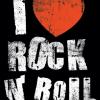

Posts Recomendados
Participe da conversa
Você pode postar agora e se cadastrar mais tarde. Se você tem uma conta, faça o login para postar com sua conta.