Action%252525252FTalkaction Afk System!
-
Quem Está Navegando 0 membros estão online
Nenhum usuário registrado visualizando esta página.
-
Conteúdo Similar
-
Por Under
Apresentando o Tibia-IA: A IA para Desenvolvimento de Servidores Tibia!
O que é o Tibia-IA?
Um modelo de IA especializado para Tibia! Ele está atualmente em teste gratuito, e eu adoraria que vocês o experimentassem. Basta acessar https://ai.tibiaking.com, criar uma conta e começar a usar totalmente de graça!
Versão Experimental Fechada
Atualmente, algumas funcionalidades ainda estão em desenvolvimento. No momento, apenas a geração de scripts está disponível para o público.
Se encontrarem qualquer problema nos scripts gerados, me avisem! Vamos juntos construir a IA mais poderosa para ajudar no desenvolvimento de servidores Tibia!
Contato direto discord : underewar
Acesse agora: https://ai.tibiaking.com
Como funciona?
Geração automática de scripts LUA para TFS Suporte a diferentes eventos, criaturas, NPCs, magias, etc. Ferramenta em constante evolução para aprimorar o desenvolvimento Novidades em breve confira no site. O acesso ao Tibia-IA está disponível para testes GRATUITOS! Até dia 05/05/2025
Basta criar uma conta em: https://ai.tibiaking.com
Utilize a IA para gerar seus scripts de forma simples e rápida
Envie feedbacks para ajudarmos a tornar a ferramenta ainda melhor!
Problemas relatar diretamente no meu discord pessoal : underewar
-
Por KotZletY
Salve geral, recentemente fiz um Task System para meu servidor, então gostaria de compartilha ele com vocês, assim como outros scripts que fiz e gostaria de compartilhar. Bom, vamos ao que interessa.
Informações!!
Task Normal - Você 1x por vez, quantas vezes quiser, repetindo a task se também quiser.
Task Diaria - Você faz uma vez por dia, não podendo repeti em quanto as 24 horas não terminar.
Task Rank - É mostrado na descrição do player qual rank task ele possui.
Task Rank Quest - Um extra desse task system é o piso task, será explicado na parte do script, leiam com atenção.
Task Comandos - Comandos task, 1 para ver o progresso das suas task e outro para mostrar informações do seu personagem, como uma consulta, os comandos são: !task que mostra quais task você ta fazendo, tanto diaria quanto normal e !task me que mostrar informações do seu personagem, como rank, quantidade de pontos task e quantidade de pontos task rank.
Well, o resto é surpresa, cabe você descobrir! xD
Para não ficar só nas palavras, mostrarei algumas imagens, várias no caso: Removida, colocarei novas!
Instalação!!
Muito bem, chega de conversa, como instalar logo essa bagaça. Primeiramente vá em data/lib e abra o arquivo lib.lua e adicione:
dofile('data/lib/task system.lua') Ainda na pasta lib crie um arquivo.lua chamado task system.lua e adicione esse code dentro:
No final do tópico, ensinarei a configurar a lib. Agora vai em, data/npc e crie um arquivo.xml chamado task.xml e coloque esse code dentro:
<?xml version="1.0" encoding="UTF-8"?> <npc name="NPC Task" script="task system.lua" walkinterval="0" floorchange="0"> <health now="150" max="150"/> <look type="430"/> <parameters> <parameter key="message_greet" value="Hello |PLAYERNAME|. I'm in charge of delivering missions to the players. Would you like to do a {normal} task, {daily} task, {receive} your reward from a task or {abandon} a task ? You can also see the {normal task list} and the {daily task list}."/> <parameter key="message_farewell" value="See you later." /> <parameter key="message_walkaway" value="See you later." /> </parameters> </npc> Ainda na pasta npc, entre na pasta scripts e crie um arquivo.lua chamado task system.lua e adicione esse code dentro:
Agora vá em data/talkactions e abra o arquivo talkactions.xml e adicione a seguinte tag:
<talkaction words="!task" separator=" " script="task system.lua" /> Ainda na pasta talkactions entre na pasta scripts e crie um arquivo.lua chamado task system.lua e adicione esse code dentro dele:
Agora vá em data/creaturescripts e abra o arquivo creaturescripts.xl e adicione a seguinte tag:
<event type="kill" name="tasksystem" script="task system.lua"/> Ainda na pasta creaturescripts entre na pasta scripts e crie um arquivo.lua chamado task system.lua e adicione esse code dentro dele:
Ainda na pasta script abra o login.lua e adicione dentro:
player:registerEvent("tasksystem") Agora vá em data/events/scripts e abra o arquivo player.lua, depois de aberto, antes de:
self:sendTextMessage(MESSAGE_INFO_DESCR, description) adicione:
if thing:isCreature() then if thing:isPlayer() then description = string.format("%s\nTask Rank: "..getRankTask(thing), description) end end
Extra(Opcional)!!
Extra, vá em data/movements/scripts e crie um arquivo chamado tile task.lua, depois de aberto, antes de:
Vá em data/movements/movements.xml adicione:
<movevent event="StepIn" actionid="XXXX" script="tile task.lua"/>
Explicação: Com esse movements acima, você só poderá passar por o piso caso tenha pontos task necessário para passar, se ativar a opção, removePoints então a mesma quantidade de pontos necessária para passar, será removida, ao passar, caso esteja desativada, então
apenas será necessário ter os pontos task para passar. Em XXXX coloque o actionid, e o actionid coloque no piso desejado!
New Extra: Vá em data/movements/scripts e crie um arquivo chamado tile task2.lua e adicione o seguinte scripts:
Vá em data/movements/movements.xml adicione:
<movevent event="StepIn" actionid="XXXX" script="tile task2.lua"/> Explicação: Ao adicionar esse movements acima, você só poderá passar pelo piso caso seu rank task seja igual ou superior ao rank definido na variável, caso não seja igual e nem superior, não será possível passar.
Configure na lib, a sequência de ranks de acordo com a sequência de rank da tabela de pontos, assim:
A sequência precisa está igual e numeradas.
Configurando!!
task_monsters = { [1] = {name = "monster1", mons_list = {"monster_t2", "monster_t3"}, storage = 30000, amount = 20, exp = 5000, pointsTask = {1, 1}, items = {{id = 2157, count = 1}, {id = 2160, count = 3}}}, [2] = {name = "monster2", mons_list = {"", ""}, storage = 30001, amount = 10, exp = 10000, pointsTask = {1, 1}, items = {{id = 10521, count = 1}, {id = 2160, count = 5}}}, [3] = {name = "monster3", mons_list = {"", ""}, storage = 30002, amount = 10, exp = 18000, pointsTask = {1, 1}, items = {{id = 2195, count = 1}, {id = 2160, count = 8}}}, [4] = {name = "monster4", mons_list = {"", ""}, storage = 30003, amount = 10, exp = 20000, pointsTask = {1, 1}, items = {{id = 2520, count = 1}, {id = 2160, count = 10}}} } task_daily = { [1] = {name = "monsterDay1", mons_list = {"monsterDay1_t2", "monsterDay1_t3"}, storage = 40000, amount = 10, exp = 5000, pointsTask = {1, 1}, items = {{id = 2157, count = 1}, {id = 2160, count = 3}}}, [2] = {name = "monsterDay2", mons_list = {"", ""}, storage = 40001, amount = 10, exp = 10000, pointsTask = {1, 1}, items = {{id = 10521, count = 1}, {id = 2160, count = 5}}}, [3] = {name = "monsterDay3", mons_list = {"", ""}, storage = 40002, amount = 10, exp = 18000, pointsTask = {1, 1}, items = {{id = 2195, count = 1}, {id = 2160, count = 8}}}, [4] = {name = "monsterDay4", mons_list = {"", ""}, storage = 40003, amount = 10, exp = 20000, pointsTask = {1, 1}, items = {{id = 2520, count = 1}, {id = 2160, count = 10}}} }
nome - Nome do monstro.
mons_list - Nome dos monstro que são semelhantes e que matando eles também contará.
Exemplo:
name = "troll", mons_list = {"troll","frost troll","island troll"} e assim matando, troll, frost troll e island troll contará na task também.
storage - É a storage que salva a quantidade de monstros já matados.
amount - É a quantidade necessária de monstros matados para finalizar a task.
exp - É a quantidade de Experiência que vai ganhar ao finalizar a task, caso não queira dar experiência, basta deixar em 0.
pointsTask = {Task Points Que vai ganhar(Pontos usado no piso e etc..), Pontos Rank, que irá ganhar e aumentar seu rank.}
items - Itens que o player vai ganhar, devem está tabelados, dentro da tabela item, adicione das tabelas contendo o id do item e count, quantidade de items que irá ganhar.
Ex: items = {{id = 2157, count = 1}, {id = 2160, count = 3}} -- Aqui contém 2x tipos de itens, o 2157 e o 2160, e suas devidas quantidades que irá ganhar.
items = {{id = 2157, count = 1}} -- Aqui só tem 1 tipo de item e a quantidade que vai ganhar.
Adicione quantos itens quiser. O mesmo vale para as task diarias!
Bom, é isso ae, qualquer duvida, crítica, sugestões, deixem ae, se precisa de suporte na instalação ou está com erro em algo estarei dando suporte, abraços e bom uso do sistema.
É totalmente proibido leva meu sistema para outro site, blog ou fórum!
-
Por Jnetworks
Olá pessoal tudo bem? sou novo aqui no fórum, mais vou tentar ajudar um pouco com meu conhecimento
Hoje estarei trazendo para vocês um script que todos tem vontade de ter(eu acho) HUAHAUHAUH
quando você entra naquele baiak e digita !autoloot e ve aquele scriptzão de pega loot e fica com vontade de ter,
hoje estarei trazendo ele aqui pra vocês:
Primeiramente o sistema é contido em 3 arquivos(Talkactions,creaturescripts,login.lua)
Vamos começar pelo talkactions!
Em talkactions.xml adicione a seguinte tag:
<talkaction words="!autoloot" event="script" value="Auto Loot.lua"/> Agora vá na pasta talkactions/scripts e crie 1 arquivo chamado Auto Loot.lua e nele adicione o seguinte codigo:
function ExistItemByName(name) -- by vodka local items = io.open("data/items/items.xml", "r"):read("*all") local get = items:match('name="' .. name ..'"') if get == nil or get == "" then return false end return true end local function getPlayerList(cid) local tab = {} if getPlayerStorageValue(cid, 04420021) ~= -1 then table.insert(tab, getPlayerStorageValue(cid, 04420021)) end if getPlayerStorageValue(cid, 04420031) ~= -1 then table.insert(tab, getPlayerStorageValue(cid, 04420031)) end if getPlayerStorageValue(cid, 04420041) ~= -1 then table.insert(tab, getPlayerStorageValue(cid, 04420041)) end if getPlayerStorageValue(cid, 04420051) ~= -1 then table.insert(tab, getPlayerStorageValue(cid, 04420051)) end if #tab > 0 then return tab end return false end local function addToList(cid, name) local itemid = getItemIdByName(name) if getPlayerList(cid) and isInArray(getPlayerList(cid), itemid) then return false end if getPlayerStorageValue(cid, 04420021) == -1 then return doPlayerSetStorageValue(cid, 04420021, itemid) elseif getPlayerStorageValue(cid, 04420031) == -1 then return doPlayerSetStorageValue(cid, 04420031, itemid) elseif getPlayerStorageValue(cid, 04420041) == -1 then return doPlayerSetStorageValue(cid, 04420041, itemid) elseif getPlayerStorageValue(cid, 04420051) == -1 then return doPlayerSetStorageValue(cid, 04420051, itemid) end end local function removeFromList(cid, name) local itemid = getItemIdByName(name) if getPlayerStorageValue(cid, 04420021) == itemid then return doPlayerSetStorageValue(cid, 04420021, -1) elseif getPlayerStorageValue(cid, 04420031) == itemid then return doPlayerSetStorageValue(cid, 04420031, -1) elseif getPlayerStorageValue(cid, 04420041) == itemid then return doPlayerSetStorageValue(cid, 04420041, -1) elseif getPlayerStorageValue(cid, 04420051) == itemid then return doPlayerSetStorageValue(cid, 04420051, -1) end return false end function onSay(cid, words, param) if param == "" then local fi = getPlayerStorageValue(cid, 04420021) ~= -1 and getItemNameById(getPlayerStorageValue(cid, 04420021)) or "" local se = not vip.hasVip(cid) and "Não disponível para free account" or getPlayerStorageValue(cid, 04420031) ~= -1 and getItemNameById(getPlayerStorageValue(cid, 04420031)) or "" local th = not vip.hasVip(cid) and "Não disponível para free account" or getPlayerStorageValue(cid, 04420041) ~= -1 and getItemNameById(getPlayerStorageValue(cid, 04420041)) or "" local fo = not vip.hasVip(cid) and "Não disponível para free account" or getPlayerStorageValue(cid, 04420051) ~= -1 and getItemNameById(getPlayerStorageValue(cid, 04420051)) or "" local stt = getPlayerStorageValue(cid, 04421011) == 1 and "sim" or "não" local str = getPlayerStorageValue(cid, 04421001) == 1 and "sim" or "não" doPlayerPopupFYI(cid, "{Auto-Loot} ---Menu Auto Loot do jogador\n{Auto-Loot} ----------------\n{Auto-Loot} ---Coletar dinheiro: "..stt..". Para ligar/desligar: !autoloot gold \n{Auto-Loot} ---Coletar itens únicos: "..str..". Para ligar/desligar: !autoloot power\n{Auto-Loot} --Configuração dos slots:\n{Auto-Loot} ---Slot 1: "..fi.."\n{Auto-Loot} ---Slot 2: "..se.."\n{Auto-Loot} ---Slot 3: "..th.."\n{Auto-Loot} ---Slot 4: "..fo.."\n{Auto-Loot} ---Para adicionar um novo item aos slots: !autoloot add, <nome do item>\n{Auto-Loot} ---Para retirar um item dos slots: !autoloot remove, <nome do item>\n{Auto-Loot} ---Para limpar todos os slots utilize: !autoloot clear\n{Auto-Loot} ---Para informações de quanto você já fez utilizando a coleta de dinheiro, use: !autoloot goldinfo\n\nSe seu autoloot bugar use !autoloot desbug\n\n{Auto-Loot} ----------------") return true end local t = string.explode(param, ",") if t[1] == "power" then local check = getPlayerStorageValue(cid, 04421001) == -1 and "ligou" or "desligou" doPlayerSetStorageValue(cid, 04421001, getPlayerStorageValue(cid, 04421001) == -1 and 1 or -1) doPlayerSendTextMessage(cid, MESSAGE_STATUS_CONSOLE_ORANGE, "Você "..check.." o auto loot.") elseif t[1] == "gold" then local check = getPlayerStorageValue(cid, 04421011) == -1 and "ligou" or "desligou" doPlayerSetStorageValue(cid, 04421011, getPlayerStorageValue(cid, 04421011) == -1 and 1 or -1) doPlayerSendTextMessage(cid, MESSAGE_STATUS_CONSOLE_ORANGE, "Você "..check.." a coleta de dinheiro.") doPlayerSetStorageValue(cid, 04421021, 0) elseif t[1] == "goldinfo" then local str = getPlayerStorageValue(cid, 04421011) == -1 and "O sistema de coleta de dinheiro está desligado" or "O sistema já coletou "..getPlayerStorageZero(cid, 04421021).." gold coins" doPlayerSendTextMessage(cid, MESSAGE_STATUS_CONSOLE_ORANGE, str) elseif t[1] == "add" then if ExistItemByName(t[2]) then local item = getItemIdByName(t[2]) if isInArray({2160, 2148, 2152}, item) then return doPlayerSendCancel(cid, "Você não pode adicionar moedas no autoloot. Para coletar dinheiro use !autoloot gold") end if vip.hasVip(cid) then if getPlayerStorageValue(cid, 04420011) < 3 then if addToList(cid, t[2]) then doPlayerSetStorageValue(cid, 04420011, getPlayerStorageValue(cid, 04420011) + 1) doPlayerSendTextMessage(cid, MESSAGE_STATUS_CONSOLE_ORANGE, t[2].." adicionado à sua lista do auto loot! Para ver sua lista diga !autoloot list") else doPlayerSendCancel(cid, t[2].." já está em sua lista!") end else doPlayerSendCancel(cid, "Sua lista já tem 4 itens! Você deve remover algum antes de adicionar outro.") end else if getPlayerStorageValue(cid, 04420011) == -1 then if addToList(cid, t[2]) then doPlayerSetStorageValue(cid, 04420011, getPlayerStorageValue(cid, 04420011) + 1) doPlayerSendTextMessage(cid, MESSAGE_STATUS_CONSOLE_ORANGE, t[2].." adicionado à sua lista do auto loot! Para ver sua lista diga !autoloot") else doPlayerSendCancel(cid, t[2].." já está em sua lista!") end else doPlayerSendCancel(cid, "Você já tem um item adicionado no auto loot! Para adicionar outro, você deve remover o item atual.") end end else doPlayerSendCancel(cid, "Este item não existe!") end elseif t[1] == "remove" then if ExistItemByName(t[2]) then if removeFromList(cid, t[2]) then doPlayerSetStorageValue(cid, 04420011, getPlayerStorageValue(cid, 04420011) - 1) doPlayerSendTextMessage(cid, MESSAGE_STATUS_CONSOLE_ORANGE, t[2].." removido da sua lista do auto loot!") else doPlayerSendCancel(cid, "Este item não está na sua lista!") end else doPlayerSendCancel(cid, "Este item não existe!") end elseif t[1] == "clear" then if getPlayerStorageValue(cid, 04420011) > -1 then doPlayerSetStorageValue(cid, 04420011, -1) doPlayerSetStorageValue(cid, 04420021, -1) doPlayerSetStorageValue(cid, 04420031, -1) doPlayerSetStorageValue(cid, 04420041, -1) doPlayerSetStorageValue(cid, 04420051, -1) doPlayerSendTextMessage(cid, MESSAGE_STATUS_CONSOLE_ORANGE, "Lista limpa!") else doPlayerSendCancel(cid, "Sua lista ja esta limpa!") end elseif t[1] == "desbug" or t[1] == "desbugar" then doPlayerSetStorageValue(cid, 04420011, -1) doPlayerSetStorageValue(cid, 04420021, -1) doPlayerSetStorageValue(cid, 04420031, -1) doPlayerSetStorageValue(cid, 04420041, -1) doPlayerSetStorageValue(cid, 04420051, -1) doPlayerSendTextMessage(cid, MESSAGE_STATUS_CONSOLE_ORANGE, "Desbugado!") elseif t[1] == "list" then local fi = getPlayerStorageValue(cid, 04420021) ~= -1 and ""..getItemNameById(getPlayerStorageValue(cid, 04420021)).."\n" or "" local se = getPlayerStorageValue(cid, 04420031) ~= -1 and ""..getItemNameById(getPlayerStorageValue(cid, 04420031)).."\n" or "" local th = getPlayerStorageValue(cid, 04420041) ~= -1 and ""..getItemNameById(getPlayerStorageValue(cid, 04420041)).."\n" or "" local fo = getPlayerStorageValue(cid, 04420051) ~= -1 and ""..getItemNameById(getPlayerStorageValue(cid, 04420051)).."\n" or "" doPlayerPopupFYI(cid, "O sistema auto loot está coletando:\n "..fi..""..se..""..th..""..fo) end return true end Lembrando esse script libera dois slots de autoloot pra free account e quatro slots para vip account, o sistema configurado nele é o vipSystemByMock caso use um script diferente basta alterar função vip.hasVip(cid)
Vamos continuar?
Próximo passo vamos adicionar o creaturescripts!
Na pasta creaturescripts, abra o creaturescripts.xml e adicione a seguinte tag:
<event type="kill" name="autoloot" event="script" value="Auto Loot.lua"/> Agora dentro da pasta creaturescripts vá ate a pasta scripts e crie um arquivo chamado Auto Loot.lua e adicione o seguinte codigo:
local aloot_boost = {[2406] = 36, [2537] = 4800, [2377] = 480, [2663] = 600, [2472] = 195000, [2398] = 36, [2475] = 7200, [2519] = 6500, [2497] = 10700, [2523] = 180000, [2494] = 325000, [2400] = 144000, [2491] = 6000, [2421] = 325000, [2646] = 260000, [2477] = 7200, [2413] = 84, [2656] = 18000, [2498] = 52000, [2647] = 600, [2534] = 32500, [7402] = 19500, [2466] = 26000, [2465] = 240, [2408] = 120000, [2518] = 1800, [2500] = 3000, [2376] = 30, [2470] = 91000, [2388] = 24, [2645] = 26000, [2434] = 2400, [2463] = 480, [2536] = 11700, [2387] = 240, [2396] = 4800, [2381] = 240, [2528] = 4800, [2409] = 1800, [2414] = 12000, [2427] = 9000, [2407] = 7200, [2458] = 42, [2383] = 960, [2392] = 3600, [2488] = 18000, [2525] = 120, [2423] = 240, [7382] = 13000, [2462] = 1300, [2520] = 39000, [2390] = 180000, [2417] = 72, [2436] = 1200, [5741] = 52000, [2378] = 120, [2487] = 24000, [2476] = 6500, [8891] = 36000, [2459] = 36, [2195] = 52000, [2391] = 7200, [2464] = 120, [8889] = 72000, [2432] = 13000, [2431] = 108000, [2492] = 52000, [2515] = 240, [2430] = 2400, [2393] = 13000, [7419] = 36000, [2522] = 130000, [2514] = 65000} local function getPlayerStorageZero(cid, storage) -- By Killua local sto = getPlayerStorageValue(cid, storage) if tonumber(sto) then return tonumber(sto) > tonumber(0) and tonumber(sto) or tonumber(0) end return tonumber(0) end local tabela = {} local function getPlayerList(cid) local tab = {} if getPlayerStorageValue(cid, 04420021) ~= -1 then table.insert(tab, getPlayerStorageValue(cid, 04420021)) end if getPlayerStorageValue(cid, 04420031) ~= -1 then table.insert(tab, getPlayerStorageValue(cid, 04420031)) end if getPlayerStorageValue(cid, 04420041) ~= -1 then table.insert(tab, getPlayerStorageValue(cid, 04420041)) end if getPlayerStorageValue(cid, 04420051) ~= -1 then table.insert(tab, getPlayerStorageValue(cid, 04420051)) end if #tab > 0 then return tab end return {} end local function boost(cid) return tonumber(getPlayerStorageValue(cid,722381)) >= os.time() end local function autoLoot(cid, pos) if not isPlayer(cid) then return end local check = false local str = "" local position = {} for i = 1, 255 do pos.stackpos = i if getThingFromPos(pos).uid and getThingFromPos(pos).uid > 0 and isContainer(getThingFromPos(pos).uid) then position = pos check = true break end end if check then local corpse = getContainerItemsInfo(getThingFromPos(position).uid) if corpse then for index, info in pairs(corpse) do if index < countTable(corpse) then if info.uid and info.itemid then if isContainer(info.uid) then local bag = getContainerItemsInfo(info.uid) for i = 1, countTable(bag) do if isInArray(getPlayerList(cid), bag[i].itemid) then if bag[i].quant > 1 then doRemoveItem(bag[i].uid, bag[i].quant) doPlayerAddItem(cid, bag[i].itemid, bag[i].quant) str = str.." "..bag[i].quant.." "..getItemNameById(bag[i].itemid).." +" else doRemoveItem(bag[i].uid) if boost(cid) then if aloot_boost[bag[i].itemid] then doPlayerSetBalance(cid,getPlayerBalance(cid) + aloot_boost[bag[i].itemid]) str = str.." 1 "..getItemNameById(bag[i].itemid).." ("..aloot_boost[bag[i].itemid].."gp no banco) +" else doPlayerAddItem(cid, bag[i].itemid, 1) str = str.." 1 "..getItemNameById(bag[i].itemid).." +" end else doPlayerAddItem(cid, bag[i].itemid, 1) str = str.." 1 "..getItemNameById(bag[i].itemid).." +" end end end end end end end if isInArray(getPlayerList(cid), info.itemid) then if info.quant > 1 then doRemoveItem(info.uid, info.quant) doPlayerAddItem(cid, info.itemid, info.quant) str = str.." "..info.quant.." "..getItemNameById(info.itemid).." +" else doRemoveItem(info.uid) if boost(cid) then if aloot_boost[info.itemid] then doPlayerSetBalance(cid,getPlayerBalance(cid) + aloot_boost[info.itemid]) str = str.." 1 "..getItemNameById(info.itemid).." ("..aloot_boost[info.itemid].."gps no banco) +" else doPlayerAddItem(cid, info.itemid, 1) str = str.." 1 "..getItemNameById(info.itemid).." +" end else doPlayerAddItem(cid, info.itemid, 1) str = str.." 1 "..getItemNameById(info.itemid).." +" end end end end end end setPlayerTableStorage(cid,822564,{[1] = str, [2] = 0}) end local function autoGold(cid, pos) if not isPlayer(cid) then return end local check = false local total = 0 local position = {} for i = 1, 255 do pos.stackpos = i if getThingFromPos(pos).uid and getThingFromPos(pos).uid > 0 and isContainer(getThingFromPos(pos).uid) then position = pos check = true break end end if check then local corpse = getContainerItemsInfo(getThingFromPos(position).uid) if corpse then for index, info in pairs(corpse) do if info.uid and info.itemid then if index < countTable(corpse) then if isContainer(info.uid) then local bag = getContainerItemsInfo(info.uid) for i = 1, countTable(bag) do if isInArray({2148, 2152, 2160}, bag[i].itemid) then local multiplie = 1 if bag[i].itemid == 2148 then multiplie = 1 elseif bag[i].itemid == 2152 then multiplie = 100 elseif bag[i].itemid == 2160 then multiplie = 10000 end doRemoveItem(bag[i].uid, bag[i].quant) doPlayerSetBalance(cid, getPlayerBalance(cid) + tonumber(bag[i].quant) * multiplie) total = total + bag[i].quant * multiplie doPlayerSetStorageValue(cid, 04421021, tonumber(getPlayerStorageZero(cid, 04421021)) + tonumber(info.quant) * tonumber(multiplie)) end end end end if isInArray({2148, 2152, 2160}, info.itemid) then local multiplie = 1 if info.itemid == 2148 then multiplie = 1 elseif info.itemid == 2152 then multiplie = 100 elseif info.itemid == 2160 then multiplie = 10000 end doRemoveItem(info.uid, info.quant) doPlayerSetBalance(cid, getPlayerBalance(cid) + info.quant * multiplie) doPlayerSetStorageValue(cid, 04421021, tonumber(getPlayerStorageZero(cid, 04421021)) + tonumber(info.quant) * tonumber(multiplie)) total = total + info.quant * multiplie end end end end end if total > 0 then total = total - (total * 0.2) total = math.ceil(total) doPlayerSetBalance(cid,getPlayerBalance(cid) + total) local tab = getPlayerTableStorage(cid,822564) tab[2] = total setPlayerTableStorage(cid,822564,tab) end end local function sendMsg(cid) if not isPlayer(cid) then return end local tab = getPlayerTableStorage(cid,822564) if countTable(tab) >= 1 then if tab[1] then if tab[2] and tab[2] > 0 then doPlayerSendTextMessage(cid, MESSAGE_EVENT_DEFAULT, "[Auto Loot System] Coletados: ".. tab[1] .." ".. tab[2] .." gold coins.") else if type(tab[1]) == "string" and string.len(tab[1]) > 1 then doPlayerSendTextMessage(cid, MESSAGE_EVENT_DEFAULT, "[Auto Loot System] Coletados: "..tab[1]) end end elseif not tab[1] then if tab[2] then doPlayerSendTextMessage(cid, MESSAGE_EVENT_DEFAULT, "[Auto Loot System] Coletados: "..tab[2].." gold coins.") end end end doPlayerSetStorageValue(cid,822564,-1) end function onKill(cid, target, lastHit) if isPlayer(cid) and isMonster(target) then if getPlayerStorageValue(cid, 04421001) == 1 and #getPlayerList(cid) > 0 then local pos = getCreaturePosition(target) addEvent(autoLoot, 500, cid, pos) end if getPlayerStorageValue(cid, 04421011) == 1 then local pos = getCreaturePosition(target) addEvent(autoGold, 540, cid, pos) end if getPlayerStorageValue(cid, 04421001) == 1 or getPlayerStorageValue(cid, 04421011) == 1 then addEvent(sendMsg, 560, cid) end end return true end
E por fim ainda dentro da pagina scripts procure o arquivo login.lua e registre a seguinte tag:
registerCreatureEvent(cid, "autoloot") registerCreatureEvent(cid, "Auto Loot")
Créditos: Killua - Vitor cardoso bertolucci
Obrigado a todos e até a próxima!
JNetworks.com.br
Jnetworks agradece a preferência!
Está querendo abrir 1 OTServer e não sabe onde hospedar?
Acesse: JNetworks.com.br
Instalamos seu OTServer apartir da contratação de 3GB de ram!
-
Por Bagon
Bom, hoje venho trazer á vocês um sistema de Pet System DIFERENCIADO de alguns presentes no fórum. Este sistema tem diversos comandos diferenciados, como:
!pet nomedopet este comando irá sumonar o pet.
!remove irá remover o pet.
!fale eu sou lindo o pet falará "eu sou lindo"
!conversar o pet irá conversar com vc.
Então sem mais delongas vamos ao script.
OBS: SCRIPT TESTADO SOMENTE EM TFS 0.4/0.3, e este script foi feito com a intenção de ser vendido no site do ot ou em poderá usar como quest usando o item selecionado como premio. fique ao seu critério.
Primeiro vá até a pasta talkaction/script e crie um arquivo chamado petsystem.lua, depois coloque o seguinte script:
Agora em talkactions/talkactions.xml adicione a seguinte tag:
<talkaction words="!pet;!remove;!fale;!conversar" event="script" value="petsystem.lua" />
EXPLICAÇÂO:
As partes em Negrito, são os pets. Você pode alterar ou criar monstros para fazer eles como pets. (Recomendo criar um monstro para que seja somente pet.)
Exemplo: ["dog"]= {stor=78552},
Lembrando que é necessário mudar esta parte no script do monstro colocado a cima.
<flag attackable="1" /> para :
<flag attackable="0" />
agora vá em action/script e crie um arquivo chamado pet com o seguinte script:
e vá em action.xml e adiciona a seguinte tag:
<action itemid="10063" script="pet.lua"/> Explicação: Na tag da action o itemid é o item que deverá ser usado para ganhar a storage 78552, e assim podera sumonar o monstro com esta storage.
CRIE UMA ACTION COM A TAG A CIMA PARA CADA MONSTRO COLOCADO NA TALKACTION,
BASTA VC ALTERAR A STORAGE DO SCRIPT DA ACTION
EXEMPLO: em action altere as storage que estão em vermelho, como mostra abaixo
if getPlayerStorageValue(cid, 78552) < 1 then
setPlayerStorageValue(cid, 78552, 1)
aonde tem 78552 altere para 78553 que no caso é a storage do cyclops escolhido lá no script da talkaction
e assim susecivelmente.
CREDITOS:
Mulizeu
Smartbox
Bagon
-
Por Imperius
Olá, pessoal! Acabei encontrando um script que tinha feito a um tempo atrás. Estou compartilhando aqui para quem quiser usar ou melhorar.
É bem parecido com os outros sistemas de roleta, igual deste tópico: https://tibiaking.com/forums/topic/101557-action-cassino-roleta-de-items/
Como funciona?
O "Treasure Chest" é um item custom, onde o jogador têm a possibilidade de ganhar itens raros ou bem meia boca. Tudo dependerá da sorte.
O jogador precisa tacar o treasure chest na bancada e acionar a alavanca. O treasure chest irá se transformar em vários itens de forma randômica no qual o jogador poderá ou não ganhar. No final, apenas um item é entregue ao jogador.
Para entender melhor o seu funcionamento, segue o GIF abaixo:
em data > actions > actions.xml
em data > actions > scripts > crie um arquivo chamado leverTreasureChest.lua
no banco de dados do servidor, adicione o seguinte código em "SQL":
Também estou disponibilizando uma página PHP, para quem quiser usar no site do servidor. Na página tem informações sobre o funcionamento, quais são os possíveis prêmios e a lista de jogadores que ganharam os itens raros.
Espero ter ajudado de alguma forma! : )
treasure_chest.php
-
-
Estatísticas dos Fóruns
96850
Tópicos519614
Posts



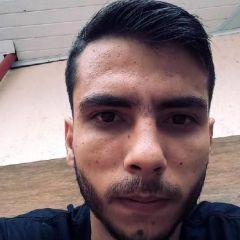

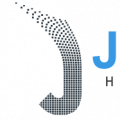


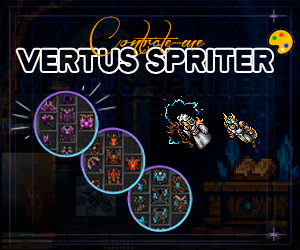
Posts Recomendados
Participe da conversa
Você pode postar agora e se cadastrar mais tarde. Se você tem uma conta, faça o login para postar com sua conta.