-
Quem Está Navegando 0 membros estão online
Nenhum usuário registrado visualizando esta página.
-
Conteúdo Similar
-
Por elitehox
boa tarde a todos,
Estou tentando instalar o plugin gesior shop for Myaac. quando tento acessar gifts.php retorno erro 500 http.
Alguém pode me ajudar? este é o log de erros do Apache ...
[php7:error] [pid 24148] [client 177.130.9.96:56512] PHP Fatal error: Uncaught PDOException: SQLSTATE[42S22]: Column not found: 1054 Unknown column 'ordering' in 'order clause' in /var/www/html/system/libs/pot/OTS_Base_DB.php:86\nStack trace:\n#0 /var/www/html/system/libs/pot/OTS_Base_DB.php(86): PDO->query()\n#1 /var/www/html/system/libs/pot/OTS_DB_PDOQuery.php(13): OTS_Base_DB->doQuery()\n#2 /var/www/html/plugins/gesior-shop-system/libs/shop-system.php(137): OTS_Base_DB->query()\n#3 /var/www/html/system/pages/gifts.php(199): GesiorShop::getOffers()\n#4 /var/www/html/index.php(362): require('/var/www/html/s...')\n#5 {main}\n thrown in /var/www/html/system/libs/pot/OTS_Base_DB.php on line 86
-
Por ILex WilL
Olá, Alguém poderia me ajudar com uns Scripts? nem que seja cobrando, dependendo eu pago para me ajudar...
-
Por luanluciano93
Olá, esse tutorial é uma parte do tópico principal: "Tutorial completo de infraestrutura para montar um servidor TFS 1.x no Ubuntu 22.04" ...
Ele faz parte da 2º instalação da pilha LEMP no Ubuntu 22.04: a MariaDB.
PASSO 1 - COMO INSTALAR O SERVIDOR DE BANCO DE DADOS MariaDB
O MariaDB é um sistema de gerenciamento de banco de dados de código aberto, usado com frequência como uma alternativa ao MySQL. Ele é desenvolvido por ex-membros da equipe do MySQL que estão preocupados que o Oracle possa transformar o MySQL em um produto de código fechado.
Digite o seguinte comando para instalar o MariaDB no Ubuntu 22.04, após iniciar, é necessário digitar Y para prosseguir ...
sudo apt install mariadb-server Depois de instalado, o servidor MariaDB deve ser automaticamente visualizado.
Use o comando a seguir para verificar seu status:
sudo systemctl status mariadb Irá aparecer o seguinte resultado:
Como vocês podem ver em verde: active (running), ou seja, está ativo e funcionando.
Você pode também conferir a versão do MariaDB instalado com o comando:
mariadb --version Eu obtive como resposta em 05JUL22: mariadb Ver 15.1 Distrib 10.6.7-MariaDB
PASSO 2 - CONFIGURANDO O MARIADB
O próximo passo será executar o script de segurança incluído. Esse script modifica algumas das opções padrões menos seguras referentes, por exemplo, a logins root remotos e usuários de exemplo.
Execute o script de segurança:
sudo mysql_secure_installation Isso levará você a uma série de prompts onde é possível fazer algumas alterações nas opções de segurança de sua instalação do MariaDB.
O primeiro prompt pedirá que digite a senha atual do root do banco de dados. Como ainda não configuramos uma senha, pressione ENTER para indicar “nenhuma”,
Em seguida, o sistema irá perguntar se você quer usar o unix_socket, pois ele garante que ninguém possa fazer o login no usuário root do MARIADB sem a devida autorização. Digite que sim (Y)
Ativar a autenticação unix_socket? [S/n]
Em seguida, digite Y para definir a senha raiz do servidor MariaDB.
ATENÇÃO: A SENHA QUE VOCÊ DEFINIR SERÁ A SENHA DO SERVIDOR SQL, ELA SERÁ USADA PARA CONEXÃO DO SITE E DO SERVIDOR AO BANCO DE DADOS! GUARDE-A BEM!
Em seguida, você pode pressionar ENTER (com ENTER é escolhido a resposta padrão, que sempre é mostrada em maiúsculo. Nesse caso será o Y) para responder a todas as perguntas restantes:
- Remover usuários anônimos? [Sim/n]
- Não permitir login root remotamente? [Sim/n]
- Remover banco de dados de teste e acesso a ele? [Sim/n]
- Recarregar as tabelas de privilégios garantirá que todas as alterações feitas até agora entrará em vigor imediatamente. Recarregar tabelas de privilégios agora? [Sim/n]
Esta etapa é um requisito básico para a segurança do banco de dados MariaDB.
A princípio é isso!
Siga as atualizações no tópico principal: "Tutorial completo de infraestrutura para montar um servidor TFS 1.x no Ubuntu 22.04" ...
Fontes:
- https://conectandonet.com.br/blog/como-instalar-a-pilha-lemp-no-ubuntu-20-04-server-desktop/
- https://www.digitalocean.com/community/tutorials/how-to-install-mariadb-on-ubuntu-20-04-pt
-
Por L3K0T
Olá galera, hoje vim trazer para vocês alguns comandos uteis, pra serem executados no seu banco de dados "Mysql" lá aonde guarda todas as informações do jogo. *"execute o comando, mais antes faça o backup da sua Data Base e lembrando faça isso com o servidor desligado"
1° UPDATE `accounts` SET premdays = 0, lastday = 0; - Remove todos os dias VIP ou P.A de todos os players. .
UPDATE `accounts` SET premdays = 0, lastday = 0;
2° UPDATE `accounts` SET `premdays` = `premdays` + 7; - Adiciona +7 dias de VIP ou P.A para todos os players.
UPDATE `accounts` SET `premdays` = `premdays` + 7;
3° UPDATE `players` SET `posx` = 111, `posy` = 222, `posz` = 7; - Manda todos mundo para certa posição do mapa.
UPDATE `players` SET `posx` = 111, `posy` = 222, `posz` = 7;
4° UPDATE `players` SET `blessings` = 0; - Limpa todas as bless de todos os players e se no lugar do 0 você por 31 você adiciona todas as bless;
UPDATE `players` SET `blessings` = 0;
5° DELETE FROM `player_deaths`, `killers`, `player_killers`, `environment_killers`; - Limpa todo o histórico de morte dos players.
DELETE FROM `player_deaths`, `killers`, `player_killers`, `environment_killers`;
6° DELETE FROM `players` WHERE `level` < 50 AND `lastlogin` < UNIX_TIMESTAMP() - 20 * 24 * 60 * 60 - Deleta players que não loga em 20 dias e que são levels -50
DELETE FROM `players` WHERE `level` < 50 AND `lastlogin` < UNIX_TIMESTAMP() - 20 * 24 * 60 * 60
7° UPDATE `players` SET `world_id` = 0; - altera o mundo de todos os players, que é configurado no config.lua do seu servidor, pode 1, 2, 3 etc..
UPDATE `players` SET `world_id` = 0;
8° UPDATE `players` SET `promotion` = 1; - da promotion da vocação para todos os players quando VIP.
UPDATE `players` SET `promotion` = 1;
9° UPDATE `accounts` SET `premiun_points` = `premium_points` +30; - adiciona 30 Premium Points para todos os players.
UPDATE `accounts` SET `premiun_points` = `premium_points` +30;
é isso galera, durante os meses eu irei atualizar esse tópico, um multissímo obrigado.
-

.png.020ba42dce1a4aa16afd44c8368fd85d.png)


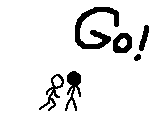


Posts Recomendados
Participe da conversa
Você pode postar agora e se cadastrar mais tarde. Se você tem uma conta, faça o login para postar com sua conta.