Projeto [Show Off] Pokémon 1.x - by Lenny
-
Quem Está Navegando 0 membros estão online
Nenhum usuário registrado visualizando esta página.
-
Conteúdo Similar
-
Por Nogard
Não deixe seu evento de Natal para última hora, faltam apenas 4 dias.
Aproveite as sprites com desconto no site: https://otsprites.com
-
Por OT Archive
OTClient Redemption (mehah) para navegadores
Em nome da OTServList Brasil e do OT Archive, adaptei o OTClient Redemption para rodar em navegadores web.
Source: https://github.com/mehah/otclient/pull/894 Guia de compilação e uso: https://github.com/OTArchive/otclient/wiki/Guia-‐-OTClient-Redemption-Web Demo sem assets: https://demo.otarchive.com Versão modular: https://webclient.otarchive.com Vídeo demonstrando o client se conectando a um servidor:
Em caso de dúvidas sobre o client web ou sobre servidores com suporte a websockets, por favor poste aqui.
Disponibilizou um client web para seu servidor? Me avise para que eu inclua seu OT na categoria Web na OTServList Brasil, com um botão "Jogar Agora".
-
Por L3K0T
TUTORIAL BY L3K0T PT~EN
Olá pessoal, trago a vocês uma atualização que fiz no sistema, contendo 3 novas funcionalidades de movimentação de itens e uma proteção contra Elf Bot. Estas adições foram cuidadosamente implementadas para aperfeiçoar a experiência de jogo e manter a integridade do seu servidor.
As novas funcionalidades têm a função vital de impedir que jogadores deixem itens indesejados em locais inapropriados, como na entrada de sua casa, em cima de seus depósitos ou em teleportes. Agora, apenas proprietários, subproprietários e convidados têm permissão para manipular itens nesses locais.
Este pacote de atualização foi meticulosamente revisado para evitar abusos por parte de jogadores mal-intencionados e garantir um ambiente de jogo justo e equilibrado para todos os usuários.
Iniciando o Tutorial
1Abra o arquivo "creatureevents.cpp" com o editor de sua preferência. Eu pessoalmente recomendo o Notepad++.
Em creatureevents.cpp:
return "onPrepareDeath"; Adicione abaixo:
case CREATURE_EVENT_MOVEITEM: return "onMoveItem"; case CREATURE_EVENT_MOVEITEM2: return "onMoveItem2";
Em:
return "cid, deathList"; Adicione abaixo:
case CREATURE_EVENT_MOVEITEM: return "moveItem, frompos, topos, cid"; case CREATURE_EVENT_MOVEITEM2: return "cid, item, count, toContainer, fromContainer, fromPos, toPos";
Em:
m_type = CREATURE_EVENT_PREPAREDEATH; Adicione abaixo:
else if(tmpStr == "moveitem") m_type = CREATURE_EVENT_MOVEITEM; else if(tmpStr == "moveitem2") m_type = CREATURE_EVENT_MOVEITEM2;
Procure por:
bool CreatureEvents::playerLogout(Player* player, bool forceLogout) { //fire global event if is registered bool result = true; for(CreatureEventList::iterator it = m_creatureEvents.begin(); it != m_creatureEvents.end(); ++it) { if((*it)->getEventType() == CREATURE_EVENT_LOGOUT && (*it)->isLoaded() && !(*it)->executeLogout(player, forceLogout) && result) result = false; } return result; } Adicione abaixo:
uint32_t CreatureEvents::executeMoveItems(Creature* actor, Item* item, const Position& frompos, const Position& pos) { // fire global event if is registered for(CreatureEventList::iterator it = m_creatureEvents.begin(); it != m_creatureEvents.end(); ++it) { if((*it)->getEventType() == CREATURE_EVENT_MOVEITEM) { if(!(*it)->executeMoveItem(actor, item, frompos, pos)) return 0; } } return 1; }
Em:
bool CreatureEvents::playerLogin(Player* player) { //fire global event if is registered bool result = true; for(CreatureEventList::iterator it = m_creatureEvents.begin(); it != m_creatureEvents.end(); ++it) { if((*it)->getEventType() == CREATURE_EVENT_LOGIN && (*it)->isLoaded() && !(*it)->executeLogin(player) && result) result = false; } if (result) { for(CreatureEventList::iterator it = m_creatureEvents.begin(); it != m_creatureEvents.end(); ++it) { CreatureEvent* event = *it; if(event->isLoaded() && ( event->getRegister() == "player" || event->getRegister() == "all") ) player->registerCreatureEvent(event->getName()); } } return result; } Adicione Abaixo:
uint32_t CreatureEvent::executeMoveItem(Creature* actor, Item* item, const Position& frompos, const Position& pos) { //onMoveItem(moveItem, frompos, position, cid) if(m_interface->reserveEnv()) { ScriptEnviroment* env = m_interface->getEnv(); if(m_scripted == EVENT_SCRIPT_BUFFER) { env->setRealPos(pos); std::stringstream scriptstream; env->streamThing(scriptstream, "moveItem", item, env->addThing(item)); env->streamPosition(scriptstream, "position", frompos, 0); env->streamPosition(scriptstream, "position", pos, 0); scriptstream << "local cid = " << env->addThing(actor) << std::endl; scriptstream << m_scriptData; bool result = true; if(m_interface->loadBuffer(scriptstream.str())) { lua_State* L = m_interface->getState(); result = m_interface->getGlobalBool(L, "_result", true); } m_interface->releaseEnv(); return result; } else { #ifdef __DEBUG_LUASCRIPTS__ char desc[35]; sprintf(desc, "%s", player->getName().c_str()); env->setEventDesc(desc); #endif env->setScriptId(m_scriptId, m_interface); env->setRealPos(pos); lua_State* L = m_interface->getState(); m_interface->pushFunction(m_scriptId); LuaInterface::pushThing(L, item, env->addThing(item)); LuaInterface::pushPosition(L, frompos, 0); LuaInterface::pushPosition(L, pos, 0); lua_pushnumber(L, env->addThing(actor)); bool result = m_interface->callFunction(4); m_interface->releaseEnv(); return result; } } else { std::clog << "[Error - CreatureEvent::executeMoveItem] Call stack overflow." << std::endl; return 0; } } uint32_t CreatureEvent::executeMoveItem2(Player* player, Item* item, uint8_t count, const Position& fromPos, const Position& toPos, Item* toContainer, Item* fromContainer, int16_t fstack) { //onMoveItem2(cid, item, count, toContainer, fromContainer, fromPos, toPos) if(m_interface->reserveEnv()) { ScriptEnviroment* env = m_interface->getEnv(); if(m_scripted == EVENT_SCRIPT_BUFFER) { env->setRealPos(player->getPosition()); std::stringstream scriptstream; scriptstream << "local cid = " << env->addThing(player) << std::endl; env->streamThing(scriptstream, "item", item, env->addThing(item)); scriptstream << "local count = " << count << std::endl; env->streamThing(scriptstream, "toContainer", toContainer, env->addThing(toContainer)); env->streamThing(scriptstream, "fromContainer", fromContainer, env->addThing(fromContainer)); env->streamPosition(scriptstream, "fromPos", fromPos, fstack); env->streamPosition(scriptstream, "toPos", toPos, 0); scriptstream << m_scriptData; bool result = true; if(m_interface->loadBuffer(scriptstream.str())) { lua_State* L = m_interface->getState(); result = m_interface->getGlobalBool(L, "_result", true); } m_interface->releaseEnv(); return result; } else { #ifdef __DEBUG_LUASCRIPTS__ char desc[30]; sprintf(desc, "%s", player->getName().c_str()); env->setEvent(desc); #endif env->setScriptId(m_scriptId, m_interface); env->setRealPos(player->getPosition()); lua_State* L = m_interface->getState(); m_interface->pushFunction(m_scriptId); lua_pushnumber(L, env->addThing(player)); LuaInterface::pushThing(L, item, env->addThing(item)); lua_pushnumber(L, count); LuaInterface::pushThing(L, toContainer, env->addThing(toContainer)); LuaInterface::pushThing(L, fromContainer, env->addThing(fromContainer)); LuaInterface::pushPosition(L, fromPos, fstack); LuaInterface::pushPosition(L, toPos, 0); //lua_pushnumber(L, env->addThing(actor)); bool result = m_interface->callFunction(7); m_interface->releaseEnv(); return result; } } else { std::clog << "[Error - CreatureEvent::executeMoveItem] Call stack overflow." << std::endl; return 0; } }
Agora em em creatureevents.h:
CREATURE_EVENT_PREPAREDEATH, Adicione abaixo:
CREATURE_EVENT_MOVEITEM, CREATURE_EVENT_MOVEITEM2
Em:
uint32_t executePrepareDeath(Creature* creature, DeathList deathList); Adicione abaixo:
uint32_t executeMoveItem(Creature* actor, Item* item, const Position& frompos, const Position& pos); uint32_t executeMoveItem2(Player* player, Item* item, uint8_t count, const Position& fromPos, const Position& toPos, Item* toContainer, Item* fromContainer, int16_t fstack);
Em:
bool playerLogout(Player* player, bool forceLogout); Abaixo adicone também
uint32_t executeMoveItems(Creature* actor, Item* item, const Position& frompos, const Position& pos); uint32_t executeMoveItem2(Player* player, Item* item, uint8_t count, const Position& fromPos, const Position& toPos, Item* toContainer, Item* fromContainer, int16_t fstack);
Agora em em game.cpp:
if(!canThrowObjectTo(mapFromPos, mapToPos) && !player->hasCustomFlag(PlayerCustomFlag_CanThrowAnywhere)) { player->sendCancelMessage(RET_CANNOTTHROW); return false; } ReturnValue ret = internalMoveItem(player, fromCylinder, toCylinder, toIndex, item, count, NULL); if(ret == RET_NOERROR) return true; player->sendCancelMessage(ret); return false; } Altere para:
if (!canThrowObjectTo(mapFromPos, mapToPos) && !player->hasCustomFlag(PlayerCustomFlag_CanThrowAnywhere)) { player->sendCancelMessage(RET_CANNOTTHROW); return false; } bool success = true; CreatureEventList moveitemEvents = player->getCreatureEvents(CREATURE_EVENT_MOVEITEM2); for (CreatureEventList::iterator it = moveitemEvents.begin(); it != moveitemEvents.end(); ++it) { Item* toContainer = toCylinder->getItem(); Item* fromContainer = fromCylinder->getItem(); if (!(*it)->executeMoveItem2(player, item, count, fromPos, toPos, (toContainer ? toContainer : 0), (fromContainer ? fromContainer : 0), fromStackpos) && success) success = false; } if (!success) return false; if (g_config.getBool(ConfigManager::ANTI_PUSH)) { std::string antiPushItems = g_config.getString(ConfigManager::ANTI_PUSH_ITEMS); IntegerVec tmpVec = vectorAtoi(explodeString(antiPushItems, ",")); if (tmpVec[0] != 0) { for (IntegerVec::iterator it = tmpVec.begin(); it != tmpVec.end(); ++it) { if (item->getID() == uint32_t(*it) && player->hasCondition(CONDITION_EXHAUST, 1)) { player->sendTextMessage(MSG_STATUS_SMALL, "Please wait a few seconds to move this item."); return false; } } } } int32_t delay = g_config.getNumber(ConfigManager::ANTI_PUSH_DELAY); if (Condition* condition = Condition::createCondition(CONDITIONID_DEFAULT, CONDITION_EXHAUST, delay, 0, false, 1)) player->addCondition(condition); if (!g_creatureEvents->executeMoveItems(player, item, mapFromPos, mapToPos)) return false; ReturnValue ret = internalMoveItem(player, fromCylinder, toCylinder, toIndex, item, count, NULL); if (ret != RET_NOERROR) { player->sendCancelMessage(ret); return false; } player->setNextAction(OTSYS_TIME() + g_config.getNumber(ConfigManager::ACTIONS_DELAY_INTERVAL) - 10); return true; }
Agora em configmanager.h
ADMIN_ENCRYPTION_DATA Adicione abaixo:
ANTI_PUSH_ITEMS,
em:
STAMINA_DESTROY_LOOT, Adicione abaixo:
ANTI_PUSH_DELAY,
em:
ADDONS_PREMIUM, Adicione abaixo:
ANTI_PUSH
Agora você pode compilar a Source.
Configurando no servidor:
Abra seu config.lua do servidor e adicione isso dentro qualquer lugar:
-- Anti-Push useAntiPush = true antiPushItems = "2148,2152,2160,3976" antiPushDelay = 500
Navegue até o diretório 'creaturescripts' e localize o arquivo 'login.lua'.
em resgistros de eventos adicione:
login.lua
registerCreatureEvent(cid, "MoveItem") registerCreatureEvent(cid, "MoveItem2")
Agora abra o aquivo creaturescript .xml
<event type="moveitem" name="MoveItem" event="script" value="houseprotecao.lua"/> <event type="moveitem2" name="MoveItem2" event="script" value="moveitem2.lua"/>
Crie um novo arquivo lua em scripts com o nome houseprotecao.lua e adicione isso:
function onMoveItem(moveItem, frompos, position, cid) if position.x == CONTAINER_POSITION then return true end local house = getHouseFromPos(frompos) or getHouseFromPos(position) --correção 100% if type(house) == "number" then local owner = getHouseOwner(house) if owner == 0 then return false, doPlayerSendCancel(cid, "Isso não é Possível.") end if owner ~= getPlayerGUID(cid) then local sub = getHouseAccessList(house, 0x101):explode("\n") local guest = getHouseAccessList(house, 0x100):explode("\n") local isInvited = false if (#sub > 0) and isInArray(sub, getCreatureName(cid)) then isInvited = true end if (#guest > 0) and isInArray(guest, getCreatureName(cid)) then isInvited = true end if not isInvited then return false, doPlayerSendCancel(cid, "Desculpe, você não está invitado.") end end end return true end
Crie um novo arquivo lua em scripts com o nome moveitem2.lua e adicione isso abaixo:
local depottiles = {} --piso pra n jogar local depots = {2589} --id dos dps local group = 3 --id dos group 6 é todos. local function checkIfThrow(pos,topos) if topos.x == 0xffff then return false end local thing = getThingFromPos(pos) if isInArray(depottiles,thing.itemid) then if not isInArea(topos,{x=pos.x-1,y=pos.y-1,z=pos.z},{x=pos.x+1,y=pos.y+1, z=pos.z}) then return true end else for i = 1, #depots do if depots[i] == getTileItemById(topos,depots[i]).itemid or getTileInfo(topos).actionid == 7483 then return true end end end return false end function onMoveItem2(cid, item, count, toContainer, fromContainer, fromPos, toPos) if isPlayer(cid) then local pos = getThingPos(cid) if getPlayerGroupId(cid) > group then return true end if checkIfThrow({x=pos.x,y=pos.y,z=pos.z,stackpos=0},toPos) then doPlayerSendCancel(cid,"Não jogue item ai!!") doSendMagicEffect(getThingPos(cid),CONST_ME_POFF) return false end end return true end
ajudei?? REP+
CRÉDITOS:
@L3K0T
Fir3element
Summ
Wise
GOD Wille
Yan Lima
-
Por matiasz123
[OTCLIENT SHOWOFF] Questlog Actualizado
Updated quest log, showing quest details:
Npc name Npc level Npc outfit Mission status Description Amount of reward experience Number of reward points Enemies you must kill Items to collect
When you click on the follow button, an alternative map opens that shows you the next objective of the mission and at what coordinates:
If you want the system write a comment with your discord
-
Por Doria Louro
Olá senhores.
Gostaria de uma ajuda com um script de summon que venho trabalhando no momento, gostaria que o summon andasse do lado do jogador, entretanto o mesmo sempre fica para trás ou a frente do jogador.
Efetuei a alteração na source creature.cpp:
void Creature::getPathSearchParams(const Creature* creature, FindPathParams& fpp) const { fpp.fullPathSearch = !hasFollowPath; fpp.clearSight = true; if(creature->isPlayerSummon()) { if(creature->getName() == "Summon Name") fpp.clearSight = false; } fpp.maxSearchDist = 12; fpp.minTargetDist = fpp.maxTargetDist = 1; }
fpp.maxTargetDist = 1;
Porém ele sempre mantem 1 de distancia do jogador, alterando para zero o "Zero" summon nem segue o jogador.
Resultado:
Agradeço desde já.
-
-
Estatísticas dos Fóruns
96833
Tópicos519574
Posts





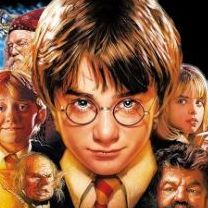

Posts Recomendados