-
Quem Está Navegando 0 membros estão online
Nenhum usuário registrado visualizando esta página.
-
Conteúdo Similar
-
Por Kiman174
GRIMHAVEN SEASON 4
LAUNCHING APRIL 18TH 19:00 CEST
Join our community and stay up to date:
Official Discord Server
Step into a world where passion meets innovation—welcome to Grimhaven MMORPG! Born from a heartfelt passion project, Grimhaven has evolved into an extraordinary realm where every pixel on our meticulously crafted Real Map tells a story. Leveraging the classic legacy of version 8.6 and elevated by inventive custom content, our server transcends traditional gameplay, inviting you into a living, breathing adventure at every turn.
Explore sprawling landscapes, battle formidable foes, and uncover hidden lore as you journey through environments that blend classic mechanics with innovative systems. Every corner of Grimhaven pulses with life and mystery, inviting you to forge alliances, challenge epic quests, and redefine what you thought possible in an open Tibia server. With each update, our dedicated team pushes the envelope, ensuring that every raid, dungeon, and social encounter feels fresh and electrifying.
Whether you're a seasoned adventurer or new to the realm, Grimhaven offers a thrilling escape into a world where the spirit of discovery and the thrill of combat come together in perfect harmony. Embrace the extraordinary—your adventure begins now in Grimhaven MMORPG!
What Makes Grimhaven Stand Out?
With over thousands of hours of development and 4000+ commits, Grimhaven stands out with its unique blend of classic and innovative MMORPG features. Built on an authentic Real Map with 8.6 mechanics and expanded with carefully designed custom content, the experience is unmatched. The server offers rates starting from 12x, stunning HD visuals, and intricately scripted quests that immerse you in a dynamic narrative. From challenging custom raid bosses to a refined item system inspired by classic action RPGs, every element is thoughtfully crafted to deliver an engaging and ever-evolving adventure, all backed by a dedicated team ensuring a top-tier gaming experience.
Custom Zones :
Explore meticulously designed zones that promise unique challenges and unparalleled rewards.
Unique Randomly Generated Dungeons :
As if that's not enough, brace yourselves for our unique dungeons. Each one is randomly generated, ensuring that no adventure is ever the same. The thrill of exploring the unknown awaits you in every twist and turn.
Scripted and Mechanically Challenging Quests:
Immerse yourself in intricately designed quests that push your strategic prowess and combat skills, all brought to life by the remarkable creativity of our quest designer and mapper.
Mighty Bosses:
Confront colossal adversaries, each boasting unique abilities and intricate mechanics that challenge your tactics and teamwork, turning every encounter into an unforgettable battle.
Ancient and Mythic Monsters:
Encounter legendary beasts, ancient guardians, and mythical creatures that not only test your skills and courage but also offer tougher challenges, richer loot drops, and enhanced experience rewards.
Magical Attributes & Crafting:
Discover a world of enchantment where magical items not only have a chance to drop in the wild, but can also be expertly crafted to bestow unique and powerful attributes on your gear.
Custom Events :
We keep the excitement rolling with unique, server-wide events that'll keep you on the edge of your seat. Expect the unexpected!
This glimpse barely scratches the surface—there's a TON more content that would overwhelm this thread! To dive even deeper, visit our official wiki at Grimhaven Wiki (https://wiki.grimhaven.net) and create your account today at Latestnews - Grimhaven (https://www.grimhaven.net/) .
Gear up for an unforgettable adventure starting April 18th 19:00 CEST.
Dive into a realm of epic rewards, heart-pounding quests, and intense PVP battles where you'll test your skills against others.
Join a vibrant community of adventurers, embrace the thrill of discovery, and answer the call to glory on the battlefield!
-
Por yezzin
FALA RAPAZIADA CANSADOS DE JOGAR EM SERVIDORES QUE FECHAM TODA HORA E ADM'S QUE NÃO LIGAM PARA O GAME?
APRESENTO NTO STORM.
⚡NTO STORM⚡
💖Versão 8.60 com OLD e OTC
💖Task system;
💖Saga system;
💖 Outfit/skin system;
💖Raridade system;
💖Elo/Kage system;
💖buff/Aura system;
💖 Market system;
💖 Autoloot system;
💖 Mapa 100% proprio e novinho;
💖Diversas quest de todos os niveis;
💖 Vocaçao do dia;
💖Cast System;
💖Shop no Game
💖Mercado Negro;
💖Upgrade Set;
💖Refinamento de Armas e Shields;
💖Evento(castle,Guild castle, eventos, task, bonus, sorteios!
https://discord.gg/un9uewM3Ds
VOA !!
-
Por OT Archive
OTClient Redemption (mehah) para navegadores
Em nome da OTServList Brasil e do OT Archive, adaptei o OTClient Redemption para rodar em navegadores web.
Source: https://github.com/mehah/otclient/pull/894 Guia de compilação e uso: https://github.com/OTArchive/otclient/wiki/Guia-‐-OTClient-Redemption-Web Demo sem assets: https://demo.otarchive.com Versão modular: https://webclient.otarchive.com Vídeo demonstrando o client se conectando a um servidor:
Em caso de dúvidas sobre o client web ou sobre servidores com suporte a websockets, por favor poste aqui.
Disponibilizou um client web para seu servidor? Me avise para que eu inclua seu OT na categoria Web na OTServList Brasil, com um botão "Jogar Agora".
-
Por Heyron
Elysia OT (Global Full 8.60) IP: elysiaot-global.servegame.com ✔︎ Login pelo Account Manager 1/1, não temos site. ✔︎ Login zerado é Cast System. XP (Rates): Stages = Sim Experience = 50.0 Skill = 15.0 Magic = 5.0 Loot = 1.0 Spawn = 1.0 Protection Level: 30 ✔︎ Sem itens VIP. ✔︎ Premiação ao upar nível 20, 50 e 80. ✔︎ Itens iniciais por vocação. ✔︎ Free Bless até o level 50. ✔︎ Danos de spells balanceados. ✔︎ Sem fast attack ou ataque rápido (padrão 2seg). ✔︎ Sem itens infinitos, exceto munição de Paladin. Jogue agora! IP: elysiaot-global.servegame.com Versão: 8.60 -
Por chateadoagr
Bem-vindo ao Genesis Online Tibia (GOT), um mundo onde a civilização foi devastada por um apocalipse zumbi. Inspirado em referências como The Walking Dead e Resident Evil, o GOT desafia você a sobreviver em meio ao caos, enfrentando hordas de mortos-vivos, explorando ruínas perigosas e formando alianças estratégicas. Embarque nesta jornada épica de sobrevivência e descoberta, onde cada escolha molda seu destino em um cenário hostil repleto de desafios e perigos iminentes.
Adentre o universo de Genesis Online Tibia (GOT), um jogo repleto de sistemas inovadores e emocionantes. Equipe-se com um vasto arsenal de armas para enfrentar as ameaças do apocalipse zumbi, enquanto o sistema autoloot simplifica suas conquistas. Desenvolva seu personagem através de um sistema de upgrade único, aprimorando habilidades e atributos para enfrentar desafios cada vez mais formidáveis.
Explore um mundo imersivo onde o som desempenha um papel crucial, criando uma atmosfera envolvente e realista. Vasculhe cada canto em busca de recursos vitais, desvendando segredos e tesouros ocultos. Siga uma cativante história através de missões que expandem o enredo, revelando os mistérios por trás do apocalipse e oferecendo recompensas valiosas.
Em Genesis Online Tibia, a jornada pela sobrevivência é repleta de ação, estratégia e emoção, convidando você a se aventurar em um mundo onde cada decisão molda seu destino e determina sua capacidade de enfrentar os desafios que aguardam.
Em breve imagens do servidor!
-


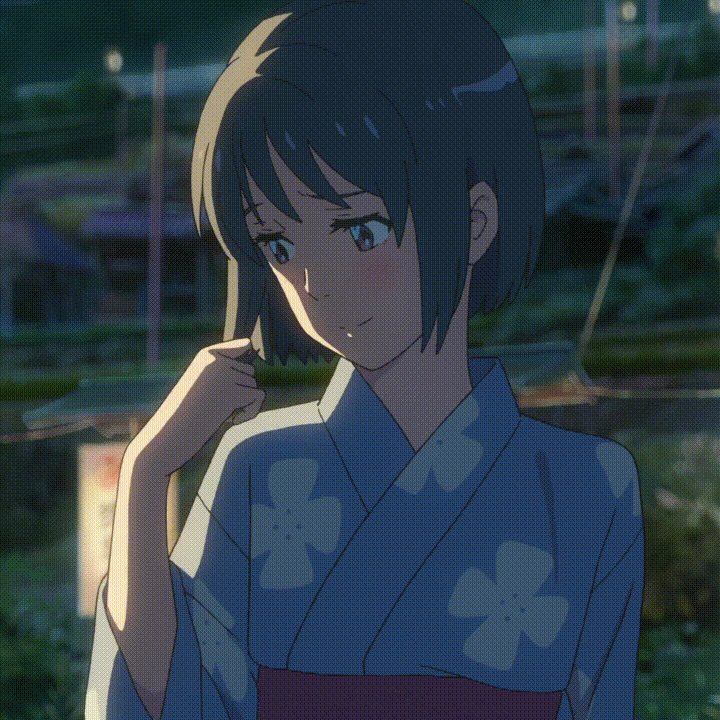

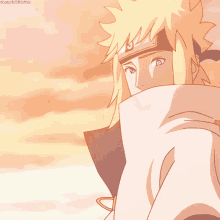



Posts Recomendados
Participe da conversa
Você pode postar agora e se cadastrar mais tarde. Se você tem uma conta, faça o login para postar com sua conta.