-
Quem Está Navegando 0 membros estão online
Nenhum usuário registrado visualizando esta página.
-
Conteúdo Similar
-
Por luanluciano93
Olá, esse tutorial é uma parte do tópico principal: "Tutorial completo de infraestrutura para montar um servidor TFS 1.x no Ubuntu 22.04" ...
Aqui ensinaremos como instalar o PHPMYADMIN.
PASSO 1 - COMO INSTALAR O PHPMYADMIN
Embora muitos usuários precisam da funcionalidade de um sistema de gerenciamento de banco de dados (como o MariaDB, por exemplo), talvez não se sintam à vontade para interagir com o sistema unicamente a partir do prompt. Diante disto, o phpMyAdmin foi criado para que os usuários possam interagir com o MariaDB através de uma interface Web.
- Neste guia, discutiremos como instalar e proteger o phpMyAdmin para que você possa usá-lo com segurança para gerenciar seus bancos de dados em um sistema Ubuntu 22.04.
Execute o seguinte comando para instalar o phpmyadmin e posterior digite Y para aprovar a instalação.
sudo apt install phpmyadmin
Note que o processo de instalação exige que você faça algumas escolhas para configurar o phpMyAdmin corretamente. Analisaremos essas opções em instantes:
- Você será solicitado a escolher um servidor da Web para configurar. Como estamos usando o Nginx, devemos apenas pressionar TAB, depois de OK e depois avançar para a próxima etapa.
Depois disso, você será perguntado se deve usar dbconfig-common para configurar o banco de dados do aplicativo. Selecione YES.
Você também será solicitado a criar uma senha. Aqui você pode deixar em branco e obter uma senha aleatória no phpMyAdmin. Apenas aperte ENTER.
A instalação terminará. Você precisará criar um atalho dos arquivos de instalação para o diretório raiz do seu servidor, para que o servidor nginx encontre e atenda corretamente os arquivos phpMyAdmin:
sudo ln -s /usr/share/phpmyadmin /home/www
PASSO 2 - CRIANDO USUÁRIO E SENHA PARA O PHPMYADMIN
- Nas última versões do servidor MariaDB você não poderá fazer login no phpMyAdmin usando a conta root do MariaDB e receberá um erro "Acesso negado para usuário 'root'@'localhost'".
- Em vez disso, você deve criar uma nova conta de "super usuário" apenas para o phpMyAdmin.
Para criar um "super usuário" faça o login no MariaDB pelo terminal usando a senha de root do MariaDB:
sudo mariadb
Uma vez logado, adicione um novo "super usuário" MariaDB com o nome de usuário de sua escolha. Neste exemplo, defina o nome do novo usuário onde está "tester" e defina a nova senha deste usuário:
CREATE USER 'tester'@'localhost' IDENTIFIED BY 'nova_senha_aqui';
Agora, conceda privilégios de "super usuário" ao seu novo usuário "tester" (não se esqueça de mudar o nome do usuário no comando):
Uma vez logado, adicione um novo "super usuário" MariaDB com o nome de usuário de sua escolha. Neste exemplo, defina o nome do novo usuário onde está "tester" e defina a nova senha deste usuário:
GRANT ALL PRIVILEGES ON *.* TO 'tester'@'localhost';
E por fim, saia do MariaDB com o comando:
exit
Agora você deve poder acessar o phpMyAdmin usando esta nova conta de usuário e senha.
PASSO 3 - PROTEGENDO O PHPMYADMIN
Vá até /home/www onde está o atalho do phpmyadmin e renomeie a pasta para um nome bem incomum do seu gosto, como por exemplo: vamolameuparcacadeophpmyadmin
Desta forma, para acessar o phpmyadmin do navegador terá que usar o endereço IP/vamolameuparcacadeophpmyadmin
A princípio é isso!
Siga as atualizações no tópico principal: "Tutorial completo de infraestrutura para montar um servidor TFS 1.x no Ubuntu 22.04" ...
Fontes:
- https://www.digitalocean.com/community/tutorials/how-to-install-and-secure-phpmyadmin-on-ubuntu-20-04-pt
- https://www.letscloud.io/community/como-instalar-e-proteger-o-phpmyadmin-com-nginx-em-um-ubuntu
- https://devanswers.co/install-secure-phpmyadmin-nginx-ubuntu-20-04/
Editado agora por luanluciano93 (veja o histórico de edições)
-
Por LeoTK
Salve galera neste tópico irei postar algumas prints do mapa do servidor para quem queira acompanhar e quem sabe até utilizar de inspiração para mapear o seu NTO.
#Att 11/08/2022
Konoha (Em Desenvolvimento)
-
Por Nightz
O OT Server Ready (OSR) é um software básico que desenvolvi juntamente com o apoio da 4YouStart feito para auxiliar aqueles que tem mais dificuldade com a parte de infraestrutura.
Veja funcionando:
Avisos:
O software está em BETA. Em caso de qualquer problema envie uma resposta nesse post. Quero lembrar que qualquer cópia dessa postagem sem a devida autorização não é permitida.
O OSR instala e configura os seguintes softwares/bibliotecas (visão geral):
- Apache2 - php5 - MySQL 5.5 - phpmyadmin - Todas bibliotecas para compilar/rodar um OT Server O sistema suporta os seguintes sistemas operacionais:
Debian 7.x Ubuntu 12.x Ubuntu 14.x Para instalar o OT Server Ready, utilize as seguintes instruções:
Lembrete: utilize-o apenas em um servidor novo, recém formatado.
Para instalar no Debian:
apt-get update apt-get install -y gcc wget http://scripts.4youstart.com/ot-server-ready-debian chmod 777 ot-server-ready-debian ./ot-server-ready-debian SENHA Para instalar no Ubuntu:
apt-get update apt-get install -y gcc wget http://scripts.4youstart.com/ot-server-ready-ubuntu chmod 777 ot-server-ready-ubuntu ./ot-server-ready-ubuntu SENHA Substitua a palavra "SENHA" na última linha da instalação pela senha que deseja utilizar no phpmyadmin e MySQL. Recomenda-se que utilize a mesma senha do que a senha do servidor, mas pode utilizar qualquer uma.
Versão atual do Software:
v0.2 [23/11/2015] Lista de bibliotecas instaladas:
v0.1: apache2 php5 libapache2-mod-php5 php5-mcrypt mysql-client-5.5 mysql-server-5.5 mysql-common libboost-all-dev libgmp3-dev liblua5.1-0 liblua5.1-0-dev liblua50 liblua50-dev liblualib50 liblualib50-dev lua50 lua5.1 libsqlite0-dev libsqlite3-dev sqlite3 libmysql++-dev libmysqlclient-dev libxml2-dev libxml++2.6-dev cpp gcc g++ make automake autoconf pkg-config subversion liblua5.1-sql-mysql-dev liblua5.1-sql-sqlite3-dev zlib1g-dev zlib1g libcrypto++-dev libcrypto++ libcurl4-openssl-dev phpmyadmin v0.2: zip unzip build-essential libboost-dev libwww-perl ccache libboost-filesystem-dev libboost-regex-dev libboost-system-dev libboost-thread-dev libssl-dev Façam bom proveito
Foi anexado ao post o script para ubuntu
ot-server-ready-ubuntu
-
Por OmegaZero
Olá gostaria que alguém me ajudasse com uma "scripting" não sei se é pela mesma, seria o seguinte uma determinada arma teria a chance de dar double hit e não sei oque fazer alguem poderia ajudar?
OBS:não sei se é o local correto se não for mova, desculpe
-
Por DiigooMix
Como o título já diz, será que alguém possui sprite do hitto e se possível as transformações dele?
-

.png.020ba42dce1a4aa16afd44c8368fd85d.png)


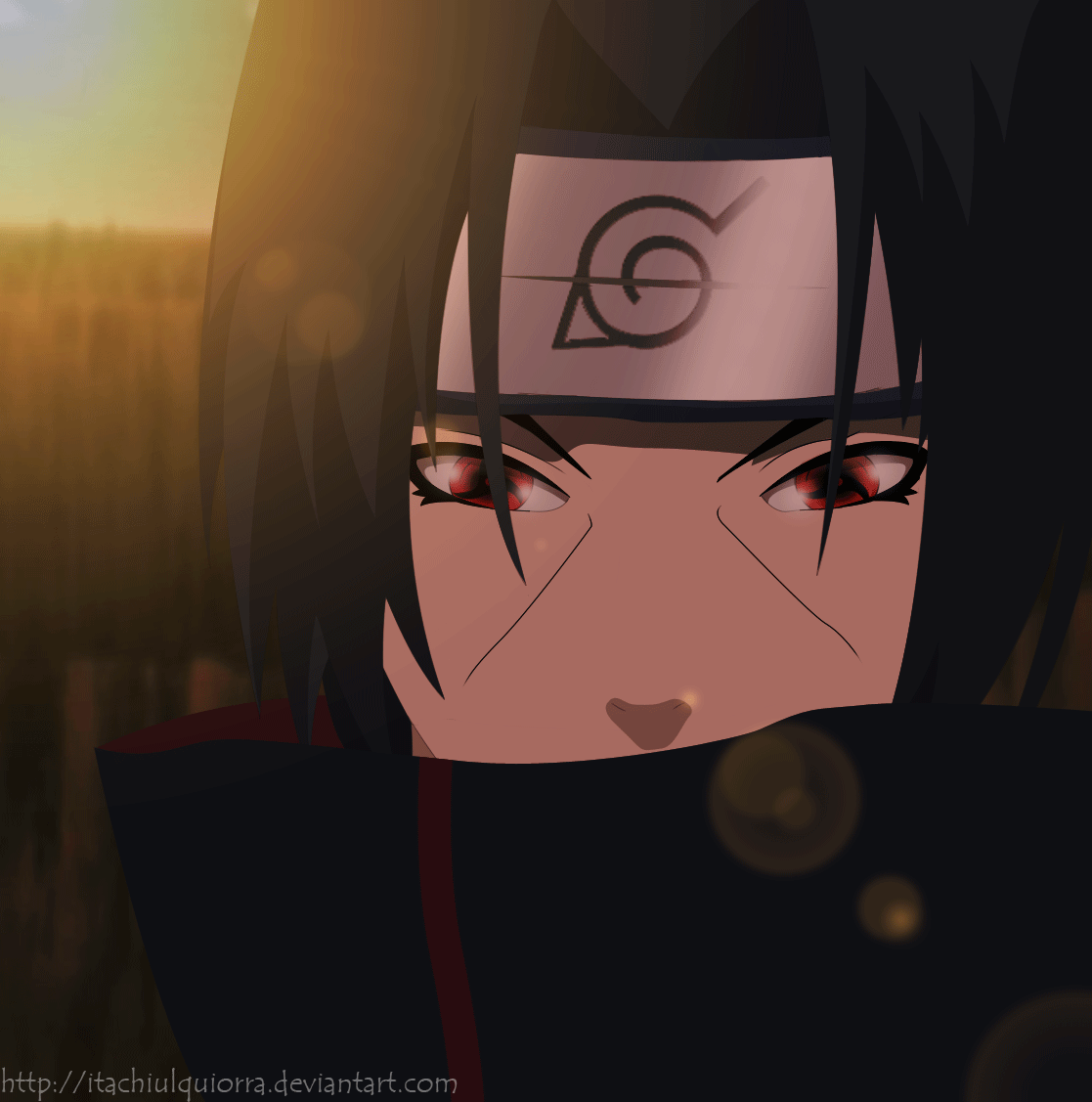


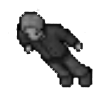
Posts Recomendados
Participe da conversa
Você pode postar agora e se cadastrar mais tarde. Se você tem uma conta, faça o login para postar com sua conta.