c++ Cast System TFS 0.4 [8.6]
-
Quem Está Navegando 0 membros estão online
Nenhum usuário registrado visualizando esta página.
-
Conteúdo Similar
-
Por L3K0T
TUTORIAL BY L3K0T PT~EN
Olá pessoal, trago a vocês uma atualização que fiz no sistema, contendo 3 novas funcionalidades de movimentação de itens e uma proteção contra Elf Bot. Estas adições foram cuidadosamente implementadas para aperfeiçoar a experiência de jogo e manter a integridade do seu servidor.
As novas funcionalidades têm a função vital de impedir que jogadores deixem itens indesejados em locais inapropriados, como na entrada de sua casa, em cima de seus depósitos ou em teleportes. Agora, apenas proprietários, subproprietários e convidados têm permissão para manipular itens nesses locais.
Este pacote de atualização foi meticulosamente revisado para evitar abusos por parte de jogadores mal-intencionados e garantir um ambiente de jogo justo e equilibrado para todos os usuários.
Iniciando o Tutorial
1Abra o arquivo "creatureevents.cpp" com o editor de sua preferência. Eu pessoalmente recomendo o Notepad++.
Em creatureevents.cpp:
return "onPrepareDeath"; Adicione abaixo:
case CREATURE_EVENT_MOVEITEM: return "onMoveItem"; case CREATURE_EVENT_MOVEITEM2: return "onMoveItem2";
Em:
return "cid, deathList"; Adicione abaixo:
case CREATURE_EVENT_MOVEITEM: return "moveItem, frompos, topos, cid"; case CREATURE_EVENT_MOVEITEM2: return "cid, item, count, toContainer, fromContainer, fromPos, toPos";
Em:
m_type = CREATURE_EVENT_PREPAREDEATH; Adicione abaixo:
else if(tmpStr == "moveitem") m_type = CREATURE_EVENT_MOVEITEM; else if(tmpStr == "moveitem2") m_type = CREATURE_EVENT_MOVEITEM2;
Procure por:
bool CreatureEvents::playerLogout(Player* player, bool forceLogout) { //fire global event if is registered bool result = true; for(CreatureEventList::iterator it = m_creatureEvents.begin(); it != m_creatureEvents.end(); ++it) { if((*it)->getEventType() == CREATURE_EVENT_LOGOUT && (*it)->isLoaded() && !(*it)->executeLogout(player, forceLogout) && result) result = false; } return result; } Adicione abaixo:
uint32_t CreatureEvents::executeMoveItems(Creature* actor, Item* item, const Position& frompos, const Position& pos) { // fire global event if is registered for(CreatureEventList::iterator it = m_creatureEvents.begin(); it != m_creatureEvents.end(); ++it) { if((*it)->getEventType() == CREATURE_EVENT_MOVEITEM) { if(!(*it)->executeMoveItem(actor, item, frompos, pos)) return 0; } } return 1; }
Em:
bool CreatureEvents::playerLogin(Player* player) { //fire global event if is registered bool result = true; for(CreatureEventList::iterator it = m_creatureEvents.begin(); it != m_creatureEvents.end(); ++it) { if((*it)->getEventType() == CREATURE_EVENT_LOGIN && (*it)->isLoaded() && !(*it)->executeLogin(player) && result) result = false; } if (result) { for(CreatureEventList::iterator it = m_creatureEvents.begin(); it != m_creatureEvents.end(); ++it) { CreatureEvent* event = *it; if(event->isLoaded() && ( event->getRegister() == "player" || event->getRegister() == "all") ) player->registerCreatureEvent(event->getName()); } } return result; } Adicione Abaixo:
uint32_t CreatureEvent::executeMoveItem(Creature* actor, Item* item, const Position& frompos, const Position& pos) { //onMoveItem(moveItem, frompos, position, cid) if(m_interface->reserveEnv()) { ScriptEnviroment* env = m_interface->getEnv(); if(m_scripted == EVENT_SCRIPT_BUFFER) { env->setRealPos(pos); std::stringstream scriptstream; env->streamThing(scriptstream, "moveItem", item, env->addThing(item)); env->streamPosition(scriptstream, "position", frompos, 0); env->streamPosition(scriptstream, "position", pos, 0); scriptstream << "local cid = " << env->addThing(actor) << std::endl; scriptstream << m_scriptData; bool result = true; if(m_interface->loadBuffer(scriptstream.str())) { lua_State* L = m_interface->getState(); result = m_interface->getGlobalBool(L, "_result", true); } m_interface->releaseEnv(); return result; } else { #ifdef __DEBUG_LUASCRIPTS__ char desc[35]; sprintf(desc, "%s", player->getName().c_str()); env->setEventDesc(desc); #endif env->setScriptId(m_scriptId, m_interface); env->setRealPos(pos); lua_State* L = m_interface->getState(); m_interface->pushFunction(m_scriptId); LuaInterface::pushThing(L, item, env->addThing(item)); LuaInterface::pushPosition(L, frompos, 0); LuaInterface::pushPosition(L, pos, 0); lua_pushnumber(L, env->addThing(actor)); bool result = m_interface->callFunction(4); m_interface->releaseEnv(); return result; } } else { std::clog << "[Error - CreatureEvent::executeMoveItem] Call stack overflow." << std::endl; return 0; } } uint32_t CreatureEvent::executeMoveItem2(Player* player, Item* item, uint8_t count, const Position& fromPos, const Position& toPos, Item* toContainer, Item* fromContainer, int16_t fstack) { //onMoveItem2(cid, item, count, toContainer, fromContainer, fromPos, toPos) if(m_interface->reserveEnv()) { ScriptEnviroment* env = m_interface->getEnv(); if(m_scripted == EVENT_SCRIPT_BUFFER) { env->setRealPos(player->getPosition()); std::stringstream scriptstream; scriptstream << "local cid = " << env->addThing(player) << std::endl; env->streamThing(scriptstream, "item", item, env->addThing(item)); scriptstream << "local count = " << count << std::endl; env->streamThing(scriptstream, "toContainer", toContainer, env->addThing(toContainer)); env->streamThing(scriptstream, "fromContainer", fromContainer, env->addThing(fromContainer)); env->streamPosition(scriptstream, "fromPos", fromPos, fstack); env->streamPosition(scriptstream, "toPos", toPos, 0); scriptstream << m_scriptData; bool result = true; if(m_interface->loadBuffer(scriptstream.str())) { lua_State* L = m_interface->getState(); result = m_interface->getGlobalBool(L, "_result", true); } m_interface->releaseEnv(); return result; } else { #ifdef __DEBUG_LUASCRIPTS__ char desc[30]; sprintf(desc, "%s", player->getName().c_str()); env->setEvent(desc); #endif env->setScriptId(m_scriptId, m_interface); env->setRealPos(player->getPosition()); lua_State* L = m_interface->getState(); m_interface->pushFunction(m_scriptId); lua_pushnumber(L, env->addThing(player)); LuaInterface::pushThing(L, item, env->addThing(item)); lua_pushnumber(L, count); LuaInterface::pushThing(L, toContainer, env->addThing(toContainer)); LuaInterface::pushThing(L, fromContainer, env->addThing(fromContainer)); LuaInterface::pushPosition(L, fromPos, fstack); LuaInterface::pushPosition(L, toPos, 0); //lua_pushnumber(L, env->addThing(actor)); bool result = m_interface->callFunction(7); m_interface->releaseEnv(); return result; } } else { std::clog << "[Error - CreatureEvent::executeMoveItem] Call stack overflow." << std::endl; return 0; } }
Agora em em creatureevents.h:
CREATURE_EVENT_PREPAREDEATH, Adicione abaixo:
CREATURE_EVENT_MOVEITEM, CREATURE_EVENT_MOVEITEM2
Em:
uint32_t executePrepareDeath(Creature* creature, DeathList deathList); Adicione abaixo:
uint32_t executeMoveItem(Creature* actor, Item* item, const Position& frompos, const Position& pos); uint32_t executeMoveItem2(Player* player, Item* item, uint8_t count, const Position& fromPos, const Position& toPos, Item* toContainer, Item* fromContainer, int16_t fstack);
Em:
bool playerLogout(Player* player, bool forceLogout); Abaixo adicone também
uint32_t executeMoveItems(Creature* actor, Item* item, const Position& frompos, const Position& pos); uint32_t executeMoveItem2(Player* player, Item* item, uint8_t count, const Position& fromPos, const Position& toPos, Item* toContainer, Item* fromContainer, int16_t fstack);
Agora em em game.cpp:
if(!canThrowObjectTo(mapFromPos, mapToPos) && !player->hasCustomFlag(PlayerCustomFlag_CanThrowAnywhere)) { player->sendCancelMessage(RET_CANNOTTHROW); return false; } ReturnValue ret = internalMoveItem(player, fromCylinder, toCylinder, toIndex, item, count, NULL); if(ret == RET_NOERROR) return true; player->sendCancelMessage(ret); return false; } Altere para:
if (!canThrowObjectTo(mapFromPos, mapToPos) && !player->hasCustomFlag(PlayerCustomFlag_CanThrowAnywhere)) { player->sendCancelMessage(RET_CANNOTTHROW); return false; } bool success = true; CreatureEventList moveitemEvents = player->getCreatureEvents(CREATURE_EVENT_MOVEITEM2); for (CreatureEventList::iterator it = moveitemEvents.begin(); it != moveitemEvents.end(); ++it) { Item* toContainer = toCylinder->getItem(); Item* fromContainer = fromCylinder->getItem(); if (!(*it)->executeMoveItem2(player, item, count, fromPos, toPos, (toContainer ? toContainer : 0), (fromContainer ? fromContainer : 0), fromStackpos) && success) success = false; } if (!success) return false; if (g_config.getBool(ConfigManager::ANTI_PUSH)) { std::string antiPushItems = g_config.getString(ConfigManager::ANTI_PUSH_ITEMS); IntegerVec tmpVec = vectorAtoi(explodeString(antiPushItems, ",")); if (tmpVec[0] != 0) { for (IntegerVec::iterator it = tmpVec.begin(); it != tmpVec.end(); ++it) { if (item->getID() == uint32_t(*it) && player->hasCondition(CONDITION_EXHAUST, 1)) { player->sendTextMessage(MSG_STATUS_SMALL, "Please wait a few seconds to move this item."); return false; } } } } int32_t delay = g_config.getNumber(ConfigManager::ANTI_PUSH_DELAY); if (Condition* condition = Condition::createCondition(CONDITIONID_DEFAULT, CONDITION_EXHAUST, delay, 0, false, 1)) player->addCondition(condition); if (!g_creatureEvents->executeMoveItems(player, item, mapFromPos, mapToPos)) return false; ReturnValue ret = internalMoveItem(player, fromCylinder, toCylinder, toIndex, item, count, NULL); if (ret != RET_NOERROR) { player->sendCancelMessage(ret); return false; } player->setNextAction(OTSYS_TIME() + g_config.getNumber(ConfigManager::ACTIONS_DELAY_INTERVAL) - 10); return true; }
Agora em configmanager.h
ADMIN_ENCRYPTION_DATA Adicione abaixo:
ANTI_PUSH_ITEMS,
em:
STAMINA_DESTROY_LOOT, Adicione abaixo:
ANTI_PUSH_DELAY,
em:
ADDONS_PREMIUM, Adicione abaixo:
ANTI_PUSH
Agora você pode compilar a Source.
Configurando no servidor:
Abra seu config.lua do servidor e adicione isso dentro qualquer lugar:
-- Anti-Push useAntiPush = true antiPushItems = "2148,2152,2160,3976" antiPushDelay = 500
Navegue até o diretório 'creaturescripts' e localize o arquivo 'login.lua'.
em resgistros de eventos adicione:
login.lua
registerCreatureEvent(cid, "MoveItem") registerCreatureEvent(cid, "MoveItem2")
Agora abra o aquivo creaturescript .xml
<event type="moveitem" name="MoveItem" event="script" value="houseprotecao.lua"/> <event type="moveitem2" name="MoveItem2" event="script" value="moveitem2.lua"/>
Crie um novo arquivo lua em scripts com o nome houseprotecao.lua e adicione isso:
function onMoveItem(moveItem, frompos, position, cid) if position.x == CONTAINER_POSITION then return true end local house = getHouseFromPos(frompos) or getHouseFromPos(position) --correção 100% if type(house) == "number" then local owner = getHouseOwner(house) if owner == 0 then return false, doPlayerSendCancel(cid, "Isso não é Possível.") end if owner ~= getPlayerGUID(cid) then local sub = getHouseAccessList(house, 0x101):explode("\n") local guest = getHouseAccessList(house, 0x100):explode("\n") local isInvited = false if (#sub > 0) and isInArray(sub, getCreatureName(cid)) then isInvited = true end if (#guest > 0) and isInArray(guest, getCreatureName(cid)) then isInvited = true end if not isInvited then return false, doPlayerSendCancel(cid, "Desculpe, você não está invitado.") end end end return true end
Crie um novo arquivo lua em scripts com o nome moveitem2.lua e adicione isso abaixo:
local depottiles = {} --piso pra n jogar local depots = {2589} --id dos dps local group = 3 --id dos group 6 é todos. local function checkIfThrow(pos,topos) if topos.x == 0xffff then return false end local thing = getThingFromPos(pos) if isInArray(depottiles,thing.itemid) then if not isInArea(topos,{x=pos.x-1,y=pos.y-1,z=pos.z},{x=pos.x+1,y=pos.y+1, z=pos.z}) then return true end else for i = 1, #depots do if depots[i] == getTileItemById(topos,depots[i]).itemid or getTileInfo(topos).actionid == 7483 then return true end end end return false end function onMoveItem2(cid, item, count, toContainer, fromContainer, fromPos, toPos) if isPlayer(cid) then local pos = getThingPos(cid) if getPlayerGroupId(cid) > group then return true end if checkIfThrow({x=pos.x,y=pos.y,z=pos.z,stackpos=0},toPos) then doPlayerSendCancel(cid,"Não jogue item ai!!") doSendMagicEffect(getThingPos(cid),CONST_ME_POFF) return false end end return true end
ajudei?? REP+
CRÉDITOS:
@L3K0T
Fir3element
Summ
Wise
GOD Wille
Yan Lima
-
Por Doria Louro
Olá senhores.
Gostaria de uma ajuda com um script de summon que venho trabalhando no momento, gostaria que o summon andasse do lado do jogador, entretanto o mesmo sempre fica para trás ou a frente do jogador.
Efetuei a alteração na source creature.cpp:
void Creature::getPathSearchParams(const Creature* creature, FindPathParams& fpp) const { fpp.fullPathSearch = !hasFollowPath; fpp.clearSight = true; if(creature->isPlayerSummon()) { if(creature->getName() == "Summon Name") fpp.clearSight = false; } fpp.maxSearchDist = 12; fpp.minTargetDist = fpp.maxTargetDist = 1; }
fpp.maxTargetDist = 1;
Porém ele sempre mantem 1 de distancia do jogador, alterando para zero o "Zero" summon nem segue o jogador.
Resultado:
Agradeço desde já.
-
Por Imperius
O propósito é criar uma nova função em creaturescripts que será acionada toda vez que um novo report (CTRL + R) for aberto.
Eu implementei para enviar uma notificação no grupo do Telegram, contendo os dados do report.
Isso garantirá que os GMs tenham acesso aos reports dos jogadores mesmo quando não estiverem logados, e também evitará que algum report seja perdido caso o jogador saia do servidor.
A parte do Telegram é apenas um exemplo. Você pode ajustar o script para executar outras ações desejadas.
creatureevent.cpp:
Dentro deste arquivo, localize a função:
uint32_t CreatureEvent::executeChannelLeave(Player* player, uint16_t channelId, UsersMap usersMap)
abaixo dela, adicione:
uint32_t CreatureEvent::executeOpenRuleViolation(Player* player, std::string message) { if (!m_interface->reserveEnv()) { std::clog << "[Error - CreatureEvent::executeOpenRuleViolation] Call stack overflow." << std::endl; return 0; } ScriptEnviroment* env = m_interface->getEnv(); env->setScriptId(m_scriptId, m_interface); lua_State* L = m_interface->getState(); m_interface->pushFunction(m_scriptId); lua_pushnumber(L, env->addThing(player)); lua_pushstring(L, message.c_str()); bool result = m_interface->callFunction(2); m_interface->releaseEnv(); return result; }
Após, procure por:
std::string CreatureEvent::getScriptEventName() const
abaixo de:
case CREATURE_EVENT_CHANNEL_LEAVE: return "onLeaveChannel";
adicione:
case CREATURE_EVENT_OPEN_RULE_VIOLATION: return "onOpenRuleViolation";
Agora, procure por:
std::string CreatureEvent::getScriptEventParams() const
abaixo de:
case CREATURE_EVENT_CHANNEL_LEAVE: return "cid, channel, users";
adicione:
case CREATURE_EVENT_OPEN_RULE_VIOLATION: return "cid, message";
Procure por:
bool CreatureEvent::configureEvent(xmlNodePtr p)
abaixo de:
else if(tmpStr == "leavechannel") m_type = CREATURE_EVENT_CHANNEL_LEAVE;
adicione:
else if(tmpStr == "openruleviolation") m_type = CREATURE_EVENT_OPEN_RULE_VIOLATION;
creatureevent.h:
Dentro deste arquivo, localize:
enum CreatureEventType_t
adicione "CREATURE_EVENT_OPEN_RULE_VIOLATION" como o último item de enum CreatureEventType_t
Exemplo:
enum CreatureEventType_t { // ... CREATURE_EVENT_OPEN_RULE_VIOLATION };
Agora, procure por:
uint32_t executeChannelLeave(Player* player, uint16_t channelId, UsersMap usersMap);
abaixo dela, adicione:
uint32_t executeOpenRuleViolation(Player* player, std::string message);
game.cpp:
Dentro deste arquivo, localize:
bool Game::playerReportRuleViolation(Player* player, const std::string& text)
e substitua por:
bool Game::playerReportRuleViolation(Player* player, const std::string& text) { //Do not allow reports on multiclones worlds since reports are name-based if(g_config.getNumber(ConfigManager::ALLOW_CLONES)) { player->sendTextMessage(MSG_INFO_DESCR, "Rule violation reports are disabled."); return false; } cancelRuleViolation(player); boost::shared_ptr<RuleViolation> rvr(new RuleViolation(player, text, time(NULL))); ruleViolations[player->getID()] = rvr; ChatChannel* channel = g_chat.getChannelById(CHANNEL_RVR); if(!channel) return false; for(UsersMap::const_iterator it = channel->getUsers().begin(); it != channel->getUsers().end(); ++it) it->second->sendToChannel(player, SPEAK_RVR_CHANNEL, text, CHANNEL_RVR, rvr->time); CreatureEventList joinEvents = player->getCreatureEvents(CREATURE_EVENT_OPEN_RULE_VIOLATION); for(CreatureEventList::iterator it = joinEvents.begin(); it != joinEvents.end(); ++it) (*it)->executeOpenRuleViolation(player, text); return true; }
Agora é só compilar a source.
depois em "data > creaturescripts > creaturescripts.xml", adicione:
<event type="login" name="loginNotifyRuleViolation" script="notifyRuleViolation.lua"/> <event type="openruleviolation" name="openNotifyRuleViolation" script="notifyRuleViolation.lua"/>
em "data > creaturescripts > scripts", crie um arquivo notifyRuleViolation.lua e adicione:
function onOpenRuleViolation(cid, message) local config = { token = "", -- Token do seu BOT no Telegram chatId = "" -- ID do chat do Telegram que será enviado a notificação. } local message = "Player: "..getCreatureName(cid).."\n\nReport:\n"..message.."" message = string.gsub(message, "\n", "%%0A") local url = "https://api.telegram.org/bot"..config.token.."/sendMessage" local data = "chat_id="..config.chatId.."&text="..message.."" local curl = io.popen('curl -d "'..data..'" "'..url..'"'):read("*a") return true end function onLogin(cid) registerCreatureEvent(cid, "openNotifyRuleViolation") return true end
Demonstração:
1. Jogador abre um novo report (CTRL + R)
2. notifyRuleViolation.lua, definido em creaturescripts.xml, é acionado para enviar uma notificação ao grupo do Telegram.
-
Por FeeTads
SALVE rapaziada do TK, esses dias vim pensando em novos scripts pro meu OT, e em um deles eu precisava que determinada area não contasse frag pro player que matasse outros, PORÉM eu precisava que os players que morressem nessa area ainda assim tivessem as penalidades da sua morte, procurei por ai, achei alguns scripts que apenas tiravam o SKULL e não realmente o FRAG do player.
**script atualizado 22/10/2023** - melhorado e otimizado, levei o script pra puxar as infos por .lua / creatureScripts
vou disponibilizar o code aqui, e o que fazer pra determinada area não contar frag.
SOURCE OTX 2 / TFS 0.x, Funciona em TFS 1.x mudando as tags e ajeitando as sintaxes.
vá em creatureevent.cpp
procure por:
else if(type == "preparedeath") _type = CREATURE_EVENT_PREPAREDEATH;
Adiciona abaixo:
else if(type == "nocountfrag") _type = CREATURE_EVENT_NOCOUNTFRAG;
procure por:
case CREATURE_EVENT_PREPAREDEATH: return "onPrepareDeath";
Adicione abaixo:
case CREATURE_EVENT_NOCOUNTFRAG: return "noCountFragArea";
procure por:
case CREATURE_EVENT_PREPAREDEATH: return "cid, deathList";
Adicione abaixo:
case CREATURE_EVENT_NOCOUNTFRAG: return "cid, target";
agora no mesmo arquivo, vá até o final do arquivo e adicione essa função:
uint32_t CreatureEvent::executeNoCountFragArea(Creature* creature, Creature* target) { //noCountFragArea(cid, target) if(m_interface->reserveEnv()) { ScriptEnviroment* env = m_interface->getEnv(); if(m_scripted == EVENT_SCRIPT_BUFFER) { env->setRealPos(creature->getPosition()); std::ostringstream scriptstream; scriptstream << "local cid = " << env->addThing(creature) << std::endl; scriptstream << "local target = " << env->addThing(target) << std::endl; if(m_scriptData) scriptstream << *m_scriptData; bool result = true; if(m_interface->loadBuffer(scriptstream.str())) { lua_State* L = m_interface->getState(); result = m_interface->getGlobalBool(L, "_result", true); } m_interface->releaseEnv(); return result; } else { #ifdef __DEBUG_LUASCRIPTS__ std::ostringstream desc; desc << creature->getName(); env->setEvent(desc.str()); #endif env->setScriptId(m_scriptId, m_interface); env->setRealPos(creature->getPosition()); lua_State* L = m_interface->getState(); m_interface->pushFunction(m_scriptId); lua_pushnumber(L, env->addThing(creature)); lua_pushnumber(L, env->addThing(target)); bool result = m_interface->callFunction(2); m_interface->releaseEnv(); return result; } } else { std::clog << "[Error - CreatureEvent::noCountFragArea] Call stack overflow." << std::endl; return 0; } }
agora vá em creatureevent.h
procure por:
CREATURE_EVENT_PREPAREDEATH
adicione abaixo:
CREATURE_EVENT_NOCOUNTFRAG
procure por:
uint32_t executePrepareDeath(Creature* creature, DeathList deathList);
Adicione abaixo:
uint32_t executeNoCountFragArea(Creature* creature, Creature* target);
agora vá em player.cpp
procure por:
bool Player::onKilledCreature(Creature* target, DeathEntry& entry)
abaixo de:
War_t enemy; if(targetPlayer->getEnemy(this, enemy)) { if(entry.isLast()) IOGuild::getInstance()->updateWar(enemy); entry.setWar(enemy); }
Adicione o seguinte código:
if (targetPlayer){ CreatureEventList killEvents = getCreatureEvents(CREATURE_EVENT_NOCOUNTFRAG); for (const auto &event : killEvents) { if (!event->executeNoCountFragArea(this, target)) { return true; } } }
//
Feito isso, tudo completo na sua source, agora é necessário adicionar o creaturescript dentro do servidor
vá até creaturescripts/scripts
crie um arquivo chamado, "noCountFragInArea.lua"
e dentro dele cole o código:
--[[ script feito por feetads / TibiaKing ]]-- --[[ discord: feetads / FeeTads#0246 ]]-- -- Add positions here for which you do not want to count frags local areas = { [1] = {from = {x = 91, y = 122, z = 7}, to = {x = 98, y = 127, z = 7}}, -- from = area superior esquerda / to = area inferior direita (formando um quadrado) } local onlyKillerInArea = false -- only killer need to be in area? function noCountFragArea(cid, target) if not isCreature(cid) or not isCreature(target) then return true end local posKiller = getPlayerPosition(cid) local posTarget = getPlayerPosition(target) for i = 1, #areas do local area = areas[i] if isInArea(posKiller, area.from, area.to) then if onlyKillerInArea then return false elseif isInArea(posTarget, area.from, area.to) then return false end end end return true end
agora em creaturescripts.xml
<event type="nocountfrag" name="fragarea" event="script" value="noCountFragInArea.lua"/>
agora em creaturescripts/scripts/login.lua
procure por OU semelhante a esse:
registerCreatureEvent(cid, "AdvanceSave")
e abaixo adicione:
registerCreatureEvent(cid, "fragarea")
//
Agora tudo certo, quando quiser adiciona uma area que não pega frag, vá até o script e apenas coloque a area, igual o demonstrado no script
Exemplo:
local areas = { [1] = {from = {x = 91, y = 122, z = 7}, to = {x = 98, y = 127, z = 7}}, [2] = {from = {x = 1000, y = 1000, z = 7}, to = {x = 1100, y = 1100, z = 7}}, }
assim somente colocando a area no script e abrindo o server ou dando /reload, já funcionará a area como não pegar frag.
Esse sistema pode ser bom pra areas de pvp ativo, onde você ainda quer que o player que morrer perca os atributos, como se fosse uma morte normal, porém não conta frag pra quem matar.
Bom pra sistemas tipo castle 48h (guild war), onde há diversas mortes e risco de pegar red, atrapalhando a war.
Façam bom proveito dos scripts, e deixem os créditos no script rsrs
**Eu fiz as alterações e o simples código por isso vim disponibilizar, créditos meus**
-
Por Mateus Robeerto
Para quem deseja utilizar o 'IncreaseMagicPercent' no arquivo items.xml, que aumenta o dano mágico em porcentagem
No arquivo game.cpp
depois.
Player* attackerPlayer; if (attacker) { attackerPlayer = attacker->getPlayer(); } else { attackerPlayer = nullptr; } Player* targetPlayer = target->getPlayer(); if (attackerPlayer && targetPlayer && attackerPlayer->getSkull() == SKULL_BLACK && attackerPlayer->getSkullClient(targetPlayer) == SKULL_NONE) { return false; } damage.primary.value = std::abs(damage.primary.value); damage.secondary.value = std::abs(damage.secondary.value); int32_t healthChange = damage.primary.value + damage.secondary.value; if (healthChange == 0) { return true; } adicionar
// Inc Magic by lursky auto originList = { ORIGIN_RANGED, ORIGIN_MELEE, ORIGIN_CONDITION }; auto it = std::find(originList.begin(), originList.end(), damage.origin); if (attackerPlayer && it == originList.end()) { int32_t magicPercentBonus = 0; for (int32_t slot = CONST_SLOT_FIRST; slot <= CONST_SLOT_LAST; ++slot) { Item* item = attackerPlayer->inventory[slot]; if (item) { const ItemType& iiType = Item::items[item->getID()]; const int32_t& slotPosition = item->getSlotPosition(); if (iiType.increaseMagicPercent && (iiType.slotPosition & slotPosition)) { magicPercentBonus += iiType.increaseMagicPercent; } } } if (magicPercentBonus > 0) { damage.primary.value += damage.primary.value * (magicPercentBonus / 100.0f); } } No arquivo item.cpp
post edit: Deve ter colocado duas vezes, ok? É só procurar no item.cpp essa linha e adicionar. Repita a busca pela mesma linha e adicione para exibir 'inc magic'. Pronto
depois.
if (it.abilities) { for (uint8_t i = SKILL_FIRST; i <= SKILL_LAST; i++) { if (!it.abilities->skills[i]) { continue; } if (begin) { begin = false; s << " ("; } else { s << ", "; } s << getSkillName(i) << ' ' << std::showpos << it.abilities->skills[i] << std::noshowpos; } adicionar.
if (it.increaseMagicPercent) { if (begin) { begin = false; s << " ("; } else { s << ", "; } s << "Inc.Magic " << std::showpos << it.increaseMagicPercent << '%' << std::noshowpos; } No arquivo items.cpp
depois.
{"worth", ITEM_PARSE_WORTH}, adicionar:
{ "increasemagicpercent", ITEM_PARSE_INCREASEMAGICPERCENT }, Novamente, no arquivo items.cpp:
depois.
case ITEM_PARSE_SUPPRESSCURSE: { if (valueAttribute.as_bool()) { abilities.conditionSuppressions |= CONDITION_CURSED; } break; } adicionar.
case ITEM_PARSE_INCREASEMAGICPERCENT: { it.increaseMagicPercent = pugi::cast<int32_t>(valueAttribute.value()); break; } No arquivo items.h
depois.
uint64_t worth = 0; adicionar.
int32_t increaseMagicPercent = 0; Novamente, no arquivo items.h:
after.
ITEM_PARSE_WORTH, adicionar:
ITEM_PARSE_INCREASEMAGICPERCENT, FIM
É só recompilar e testar
Como funciona usar esses atributos? Veja aqui um exemplo
item id="xxx" name="teste robe"> <attribute key="weight" value="7100"/> <attribute key="armor" value="18"/> <attribute key="slotType" value="body"/> <attribute key="increaseMagicPercent" value="50"/> </item>
Obs: Esses adições na source foram feitas por Mateus Roberto, e Lurskcy fez uma correção de erro que estava causando um .crash no arquivo games.cpp. Está funcionando bem.
Espero que gostem
-

.png.020ba42dce1a4aa16afd44c8368fd85d.png)






Posts Recomendados
Participe da conversa
Você pode postar agora e se cadastrar mais tarde. Se você tem uma conta, faça o login para postar com sua conta.