Sistema TFS 0.X [Battlefield Event New!] Exclusivo e mais legal ;p
-
Quem Está Navegando 0 membros estão online
Nenhum usuário registrado visualizando esta página.
-
Conteúdo Similar
-
Por Neutraz
Advanced Roulette System (TFS 0.3.6)
Hi everyone! This is my first contribution to the Tibia community, and I hope you find it very useful. It's a gacha-style roulette system with dynamic speed mechanics and multi-key functionality.
What's it about?
This script adds a roulette (Tested on: Tibia 8.6 -- TFS 0.3.6) where players can use keys to spin the roulette and win rewards. The system includes:
Multi-key support: using 1 to 4 keys per spin, increasing the chances of winning. Dynamic speed: The roulette gradually accelerates during the spin to make it more exciting. Configurable rewards: You can define which items can be won and with what probability. You can even add "reroll" value to increase the difficulty! Visual effects: Includes simple effects and text animations to make the experience more engaging. Activity log: Keeps a record of which players won which items.
Demo Video (x1.5 Speed)
Roulette2.mp4
Installation
Copy the `Roulette.lua` file to the `data/actions/scripts` folder of your TFS server. --[[ ================================================================================ = ROULETTE SYSTEM FOR TFS = = = = Author: Neutras = = Version: 2.1 = = Description: Gacha-style roulette system with dynamic speed mechanics = = and multi-key feature. = = = = Features: = = - Multi-key support (1-4 keys per spin). = = - Dynamic speed animation with configurable initial and final speeds. = = - Persistent "Winner Slot" effects and animated texts. = = - Configurable rewards with reroll chances. = = - Logging system to track player rewards. = = = = Compatible with TFS 0.3.7 (Tibia 8.6). = ================================================================================ --]] -- ================= LOGGING SYSTEM ================= -- local logPath = "data/logs/" local logFileName = "roulette.log" -- Logs player rewards to a file. -- @param cid: Player ID. -- @param keyName: Name of the key used. -- @param items: Table of items won. -- @param keyCount: Number of keys used. local function logEntry(cid, keyName, items, keyCount) local file = io.open(logPath .. logFileName, "a") if file then local itemStrings = {} for _, item in ipairs(items) do table.insert(itemStrings, string.format("x%d %s", item.count, getItemNameById(item.id))) end file:write(string.format("[%s] %s used %d '%s' and won: %s\n", os.date("%Y-%m-%d %H:%M:%S"), getPlayerName(cid), keyCount, keyName, table.concat(itemStrings, ", "))) file:close() end end -- ================= BASE CONFIGURATION ================= -- -- Levers Action IDs to key item IDs. local keyByAid = { [1354] = 9971, -- Key for reward level 1 (Copper) [1355] = 9972, -- Key for reward level 2 (Silver) [1356] = 9973 -- Key for reward level 3 (Golden) } -- Levers Action IDs to reward levels. local rewardByAid = { [1354] = 1, -- Reward level 1 (Copper) [1355] = 2, -- Reward level 2 (Silver) [1356] = 3 -- Reward level 3 (Golden) } -- Relative positions of the slots in the roulette. local rouletteSpinOffset = { {1, -4}, {2, -4}, {3, -4}, {3, -3}, {4, -3}, {4, -2}, {4, -1}, {5, -1}, {5, 0}, {5, 1}, {4, 1}, {4, 2}, {4, 3}, {3, 3}, {3, 4}, {2, 4}, {1, 4}, {0, 4}, {-1, 4}, {-2, 4}, {-3, 4}, {-3, 3}, {-4, 3}, {-4, 2}, {-4, 1}, {-5, 1}, {-5, 0}, {-5, -1},{-4, -1},{-4, -2}, {-4, -3},{-3, -3},{-3, -4},{-2, -4},{-1, -4}, {0, -4} } -- ================= MAIN CONFIGURATION ================= -- local config = { rouletteCD = 30, -- Global cooldown in seconds. globalStoCd = 22600, -- Storage ID for cooldown. globalStoKeyCount = 22601, -- Storage ID for key count. maxLoops = 100, -- Maximum iterations per spin. initialSpeed = 50, -- Initial speed in milliseconds. finalSpeed = 400, -- Final speed in milliseconds. effectLever = 35, -- Effect when activating the lever. effectRewardPlayer = 28, -- Effect on the player when winning. effectReward = 28, -- Effect on the winning slot. -- Reward table by level. -- Formula: Real Probability = (Item Chance / Total Chances) * (1 - (Reroll % / 100)) items = { [1] = { {id = 1, chance = 80, count = 5}, }, [2] = { {id = 2, chance = 70, count = 1, porc_cambio = 30}, }, [3] = { {id = 3, chance = 25, count = 1, porc_cambio = 70} } } } -- ================= PROBABILITY CACHING ================= -- -- Precalculates cumulative probabilities for each reward level. local cumulativeChanceCache = {} for rewardId, items in pairs(config.items) do local total = 0 local cumulative = {} for _, item in ipairs(items) do total = total + item.chance table.insert(cumulative, {item = item, threshold = total}) end cumulativeChanceCache[rewardId] = {total = total, items = cumulative} end -- ================= UTILITY FUNCTIONS ================= -- -- Calculates the speed of the roulette animation based on progress. -- @param progress: Current progress (0 to 1). -- @return: Speed in milliseconds. local function calculateSpeed(progress) return config.initialSpeed + (config.finalSpeed - config.initialSpeed) * progress^3 end -- Selects a random item from the reward table, considering reroll chances. -- @param rewardId: Reward level ID. -- @return: Selected item. local function chooseRouletteItem(rewardId) local cache = cumulativeChanceCache[rewardId] local roll = math.random(cache.total) for _, entry in ipairs(cache.items) do if roll <= entry.threshold then if entry.item.porc_cambio and math.random(100) <= entry.item.porc_cambio then return chooseRouletteItem(rewardId) end return entry.item end end return cache.items[#cache.items].item end -- Rotates the slots in the roulette. -- @param slots: Table of slots. local function rotateSlots(slots) local last = slots[36] for i = 36, 2, -1 do slots[i] = slots[i-1] end slots[1] = last end -- Updates the visual display of the roulette. -- @param cpos: Center position of the roulette. -- @param slots: Table of slots. -- @param isFillingPhase: Whether the slots are being filled for the first time. local function updateRouletteDisplay(cpos, slots, isFillingPhase) for i = 1, 36 do local pos = { x = cpos.x + rouletteSpinOffset[i][1], y = cpos.y + rouletteSpinOffset[i][2], z = cpos.z } doCleanTile(pos) if slots[i] then doCreateItem(slots[i].id, slots[i].count, pos) -- Show puff effect only during the initial filling phase. if isFillingPhase then doSendMagicEffect(pos, 14) end end end end -- ================= WINNER SLOTS AND EFFECTS ================= -- -- Shows "Winner Slot" animated text on winning slots. -- @param cpos: Center position of the roulette. -- @param keyCount: Number of keys used. local function showWinnerSlots(cpos, keyCount) local winningSlots = {} if keyCount == 1 then winningSlots = {36} elseif keyCount == 2 then winningSlots = {36, 18} elseif keyCount == 3 then winningSlots = {36, 18, 9} elseif keyCount == 4 then winningSlots = {36, 18, 9, 27} else winningSlots = {36} -- Default to one winning slot if keyCount is invalid. end for _, slot in ipairs(winningSlots) do local pos = { x = cpos.x + rouletteSpinOffset[slot][1], y = cpos.y + rouletteSpinOffset[slot][2], z = cpos.z } doSendAnimatedText(pos, "Winner Slot", TEXTCOLOR_YELLOW) end end -- Shows the number of keys in use. -- @param cpos: Center position of the roulette. local function showKeyCount(cpos) local keyCount = getGlobalStorageValue(config.globalStoKeyCount) keyCount = (keyCount < 1 or keyCount > 4) and 1 or keyCount local pos = {x = 1013, y = 995, z = 7} doSendAnimatedText(pos, string.format("Keys: %d", keyCount), TEXTCOLOR_LIGHTBLUE) end -- ================= MAIN ROULETTE LOGIC ================= -- -- Main animation function, recursively called to simulate the roulette spin. -- @param cid: Player ID. -- @param cpos: Center position of the roulette. -- @param rewardId: ID of the reward level. -- @param nloop: Current iteration number. -- @param slots: Table of slots (items). -- @param keyName: Name of the key used. -- @param keyCount: Number of keys used. local function shuffle(cid, cpos, rewardId, nloop, slots, keyName, keyCount) if nloop > config.maxLoops then if isPlayer(cid) then -- Determine winning slots based on the number of keys used. local winningSlots = {} if keyCount == 1 then winningSlots = {36} elseif keyCount == 2 then winningSlots = {36, 18} elseif keyCount == 3 then winningSlots = {36, 18, 9} elseif keyCount == 4 then winningSlots = {36, 18, 9, 27} else winningSlots = {36} -- Default to one winning slot if keyCount is invalid. end -- Get the winning items and their positions. local wonItems = {} local winPositions = {} for _, slot in ipairs(winningSlots) do if slots[slot] then table.insert(wonItems, slots[slot]) local pos = { x = cpos.x + rouletteSpinOffset[slot][1], y = cpos.y + rouletteSpinOffset[slot][2], z = cpos.z } table.insert(winPositions, pos) end end -- Award the items and display visual effects. if #wonItems > 0 then for _, pos in ipairs(winPositions) do doSendAnimatedText(pos, "Winner Slot", TEXTCOLOR_YELLOW) doSendMagicEffect(pos, config.effectReward) end for _, item in ipairs(wonItems) do doPlayerAddItem(cid, item.id, item.count) end doSendMagicEffect(getCreaturePosition(cid), config.effectRewardPlayer) -- Display a message to the player with all the rewards. local itemList = {} for _, item in ipairs(wonItems) do table.insert(itemList, string.format("x%d %s", item.count, getItemNameById(item.id))) end doPlayerSendTextMessage(cid, MESSAGE_STATUS_CONSOLE_BLUE, "[ROULETTE] You won: " .. table.concat(itemList, ", ")) -- Log the player's rewards. logEntry(cid, keyName, wonItems, keyCount) else doPlayerSendTextMessage(cid, MESSAGE_STATUS_CONSOLE_BLUE, "[ROULETTE] No items won.") end setGlobalStorageValue(config.globalStoCd, 0) end return end -- Initial filling phase of the roulette slots. if nloop <= 36 then slots[nloop] = chooseRouletteItem(rewardId) updateRouletteDisplay(cpos, slots, true) else -- Rotate the slots and update the display. rotateSlots(slots) updateRouletteDisplay(cpos, slots, false) -- Show effects on the winning slots every 5 iterations. if nloop % 5 == 0 then local winningSlots = {} if keyCount == 1 then winningSlots = {36} elseif keyCount == 2 then winningSlots = {36, 18} elseif keyCount == 3 then winningSlots = {36, 18, 9} elseif keyCount == 4 then winningSlots = {36, 18, 9, 27} else winningSlots = {36} -- Default to one winning slot if keyCount is invalid. end for _, slot in ipairs(winningSlots) do local pos = { x = cpos.x + rouletteSpinOffset[slot][1], y = cpos.y + rouletteSpinOffset[slot][2], z = cpos.z } doSendMagicEffect(pos, config.effectReward) end end end -- Schedule the next iteration with dynamic speed. local progress = nloop / config.maxLoops addEvent(shuffle, calculateSpeed(progress), cid, cpos, rewardId, nloop + 1, slots, keyName, keyCount) end -- ================= PERIODIC EFFECTS AND TEXTS ================= -- -- Shows effects and texts periodically. -- @param cpos: Center position of the roulette. local function showEffectsAndTexts(cpos) local keyCount = getGlobalStorageValue(config.globalStoKeyCount) keyCount = (keyCount < 1 or keyCount > 4) and 1 or keyCount -- Ensure keyCount is within range. -- Show "Winner Slot" on the winning slots. showWinnerSlots(cpos, keyCount) -- Show the number of keys in use. showKeyCount(cpos) -- Schedule the next execution. addEvent(showEffectsAndTexts, 1500, cpos) end -- ================= EFFECT SCRIPT INITIALIZATION ================= -- -- Start the periodic effects and texts when the script is loaded. local cpos = {x = 1012, y = 994, z = 7} -- Center position of the roulette. addEvent(function() showEffectsAndTexts(cpos) end, 5000) -- 5 seconds delay since server start. -- ================= MAIN OBJECT USE FUNCTION ================= -- -- Called when the roulette object is used. function onUse(cid, item, frompos, item2, topos) -- Handle the key change lever. if item.aid == 1360 then local current = getGlobalStorageValue(config.globalStoKeyCount) current = (current < 1 or current > 4) and 1 or (current % 4) + 1 setGlobalStorageValue(config.globalStoKeyCount, current) doPlayerSendTextMessage(cid, MESSAGE_INFO_DESCR, string.format("Now using %d keys per spin.", current)) doSendMagicEffect(getThingPos(item.uid), CONST_ME_MAGIC_GREEN) return true end -- Handle the roulette levers. if not keyByAid[item.aid] then return false end local key = keyByAid[item.aid] local keyName = getItemNameById(key) local requiredKeys = getGlobalStorageValue(config.globalStoKeyCount) requiredKeys = (requiredKeys < 1 or requiredKeys > 4) and 1 or requiredKeys if getPlayerAccess(cid) < 5 and getPlayerItemCount(cid, key) < requiredKeys then doPlayerSendCancel(cid, string.format("You need %d %s to play!", requiredKeys, keyName)) doSendMagicEffect(topos, 14) return true end local rewardId = rewardByAid[item.aid] or 1 -- Get the reward level based on the lever. Default to 1 if not found. local pos = {x = 1012, y = 994, z = 7} -- Center position of the roulette. if getGlobalStorageValue(config.globalStoCd) > os.time() and getPlayerAccess(cid) < 5 then local remaining = getGlobalStorageValue(config.globalStoCd) - os.time() doPlayerSendCancel(cid, "Wait " .. remaining .. " seconds to play again.") return true end setGlobalStorageValue(config.globalStoCd, os.time() + config.rouletteCD) -- Set the cooldown. doTransformItem(item.uid, item.itemid == 9825 and 9826 or 9825) -- Change the lever's appearance. -- Clear the tiles around the roulette and add magic effects. for i = 1, 36 do local rpos = { x = pos.x + rouletteSpinOffset[i][1], y = pos.y + rouletteSpinOffset[i][2], z = pos.z } doCleanTile(rpos) doSendMagicEffect(rpos, config.effectReward) end if key > 0 then doPlayerRemoveItem(cid, key, requiredKeys) end -- Remove the keys from the player's inventory. doSendMagicEffect(pos, config.effectLever) -- Play the lever activation effect. math.randomseed(os.time() + getPlayerGUID(cid)) -- Seed the random number generator. addEvent(shuffle, config.initialSpeed, cid, pos, rewardId, 1, {}, keyName, requiredKeys) -- Start the roulette animation. return true end
Add the following lines within the `<actions>` tag in your `data/actions/actions.xml` file: <action actionid="XXX;YYYY;ZZZZ;AAAA" event="script" value="Roulette.lua"/> Replace `XXXX`, `YYYY`, and `ZZZZ` with the unique IDs of the levers that will activate the roulette (make sure they are not in use!).
The ID `AAAA` is for the lever that changes the number of keys to use.
Open the `Roulette.lua` file and adjust the `config.items` table with the items you want players to be able to win. Remember to balance the probabilities.
Code Explanation
The script is divided into several sections to facilitate understanding:
LOGGING SYSTEM: Handles logging the rewards obtained by players. BASE CONFIGURATION: Defines object IDs and reward levels. MAIN CONFIGURATION: Contains the main options of the system, such as the wait time between spins, the speed of the roulette, and the rewards. PROBABILITY CACHING: Optimizes the calculation of probabilities so that the system runs smoothly. UTILITY FUNCTIONS: Helper functions to calculate speed, choose items randomly, and update the roulette display. WINNER SLOTS AND EFFECTS: Displays the "Winner Slot" text and other visual effects in the winning spaces. MAIN ROULETTE LOGIC: The main function that controls the roulette animation and the delivery of rewards. PERIODIC EFFECTS AND TEXTS: Displays effects and texts periodically. SCRIPT INITIALIZATION: Initializes the effect system when the script is loaded. MAIN OBJECT USE FUNCTION: The function that is executed when a player interacts with a lever.
I hope this roulette system is a great addition to your server! If you have any questions or suggestions, please feel free to leave a comment. Thank you for your support!
-
Por prot def
Versão Beta já disponível no site: http://otshinobi.servegame.com/
Servidor Online, aproveite e crie sua conta e baixe o client para Pc ou Android, todos os dados do seu personagem permanecerão intactos na versão definitiva que será lançada em breve!
Já disponível em: Client 8.54 (Old) / New Client e Client Mobile para Android
Temos 27 Vocações disponíveis
Personagens FREE: Naruto, Sasuke, Sakura, Kakashi, Rock Lee, Shikamaru, Neji, Tenten, Hinata, Killer Bee, Gaara, Kiba, Temari, Kankuro, Shisui e Jiraiya.
Personagens Shop Free (compre com Gold dentro do game): Obito, Tsunade, Kisame e Itachi.
Personagens Shop VIP: Itachi (Shop), Obito (Shop) Minato (Shop) Madara (Shop) Tsunade (Shop) Hashirama (Shop) Nidaime (Tobirama) (Shop) Nagato (Shop) Raikage (Shop) Kisame (Shop) (Você pode donatar pelo LivePix)
Personagens Especiais obtidos através de eventos dentro do game: Orochimaru e Yamato.
Transformações, jutsus e habilidades exclusivas para cada vocação
Upe se divertindo pelo mapa, rate de experiência desafiante, ganhe jutsus e transformações exclusivas ao upar
Mapa exclusivo que terá atualizações periódicas:
-> vilas disponíveis até o momento: Vila da Folha, Vila da Areia, Vila da Névoa, Vila da Pedra, Vila da Nuvem Vila da Chuva (Konoha, Kirigakure, Sunagakure, Iwagakure, Kumogakure, Amegakure) e País das Ondas.
-> Area Vip: Várias Hunts para upar e farmar (Zetsu Covil, Member Akatsuki Covil, Northwest Island, Hunt Nagato, Hunt Samurais, Paper Island, Orochimaru Island) e Vila Shinobi Exclusiva para usuários Vip
Sistema de graduação ninja: genin, chunin, jounin e anbu - Evolua seu ranking shinobi, apenas os merecedores se tornarão Kage.
Exame Chunin completo, reviva o nostálgico arco do anime para se tornar Chunin
Crie sua própria guild ou entre em uma existente
Organização Akatsuki - torne-se membro da maior organização criminosa do mundo ninja
Rank level (Figure entre os melhores jogadores do jogo)
Reviva as sagas de Naruto Clássico e Naruto Shippuden
Sistema de guilds - crie ou entre em uma guild e divirta-se com seus amigos
Mundo PVP
Eventos PVP
Eventos de invasão, proteja a vila da destruição: Invasões em Konoha (Pain e Orochimaru) e Invasão de Deidara e Sasori em Sunagakure
Compra e venda de casas para usuários Vip
Npc Shop e NPC Shop Event - compre sua VIP ACCOUNT E VOCAÇÃO VIP ''totalmente'' GRÁTIS utilizando a moeda do jogo (GOLD).
Npc Minoru - leva você diretamente para outras vilas e várias hunts do mapa. Area Free: Konoha, Kirigakure, Sunagakure, Iwagakure, Kumogakure, Amegakure, Valley of the End, South Forest, South Island, West Desert. Area VIP: Zetsu Covil, Member Akatsuki Covil, Northwest Island, Hunt Nagato, Hunt Samurais, Paper Island, Orochimaru Island, Vila Shinobi area com casas exclusivas para compra.
Reviva vários arcos do Anime: Lute contra diversos personagens do anime com habilidades únicas
Sistema Chakra Bijuu - torne-se jinchuuriki das bestas de cauda e utilize seu poder em batalha
Diversas armas e equipamentos do anime
Tasks da Tsunade - derrote os shinobi mais poderosos do mundo ninja e ganhe recompensas em Gold:
deidara da pedra
hidan das fonte
itachi da folha
kabuto da folha
kakuzo da cachoeira
kisame da nevoa
konan da chuva
madara da folha
nagato da chuva
orochimaru da folha
pain da chuva
sasori da areia
tobi da folha
Vários Npcs de Tasks espalhados pelo mapa: derrote inimigos e traga itens em troca de experiência e recompensas.
Quests: Temos várias Quests Disponíveis e várias outras em desenvolvimento:
->Quest Nto Points FREE - Ganhe Nto Points para comprar itens vip com o Npc Shop (compre Premium Account, Vocações e itens)
-> Shukaku Quest - Quest realizada em quatro pessoas
-> Sambi Quest - Quest realizada em duas pessoas
-> Akatsuki Ring Quest
-> Kurama Quest
-> Quest Templo do Fogo
-> Minato Quest
-> Itachi Quest
-> Sasuke Boss Quest
-> Hidan Quest
-> Kakuzo Quest
-> Sasori Quest
->Pain Quest
->Tobirama Quest
Jogo utiliza base parecida com o ntoultimate dos velhos tempos.
Jogue e ajude a manter o servidor aberto até o lançamento da versão final
Crie sua conta e baixe o jogo no site oficial: otshinobi.servegame.com
DIVIRTA-SE!
DISPONÍVEL TAMBÉM CLIENT MOBILE!
-
Por Maniaco
Salve TibiaKing!!! TFS 0.4 . 8.60
Estou implementando o Sistema do @WooX de Cave Exlusiva
Link:
Porem estou com um problema seguindo o tutorial completo dele acabo tendo um retorno de erro na Distro! E ja que o mesmo nao entra no forum deis de 14/01! Venho solicitar ajuda de vocês!
Caso alguem tenha o Discord Dele Favor me Passe
Vamos lá!
Erro:
Script :
Lib
Print Rme:
Lembrando que nao esta funcionando em geral, Acrédito que eu tenha pulado algo ou deixado passar despercebido!
Espero que alguem consiga me ajudar vlw!
-
Por chateadoagr
Servidor baseado em jogos e series: Resident Evil, TWD, Jurassic World, Jurassic Park, entre outros.
O Inicio:
Em 1993, em uma ilha remota, um rico empresário monta um parque temático com dinossauros vivos, criados a partir de DNA pré-histórico. Antes de abri-lo ao público, ele convida um conceituado paleontologista e sua namorada paleobotânica, um renomado matemático e também seus dois netos para conhecerem o parque - e ajudarem a acalmar investidores ansiosos. Mas a visita não é nem um pouco tranquila, já que os predadores pré-históricos escapam e começam a caçar os habitantes da ilha, no final do ano de 1993, foi isolada a ilha, exterminados os animais e ninguém mais explorou a ilha temática.
Em 1998, quando crimes bizarros começam a assolar a pequena Raccoon City. As vítimas, normalmente andarilhos e excursionistas que passam pela floresta nos arredores da cidade, são brutalmente assassinadas e seus corpos apresentam sinais de canibalismo e violência extrema. O departamento de polícia de Raccoon decide enviar seu time de elite, os S.T.A.R.S. (Special Tactics and Rescue Service, Serviço de Táticas Especiais e de Resgate) para cuidar do caso. A primeira equipe enviada é a Bravo, que perdeu contato com a delegacia minutos após entrar na área da floresta. Após 24 horas sem contato via rádio, a equipe Alpha é enviada, e se surpreendem ao encontrar o helicóptero da outra equipe completamente abandonado. Enquanto checavam os arredores em busca de pistas sobre a localização dos policiais desaparecidos, Joseph Frost, um dos membros da equipe Alpha, é atacado por cães selvagens, que aparentam estado de decomposição avançada. Abandonados por Brad Vickers, piloto da equipe, que foge levando o helicóptero, os oficiais sobreviventes se veem sem opção a não ser se refugiar em uma mansão que é avistada de longe.[...]
Após o fracasso do parque temático e o apocalipse, os sobreviventes foram levados para uma nova ilha que se tornou uma cidade com muitos recursos recuperados pelo apocalipse. Anos se passaram e a humanidade cresceu relativamente. Novos médicos, cientista e estudantes vieram a tona, mas um deles se destacou, o Dr Edward Kirk.
O Dr Edward Kirk, um cientista, que assumiu as empresas Umbrella Corporation e as empresas Weskers, assim que seus diretores foram mortos nos ataques de Reccoon City. Dr Kirk mudou o nome das empresas para Healthy Life(vida saudável), com seu principal projeto: Terceira energia, esse projeto consiste num sistema em que cria energia limpa e barata.
Porem o Governo, não quis patrocinar esse projeto então o Dr, retornou ao seu antigo projeto "O Fim da Extinção". Esse projeto teve ajuda de vários empresários que investiram muito nesse projeto que era trazer animais que foram extinto de volta a vida, pegando DNAs de fosseis e transformando eles a vida novamente, também teve ajuda do Dr Albert wesker.[...[
Continua...
Mapa:
A ideia é deixar assim uma das ilhas:
Será na versão 8.6
Cliente OTC
O que estou precisando:
Spriters de dinossauros, personagens, itens(arma e equipamentos), etc.
Programadores pra ajudar a desenvolver alguns sistemas que estão faltando.
Mapper para ajuda a termina o mapa.
Doações, sugestões e ajuda:
Entre em contato pelo whatsapp:
42 9 88067789
Nome: Itamar Vinicius
-

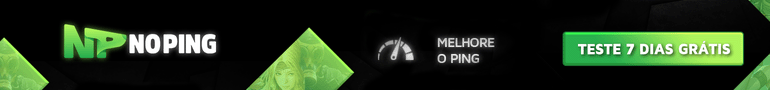






Posts Recomendados
Participe da conversa
Você pode postar agora e se cadastrar mais tarde. Se você tem uma conta, faça o login para postar com sua conta.